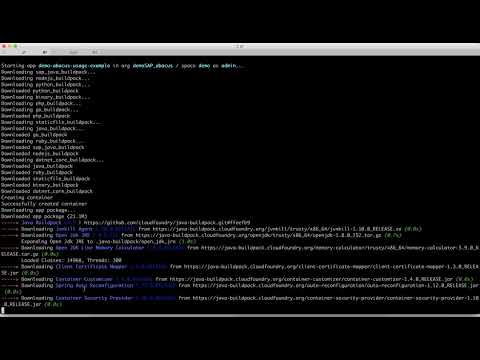-
Notifications
You must be signed in to change notification settings - Fork 15
Architecture

There can be two different roles for resource providers:
- creates service instance
- binds service instance to Resource Provider
- modifies usage plans
- (code) submits usage
- unbinds service instance
- deletes service instance
- deploys Resource Provider
- creates service instance with service-specific plans configuration
- update service instance with service-specific plans configuration
- binds service instance to Resource Provider
The Abacus Broker supports the following flows:
-
Create service instance
The
resource_idis generated by the broker and used in Abacus. This id is global in CF installation/landscape, therefore it is important to be unique. It can be used to submit or retrieve usage later on. -
Create plans
The plan id follows the format
<RESOURCE_PROVIDER_ID>-<RESOURCE_ID>. This provides the ability to discover plans. The plans definition could be supplied via a command line parameter and should match the following format.{ "plans": [ { "plan": { "plan_id": "standard-object-storage", "measures": [ { "name": "storage", "unit": "BYTE" } ], "metrics": [ { "name": "storage", "unit": "GIGABYTE", "type": "discrete", "meter": "(m) => new BigNumber(m.storage).div(1073741824).toNumber()", "accumulate": "(a, qty, start, end, from, to, twCell) => end < from || end >= to ? null : Math.max(a, qty)" } ] } } ] }❗ With the current version only one metering plan is supported. For rating and pricing default sample plans are created. The field
plan_idis required, but not used yet. In addition to the plan you could also include resource provider specific information. The resource provider section may look like this :{ "plans": [ { "plan": { ... }, "resource_provider": { "service_name": "ML", "service_plan_name": "small" } } ] }In order to use this functionality you should implement Service plugin (API is described here). In case the parameter is not supplied, all plans are filled with default sample values.
-
Create UAA client
The UAA client is created with:
- id
abacus-<resource_id>-<binding_id> - scopes:
abacus.usage.<resource_id>.readandabacus.usage.<resource_id>.write
- id
-
Service instance credentials
credentials: { client_id: <UAA_CLIENT_ID>, client_secret: <UAA_CLIENT_SECRET>, collector_url: <COLLECTOR_URL>, resource_id: <RESOURCE_ID>, plans: [<RESOURCE_PROVIDER_ID>-<RESOURCE_ID>] } -
Access dashboard
The broker returns dashboard URL pointing to the UI and containing the service instance ID. For this to work we use a dashboard client, whose credentials are shared between broker and UI. Credentials also contains a
resource_idand list of plans associated to it.
-
Via dashboard
- Open dashboard
- Find all resource providers The dashboard does plan discovery by looking up all services created with Abacus broker.
- Open plan(s) for resource provider
Since the service instance id is also the plan id we can directly reach Abacus to fetch the plan and display/edit it.
-
Via command line
Use the update-service command and provide the configuration parameters matching the format of the create plans above.
-
Delete service instance
-
Delete UAA client
-
Mark plans as deleted
The plans are not deleted, since Abacus can recieve usage several days after the month ended (depends on
SLACKsetting). The plans are simply marked to be deleted. We can delete the marked-for-deletion plans together with the data after a certain period (usually after 3 to 6 months).