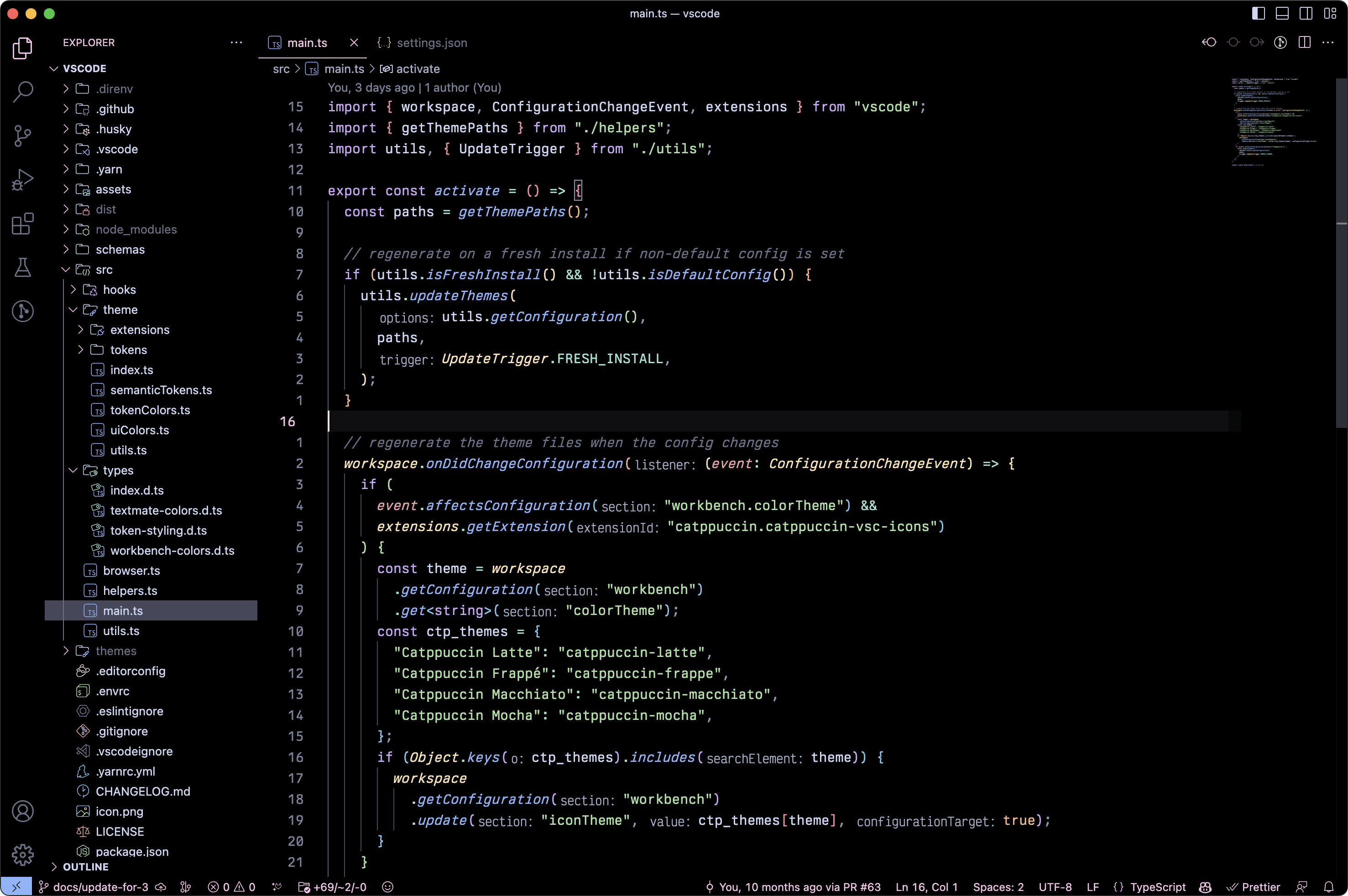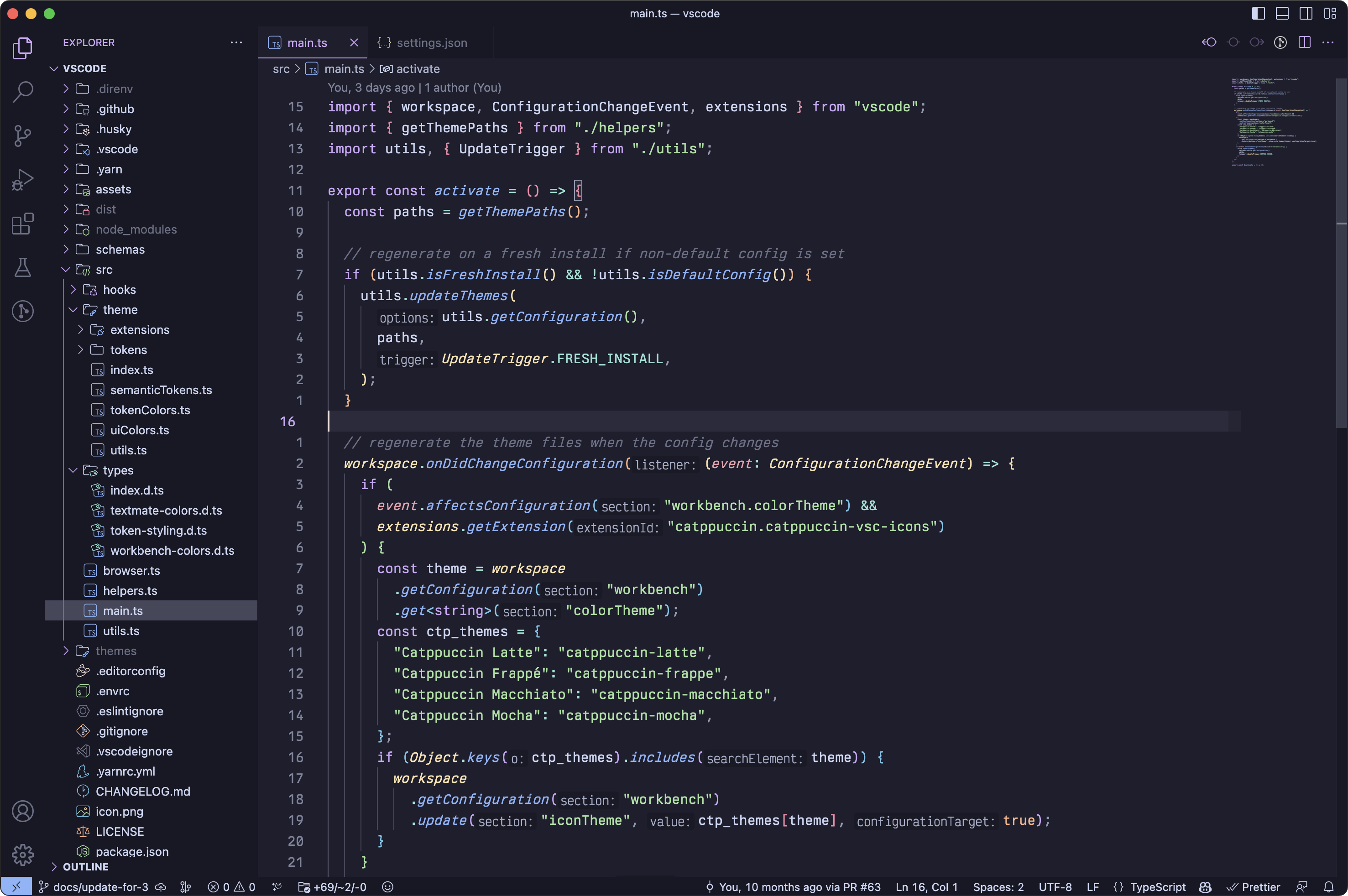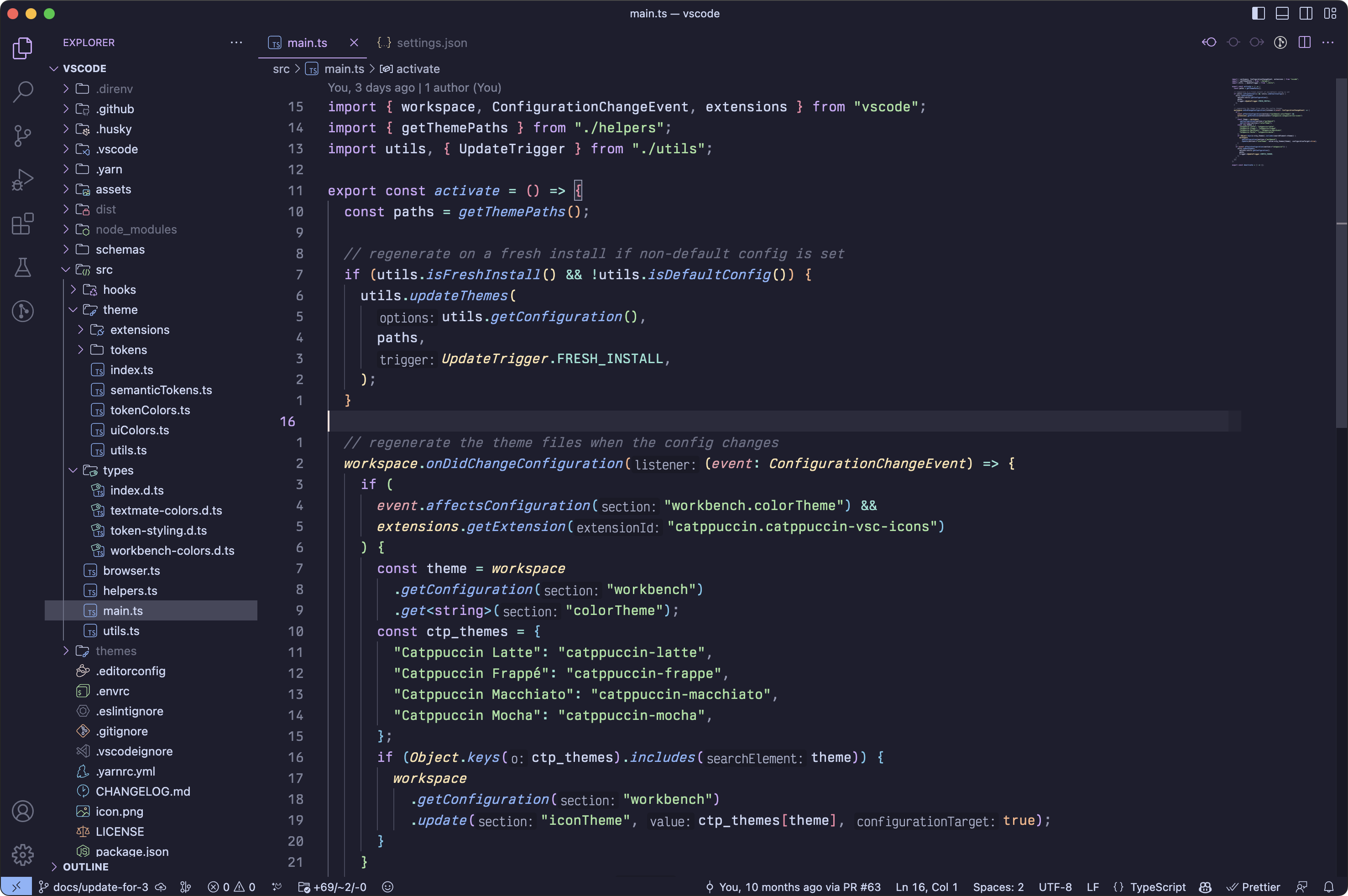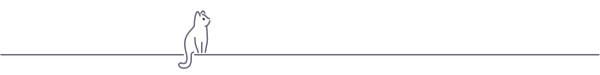Catppuccin for VSCode
Catppuccin for VSCode

Install the extension from a Marketplace:
Download the VSIX from the latest GitHub release. Open the Command Palette and select "Extensions: Install from VSIX...", then open the file you just downloaded.
If you need to use the JSON files for libraries like Shiki, the theme files are published to NPM as @catppuccin/vscode.
If you would like to change the theme configuration, the theme expects to have a mutable directory to write its JSON files into. This means that you will have to either:
- Install this extension in a non-declarative way so that the extension has permissions to write files.
This means fully excludingnixpkgs.vscode-extensions.catppuccin.catppuccin-vscfrom your configuration; Just usingprograms.vscode.mutableExtensionsDir = true;will NOT WORK. - Use the
flake.nixto build it with your VSCode configuration, using overrides.
This is a declarative way to compile the theme with your preferred options. Please refer to the example below for a sample configuration.
❄️ Nix Configuration
{
# in your inputs:
inputs.catppuccin-vsc.url = "https://flakehub.com/f/catppuccin/vscode/*.tar.gz";
# add the overlay:
nixpkgs.overlays = [inputs.catppuccin-vsc.overlays.default];
# the package will be available as
# - pkgs.catppuccin-vsc
# - pkgs.vscode-extensions.catppuccin.catppuccin-vsc
# in your home-manager options:
programs.vscode.extensions = [
# all the theme options will be available as overrides, these are defaults:
(pkgs.catppuccin-vsc.override {
accent = "mauve";
boldKeywords = true;
italicComments = true;
italicKeywords = true;
extraBordersEnabled = false;
workbenchMode = "default";
bracketMode = "rainbow";
colorOverrides = {};
customUIColors = {};
})
];
}Note
We also have a Catppuccin Icon Pack!
The following settings inside your settings.json are recommended for this plugin:
{
// we try to make semantic highlighting look good
"editor.semanticHighlighting.enabled": true,
// prevent VSCode from modifying the terminal colors
"terminal.integrated.minimumContrastRatio": 1,
// make the window's titlebar use the workbench colors
"window.titleBarStyle": "custom",
// applicable if you use Go, this is an opt-in flag!
"gopls": {
"ui.semanticTokens": true,
},
}Catppuccin for VSCode can be customized to your liking. If you like the Catppuccin colors but feel that they are a bit too bright for working at night, customization got you covered!
{
// use Mocha as the base
"workbench.colorTheme": "Catppuccin Mocha",
// pink as the accent color
"catppuccin.accentColor": "pink",
// make Mocha specifically very dark
// (this preserves other flavors!)
"catppuccin.colorOverrides": {
"mocha": {
"base": "#000000",
"mantle": "#010101",
"crust": "#020202",
},
},
// use your accent (pink) on the statusBar as well
"catppuccin.customUIColors": {
"mocha": {
"statusBar.foreground": "accent",
},
},
}To see all available options, open your settings and look for Extensions > Catppuccin.
catppuccin.accentColor
You can choose any color as your "accent" color. mauve is our default, but you can add more personality by using your favorite!
You can toggle whether to use
- italics for keywords:
catppuccin.italicKeywords - italics for comments:
catppuccin.italicComments - bold for keywords:
catppuccin.boldKeywords
catppuccin.workbenchMode
By default, Catppuccin for VSCode uses three shades of our base color for the workbench.
For example, in Mocha:
base: #1e1e2e - the editor backgroundmantle: #181825 - the sidebarcrust: #11111b - the activity bar, status bar, and title bar
If you'd like a more flat look, you can change it to flat! This only uses base and mantle, reducing it to 2 shades:
base: #1e1e2e - the editor backgroundmantle: #181825 - the sidebar, the activity bar, status bar, and title bar
For absolute minimalism, you can go with minimal; a single shade for the whole workbench.
- This only uses
base(#1e1e2e)
catppuccin.bracketMode
By default, we use red, peach, yellow, green, blue, and mauve for matching bracket pairs. You can change that option if you want different colors:
rainbowis our default setting, using the colors described above.dimmeduses the same rainbow colors, but muted by 20%.monochromaticonly uses grayish colors, fromsubtext1tosurface2.neovimuses the same colors thatnvim-ts-rainbowuses in our Neovim port.
catppuccin.colorOverrides
Colors can be overwritten in the JSON user settings, like so:
{
// ...your other settings...
"catppuccin.colorOverrides": {
// make text red red all flavors
"all": {
"text": "#ff0000",
},
// make Mocha "OLEDppuccin" - use black editor background
"mocha": {
"base": "#000000",
"mantle": "#010101",
"crust": "#020202",
},
},
}catppuccin.customUIColors
If you want to customize where certain palette colors appear, you can change it like so:
{
"catppuccin.customUIColors": {
// make the breadcrumb "text" on "overlay0" for all flavors
"all": {
"breadcrumb.background": "overlay0",
"breadcrumb.foreground": "text",
},
// but for mocha, use "crust" on your currently selected accent.
"mocha": {
// "accent" selects your current accent color.
"breadcrumb.background": "accent",
"breadcrumb.foreground": "crust",
// you can use opacity, by specifying it after a space
// "rosewater 0.5" would mean 50% opacity, here it's 20%
"minimap.background": "rosewater 0.2",
},
},
}You can find all the available keys here.
Note
This respects your color overrides.
Catppuccin for VSCode also themes the following extensions:
If you have any questions regarding this port, feel free to open an issue or ask in our Discord, where we have a dedicated forum for support.
- Clone and open this repository in VSCode.
- Launch a new instance from "Run and Debug". This will spawn a new instance, which will have the current build of the theme available.
- Make modifications to the JSON files in
./themesto see the changes immediately. - To preserve changes, they have to be edited in
./src/theme/*.ts, since the theme builds the JSON files from there.
Current maintainers
Contributions
- Lichthagel - GitLens extension support
- suppayami - Workbench appearances
Previous maintainer(s)
Copyright © 2021-present Catppuccin Org