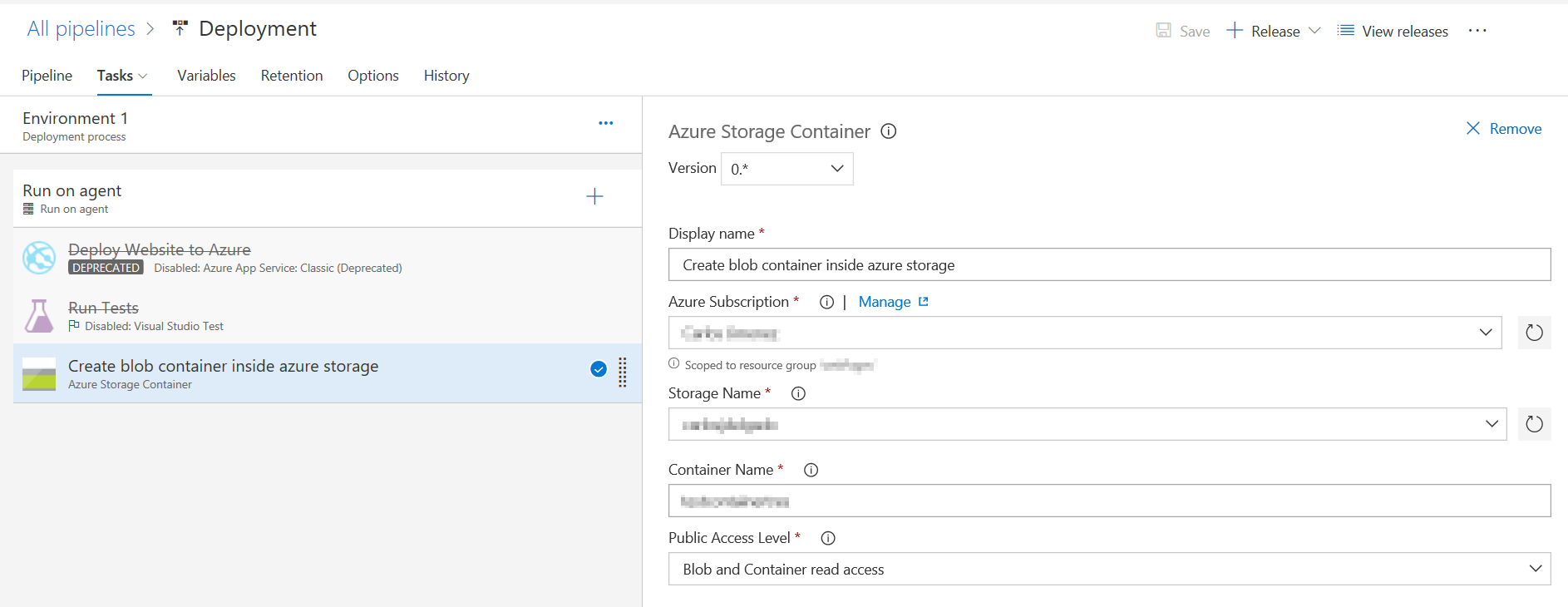VSTS release task for creating azure storage container with a defined public access level inside an existing storage account.
-
Install the task in your VSTS account by navigating to the marketplace and click install. Select the VSTS account where the task will be deployed to.
-
Add the task to your release by clicking in your release on add a task and select the Utility category. Click the Add button on the Azure Storage Container task.
- Select an AzureRM subscription.
- Select the storage account where you want to create the container
- Set a name for the new container
- Select a public access level for the container. Default level is Off but you can set public access for blob or set public access for blob and container.
- Set if release have to continue when container exists, this is useful if you want to create the container in the first release of a pipeline.
- When you run the release, the storage container will be created.