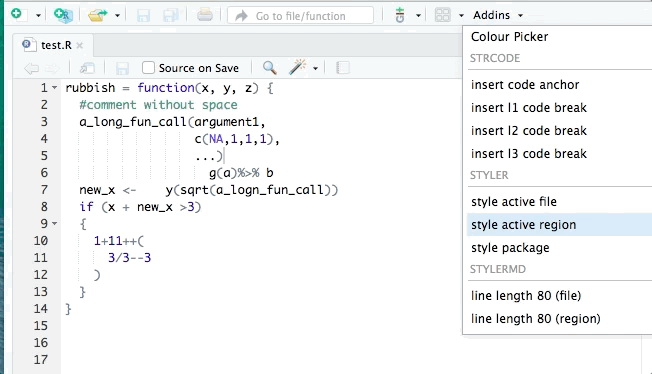-
Notifications
You must be signed in to change notification settings - Fork 27
Celda Development Rstudio configuration
Zhe Wang edited this page May 24, 2019
·
5 revisions
Below is a list of Rstudio (Version 1.1.463) settings and tricks that help with writing R codes consistent with the celda coding style guide.
Under tools -> Global Options -> General:
- Basic
- Restore .RData into workspace at startup (Unchecked) [IMPORTANT!]
- Save workspace to .RData on exit:
Never
Under tools -> Global Options -> Code:
- Editing
- Insert spaces for tab (Checked)
- Tab width 4
- Auto-indent code after paste (Checked)
- Vertically align arguments in auto-indent (Unchecked)
- Insert spaces for tab (Checked)
- Display
- Show line numbers (Checked)
- Show Margin (Checked)
- Margin column 80
- Show whitespace characters (Checked)
- Saving
- Strip trailing horizontal whitespaces when saving (Checked)
There is a built-in R code auto-format function available in Rstudio. It's Code -> Reformat Code. It fixes some but not all of the coding style issues.
There is an R package called styler (GitHub repo) that does a similar job with more power.
styler example: