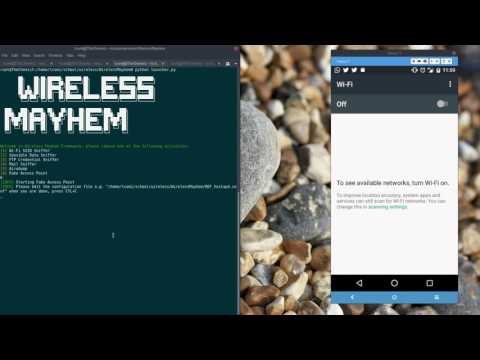This tool was developed as the final project of the "Wireless Network" course @ Università degli Studi di Milano. Our professor asked us to develop something interesting, innovative and creative regarding wireless technologies that we have studied during his coursework. I decided to create a small framework that will automate some of the tipical phases of the procedure that penetration testers or security experts have to perform in order to make a correct wireless network assessment.
Wireless Mayhem is a python framework developed to automate wireless discovery and exploitation.
- Sniffing tools
- Fake Access Point based attacks
- Modular and scalable approach
- Easy to custom
Thanks to Wireless Mayhem Framework you can automate some steps of the wireless assessment procedure:

- DISCOVER: the WMF integration with airodump-ng can find out any Wireless network that is near to you and provide a user friendly output in order to speed up the reconnaissance and discovery phases.
- ATTACK & CRACK: WMF implements a Fake AP using the hostapd-wpe software which, for example, is able to simulate a PEAP-WPA Enterprise network Access Point and intercept passwords hashes; it can be also configured to instantiate a simple fake AP useful for many other attacks.
- ASSESS: WMF actually provides three different sniffer filters based on regular expressions and python's scapy library; with this configuration you only have to choose what you want to sniff and then launch the tool.
Based on my personal experience with wifi penetration testing, I suggest you buying this external wifi antenna:
However any kynd of wireless network adapter, if capable of packet injection, should work well, just check the compatibilty list here:
- Hostapd-wpe (https://github.com/OpenSecurityResearch/hostapd-wpe)
Building instruction from the official repository:
$ git clone https://github.com/OpenSecurityResearch/hostapd-wpe
Ubuntu/Debian/Kali Building:
$ apt-get update
$ apt-get install libssl-dev libnl-dev
If you're using Kali 2.0 install:
$ apt-get install libssl-dev libnl-genl-3-dev
Now apply the hostapd-wpe.patch:
$ git clone https://github.com/OpenSecurityResearch/hostapd-wpe
$ wget http://hostap.epitest.fi/releases/hostapd-2.6.tar.gz
$ tar -zxf hostapd-2.6.tar.gz
$ cd hostapd-2.6
$ patch -p1 < ../hostapd-wpe/hostapd-wpe.patch
$ cd hostapd
If you're using Kali 2.0 edit .config file and uncomment:
CONFIG_LIBNL32=y
$ make
I copied the certs directory and scripts from FreeRADIUS to ease that portion of things.
You should just be able to:
$ cd ../../hostapd-wpe/certs
$ ./bootstrap
Then finally just:
$ cd ../../hostapd-2.6/hostapd
$ sudo ./hostapd-wpe hostapd-wpe.conf
- Python-Scapy (http://www.secdev.org/projects/scapy/)
$ pip install scapy
- Aircrack-ng suite (https://www.aircrack-ng.org/)
$ sudo apt-get install aircrack-ng
- FreeRadius-WPE (https://github.com/brad-anton/freeradius-wpe)
After downloading and installing all the dependencies:
$ git clone https://github.com/c0mix/WirelessMayhem.git
$ cd WirelessMayhem
$ sudo python launcher.py
If you want to create your custom module you simple need to put all your stuff and code into a separte python file, import it into the laucher.py one and add an entry into the "loop-menu".
- Create example.py file and put it into the Wireless Mayhem folder.
- Import your module inside laucher.py adding the following line
import example.py
- Add an entry inside the menu for calling your module:
elif input == '6':
print G + '[INFO]' + W + ' Starting Fake Access Point'
[...]
elif input == '7':
print G + '[INFO]' + W + ' Starting example'
[...]