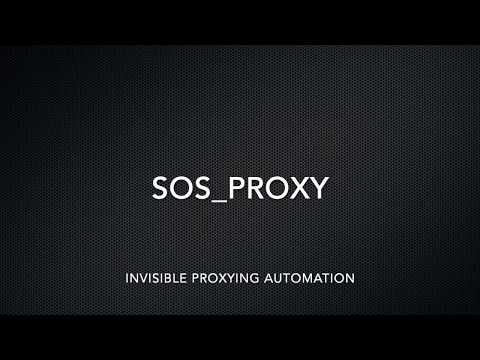Is it possible to proxy a device that does not support this functionality?
Sometime, under particular circumstances, YES. You can do that with Burp Suite and the invisible proxying technique explained at the following link. https://portswigger.net/burp/documentation/desktop/tools/proxy/options/invisible
- Create a separate virtual network interface for each destination host.
- Create a separate Proxy listener for each interface (or two listeners if HTTP and HTTPS are both in use).
- Using your hosts file, redirect each destination hostname to a different network interface (i.e., to a different listener).
- Configure Burp’s listener on each interface to redirect all traffic to the IP address of the host whose traffic was redirected to it.
SOS_Proxy is a simple Python tool that aims to automate the invisible proxy technique with the following features:
- DNS traffic monitoring
- Virtual interfaces creator
- Print information to set Burp’s proxies
- Possibility to choose which domain has to be intercepted
- Possibility to backup and restore a hosts file configuration
$ python sos_proxy.py --help
usage: sos_proxy.py [-h] [-v] [-i PHYSICAL_INTERFACE] [-a] [-r RESTORE]
monitor_interface target_IPaddress
positional arguments:
monitor_interface the name of the interface that reaches the target
target_IPaddress the IP address of the target device
optional arguments:
-h, --help show this help message and exit
-v, --verbose increase the cli output verbosity
-i PHYSICAL_INTERFACE, --physical-interface PHYSICAL_INTERFACE
the name of the interface for creating virtual
interfaces
-a, --ask-toset ask before set any new virtual interface
-r RESTORE, --restore RESTORE
restore a previously made proxy configuration using a
hosts file and go ahead from that
Please note that on the device it was already installed a custom CA in order to break the SSL connection.
- tmux
- tcpdump
- ifconfig/ip
- python 2.7
$ sudo apt install tmux tcpdump
In order to start Burp with enough privileges to bind a proxy on port 80/443 I suggest the use of this tool: authbind https://www.gremwell.com/node/387
- This tool was made quick & dirty, actually it has been tested only on Ubuntu 18.04.3 LTS so be careful and use
-aand-vparameters the first time you run it. - Following a simple list of useful commands for debugging the tool:
- $ tail -f /tmp/domains <- tcpdump write here the found domains
- $ watch -n 2 ip a <- monitor the virtual interface creation
- $ sudo tmux att -t Domain_Monitor <- check if tcpdump is working or not