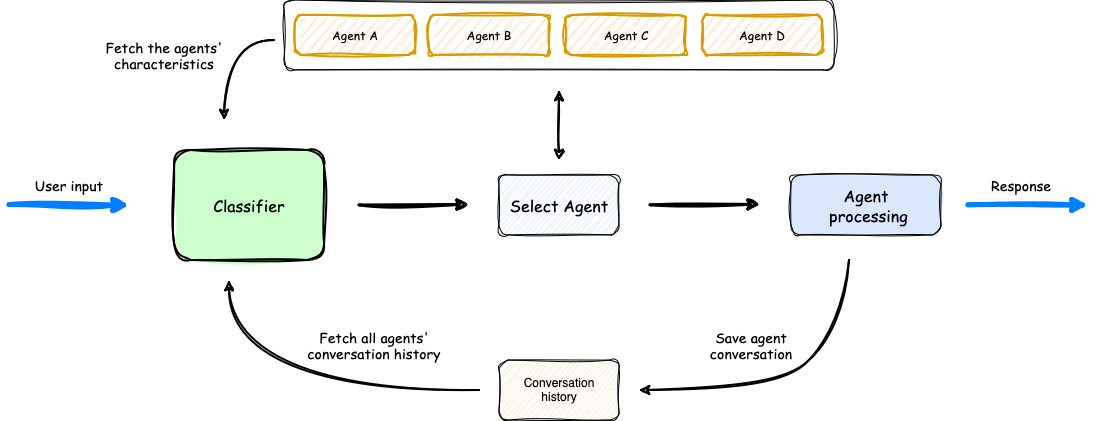This repository is an advanced implementation of AI agent techniques, focusing on:
- Multi-Agent Orchestration for coordinating multiple agents in AI workflows.
- Retrieval-Augmented Generation (RAG) framework to improve AI-generated responses.
- AI Agent Techniques such as Planning (ReAct flow), Reflection, etc. for enhanced reasoning.
- Multi-Agent Orchestrator
- Introduction to RAG
- Advanced RAG Techniques
- Other AI Technologies
- Running Backend Only as API
- Running the Project with Docker
- Project Structure
- Contributing
- License
- References
This project enhances LLM capabilities using multi-agent workflows, integrating:
- ReAct for planning and execution.
- Reflection for iterative learning.
- Multi-Agent Coordination for complex problem-solving.
- User input is classified to determine the appropriate agent.
- The orchestrator selects the best agent based on historical context and agent capabilities.
- The selected agent processes the input and generates a response.
- The orchestrator updates conversation history and returns the response.
For further exploration:
Large Language Models (LLMs) have limitations in handling private or recent data. The Retrieval-Augmented Generation (RAG) framework mitigates this by retrieving relevant external documents before generating responses.
- Indexing: Splits documents into chunks, creates embeddings, and stores them in a vector database.
- Retriever: Finds the most relevant documents based on the user query.
- Augment: Combines retrieved documents with the query for context.
- Generate: Uses the LLM to generate accurate responses.
This repository supports several advanced RAG techniques:
| Technique | Tools | Description |
|---|---|---|
| Naive RAG | LlamaIndex, Qdrant, Google Gemini | Basic retrieval-based response generation. |
| Hybrid RAG | LlamaIndex, Qdrant, Google Gemini | Combines vector search with BM25 for better results. |
| Hyde RAG | LlamaIndex, Qdrant, Google Gemini | Uses hypothetical document embeddings to improve retrieval accuracy. |
| RAG Fusion | LlamaIndex, LangSmith, Qdrant, Google Gemini | Generates sub-queries, ranks results using Reciprocal Rank Fusion. |
| Contextual RAG | LlamaIndex, Qdrant, Google Gemini, Anthropic | Compresses retrieved documents to keep only the most relevant details. |
| Unstructured RAG | LlamaIndex, Qdrant, FAISS, Google Gemini, Unstructured | Handles text, tables, and images for diverse content retrieval. |
- 🤖 Supports Claude 3, GPT-4, Gemini. For optimal performance: Use the Gemini family of models.
- 🧠 Advanced AI planning and reasoning capabilities
- 🔍 Contextual keyword extraction for focused research
- 🌐 Seamless web browsing and information gathering
- 💻 Code writing in multiple programming languages
- 📊 Dynamic agent state tracking and visualization
- 💬 Natural language interaction via chat interface
- 📂 Project-based organization and management
- 🔌 Extensible architecture for adding new features and integrations
To run the backend separately, follow the instructions in the backend README.
git clone https://github.com/buithanhdam/maowrag-unlimited-ai-agent.git
cd maowrag-unlimited-ai-agentcp ./frontend/.env.example ./frontend/.env
cp ./backend/.env.example ./backend/.envand fill values:
# For backend .env
GOOGLE_API_KEY=<your_google_api_key>
OPENAI_API_KEY=<your_openai_api_key>
ANTHROPIC_API_KEY=<your_anthropic_api_key>
BACKEND_API_URL=http://localhost:8000
QDRANT_URL=http://localhost:6333
MYSQL_USER=your_mysql_user
MYSQL_PASSWORD=your_mysql_password
MYSQL_HOST=your_mysql_host
MYSQL_PORT=your_mysql_port
MYSQL_DB=your_mysql_db
MYSQL_ROOT_PASSWORD=root_password
AWS_ACCESS_KEY_ID=
AWS_SECRET_ACCESS_KEY=
AWS_REGION_NAME=
AWS_STORAGE_TYPE=
AWS_ENDPOINT_URL=
# For frontend .env
NEXT_PUBLIC_BACKEND_API_URL=http://localhost:8001
docker-compose up --builddocker exec -it your-container-name bash
mysql -u root -p- Enter
root password(configured in.envordocker-compose.yml).
Run SQL queries:
CREATE USER 'user'@'%' IDENTIFIED BY '1';
GRANT ALL PRIVILEGES ON maowrag.* TO 'user'@'%';
FLUSH PRIVILEGES;
CREATE DATABASE maowrag;- Frontend:
http://localhost:3000 - Backend:
http://localhost:8000 - Qdrant: Ports
6333,6334 - MySQL: Port
3306
docker-compose down📦 maowrag-unlimited-ai-agent
├── backend/ # Backend source code
│ ├── Dockerfile.backend
│ ├── requirements.txt
├── frontend/ # Frontend source code
│ ├── Dockerfile.frontend
│ ├── next.config.js
├── docker-compose.yml # Docker Compose setup
├── Jenkinsfile # CI/CD configuration
Contributions are welcome! Please submit an issue or a pull request to improve this project.
This project is licensed under the MIT License.