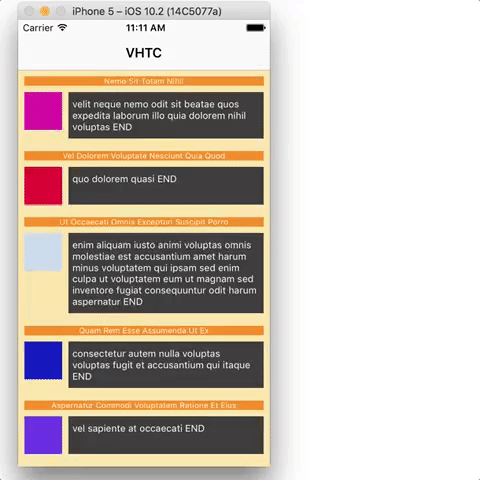The project shows how to properly create UITableView cells with UITextView elements so that the cells quickly and properly adjust their height to account for the UITextView content while honoring existing Auto Layout constraints. The animation below shows how fast the resizing can be with a table containing 10,000 UTextView cells of varying content.
The class FullTextView is a derivative of
UITextView which simply keeps up-to-date its
intrinsicContentSize so that it matches the size obtained by its internal NSLayoutManager. Doing so allows
Auto Layout to proprerly adjust surrounding cells to honor their constraints, and for the parent view to update
its size to match that of its content.
The class Cell is a derivative of
UITableViewCell which offers a method
cellHeightForContent that properly queries the cell's content view for its best layout size. This is the value
that will be the basis for the answer to the table view's question, "How tall is this cell?"
I created two height calculation strategies to help with measuring performance, especially with large number of items:
-
EstimatedHeightCalculatingStrategy - provides
UITableViewwith an constant estimate of row height, and then an accurate value later when asked byUITableView. -
CachedHeightArrayStrategy - calculates row heights up-front, always returning an accurate value to
UITableView.
The first approach is by far the fastest for very large cell counts. Using a background thread to help with the recalculations might help the second approach but I'm not sure the complexity is really worth the effort given how fast and simple the first strategy is. For anything above a cell count of 500 or so, the second approach demands too much time before the table appears to the user.
This project is licensed under the terms of the MIT license.