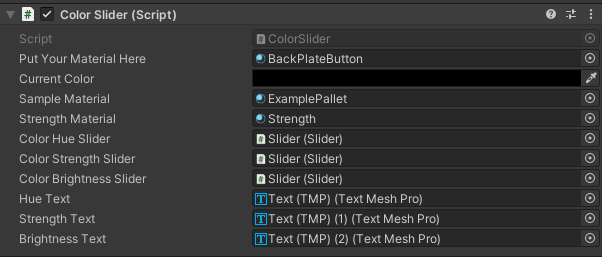-
Notifications
You must be signed in to change notification settings - Fork 14
Visual Optimization
BDK comes with its own shader. This is based on the Open Source shader from MRTK. The shader allows you to create simple panel and button materials with several different characteristics. The shader has many different paramaters that can be tweaked, and it can be useful to play around to see the possibilities. Here are some of the more useful features you should know about:
Allows you to set the color of the material.
Hover light and proximity light sets variables that allow the material to react visually to interactions from the user. I.e. light up when the users finger gets near, or when the interaction beams are targeting the material.
Allows you to get rounded corners on your panels or buttons.
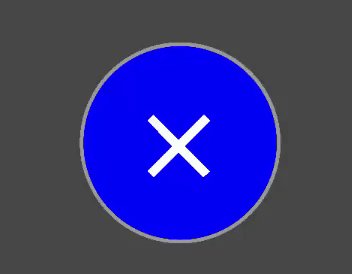
Border variables allows you to create a border around the edges of your material. These can also be set to interact
Getting the right colors for your application can be difficult. Colors might look quite different on your monitor as apposed to on the HoloLens, as the HoloLens has a transparent screen. To account for this we have added a simple prefab that allows you to tweak the colors in the HoloLens until you are satisfied with the result.