This project demonstrates a set of tests setup to run against an Chatbot-embedded in a web browser.
We use the webchat-bot embedded with Chipotle for this test:
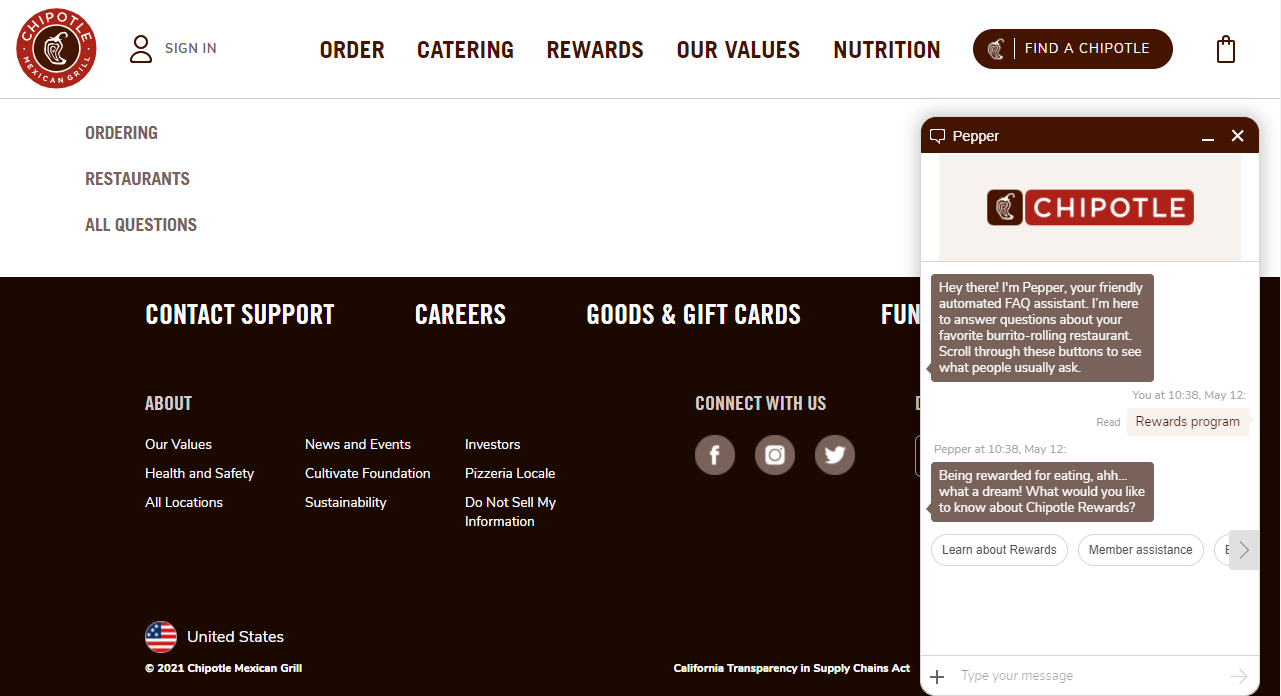
Our tests interact with the browser directly using Puppeteer to interact with the chatbot.
Here is an example test:
---
- test: Rewards test
- hi: Hey, nice to chat with you!
- rewards program: Being rewarded for eating, ahh... what a dream!
- learn about rewards: Dropping knowledge on the most delicious program there is!
- about points: I've got answers
- can i earn points anywhere: You can earn points anywhere in the US! Just make sure you
And here is how that looks running in the browser:
Magical, right?
To actually setup our tests, there are a few key pieces of information required:
| Field | Description | Required? |
|---|---|---|
| inputSelector | The CSS selector for the text input where messages should be entered | Yes |
| replySelector | The CSS selector for the reply HTML | Yes |
| widgetSelector | For chatbots that require clicking a button to open and begin the chat, the css selector for the button | No |
Once these fields are configured, you can write tests according to our standard test scripts, as described here:
https://read.bespoken.io/end-to-end/guide/#overview
- Clone the project
git clone https://github.com/bespoken-samples/webchat-sample - Run
npm install
To run the tests manually:
- Go to the e2e workflow page
- Click "Run Workflow"
That's all there is to it!
The main output from the tests is an HTML report. It can be found as a part of each Github workflow that has been run:
https://github.com/bespoken-samples/webchat-sample/actions/runs/850058769
The report summarizes the results of each test:

For each individual test, we can review each step that occurred:

Additionally, we have integrated with DataDog, where we can view our test results over time:

Check out our blog post on the AWS Developer site to learn more about this project:
COMING SOON!
