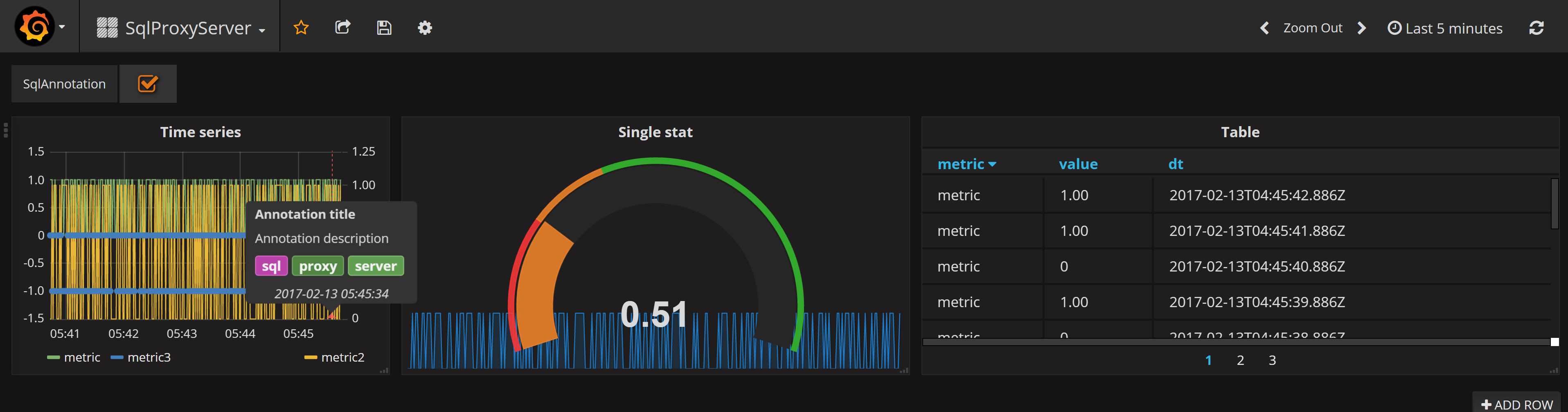Allows querying Apache Drill via REST interface.
Copy the plugin into Grafana plugin folder.
Add new datasource to Grafana and set the url to:
http://myserver:port
Where:
- myserver:port : the server where Apache Drill is running, usually on port 8047.
Verify connection:
- "Datasource working" reply after datasource creation.
If not working, try:
- Check data source type (Drill).
- Check ip & port.
- Switch Access-Mode (direct | proxy).
Following features has been implemented
It is possible to define two different types: timeseries and table
Annotations are not supported so far.
You can use $from and $to to refer to the selected time period in your queries.
(strings are replaced in javascript query function)
SELECT `message` as `value`, `Timestamp` as `timestamp` FROM dfs.`tmp/.../`
WHERE `timestamp` >= '$from' AND `timestamp` <= '$to' AND `Client` LIKE '$client'
You can also add custom variables to your dashboard. Go to "Manage Dashboard -> Templating" and use them just like '$from' and '$to' in the queries. See '$client'. (select variable value with dropdown in Grafana)
You can use Grunt for automation. Change code in src folder and run grunt or use grunt watch. See gruntfile.js for more information what's happening.
npm install -g grunt-cli
npm install grunt --save-dev
grunt