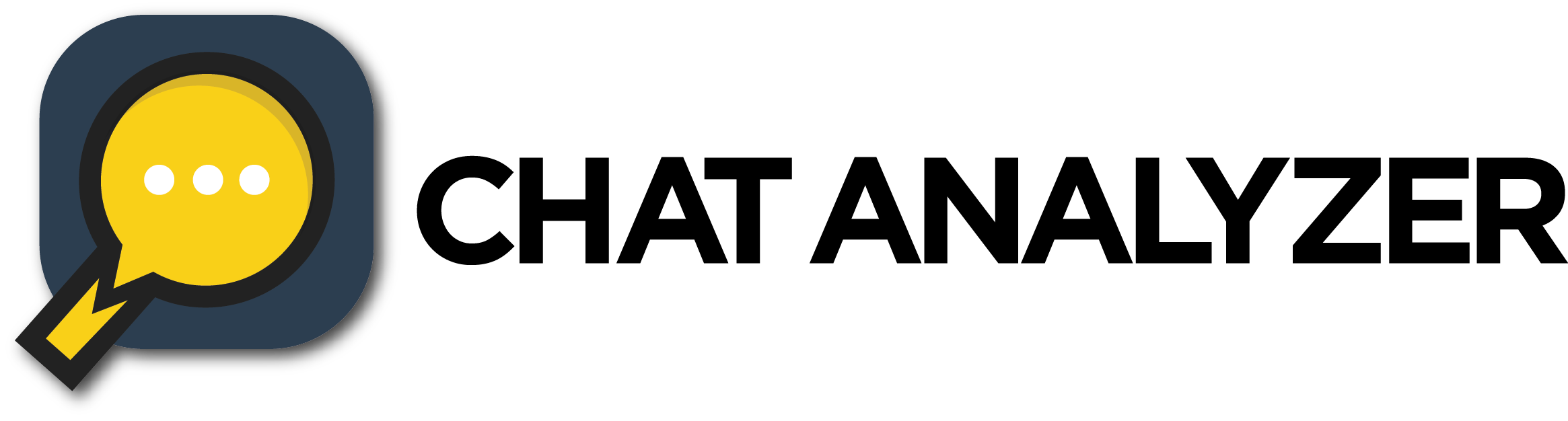A JavaScript application to analyze WhatsApp chat dump locally in your browser.
- Forked from the original ChatAnalyzer by Moritz Wolf https://github.com/mowolf/ChatAnalyzer.git
- Most of the JS code has been rewritten to accommodate easier expansion with new stats
- Displays a table with the following statistics per user
- Total number of messages sent
- Total number of words
- Total number of emoji's sent
- Total number of images sent (iOS only)
- Total number of video's sent (iOS only)
- Total number of GIF's sent (iOS only)
- Total number of links sent
- Total number of audio messages sent (iOS only)
- Total number of documents sent (iOS only)
- Total number of contact cards sent (iOS only)
- Total number of locations sent
- Top 3 -uncommon- words used
- Top 5 emoji's used
- Average number of words per message used
- Total number of unique words used (vacabulary)
- The top three of each category are indicated by a medal emoji (gold, silver, bronze)
- Shows a spider diagram of the number of messages sent per user per day of the week (Sun-Sat)
- Shows a time based graph with the total number of messages sent per day
- Replace legacy code for generating time based graph
- Android dump support with auto-detection
- Language selection
- Auto-detect timestamp format
- Customize analyzed date range from UI
- Add statistics for totals
- Modify UI layout
- Create headless version to be used on self-hosted server
- Calculate user score based on all rankings
- Fixed Ranks with equal scores are sorted randomly
- Fixed Ranks with 0-scores are still ranked
- Fixed Ranks for Words per Message miscalculated
- Currently, only iOS dumps are supported.
- One-on-one chats are treated the same as group chats (as opposed to the original ChatAnalyzer)
- Clone the repository
git clone https://github.com/barry-luijten/ChatAnalyzer.git - Open
index.htmlin the root folder. - Follow instructions on the web page.
No chat data is transferred to any remote server, all analysis is performed locally on your device
The application works completly offline once the page has loaded. You can turn off your internet before loading your data file if you are particularly concerned. You can also take a look at the source code and give it an audit.
All stats are captured in a global variable named 'ca'.
Named array containing all detected user objects. Key = user name.
ca.users: [
"User name 1": {<User object>},
"User name 2": {<User object>}
]{
"name": "User name",
"messages": count,
"images": count,
"videos": count,
"gifs": count,
"audios": count,
"contacts": count,
"documents": count,
"locations": count,
"emojis": {"emoji1": count, "emoji2": count},
"words": [
{name": "word1",
"count": 10,
"isStopword": false}
],
"messagesPerWeekday": [0: count, 1: count, 2: count, 3: count, 4: count, 5: count, 6: count]
}User.getWord(w) User.wordCount(includeStopwords = true) User.wordCountUnique(includeStopwords = true) User.wordsByUsage(max,includeStopwords = true) User.wordsPerMessage() User.emojisByUsage(max) User.emojiCount() User.rank(ranking)
Array containing all parsed message objects:
{
"timestamp": "JSON timestamp",
"user": "Name of user",
"message": "Message text",
"words": ["word1", "word2"],
"emojis": ["emoji1": count, "emoji2": count],
"links": ["hyperlink1", "hyperlink2"],
"attachment": "type of attachment (only on iOS, Android reports all attachments as media): image, video, audio, gif, document, location, contact, media"
}Object containing all calculated ranks
- audios - Highest number of audio messages sent
- contacts - Highest number of contact cards sent
- documents - Highest number of documents sent
- emojiCount - Highest number of emoji's sent
- gifs - Highest number of GIF's sent
- images - Highest number of images sent
- links - Highest number of links sent
- locations - Highest number of locations shared
- messages - Highest number of messages sent
- videos - Highest number of videos sent
- wordCount - Highest number of words sent
- wordCountUnique - Highest number of unique words used
- wordsPerMessage - Highest number of words per message
{
"name": "see ca.ranks",
"scores": [
{ //Ranked first
"user": "user name",
"value": count
},
{ //Ranked second
"user": "user name",
"value": count
}
...
{ //Ranked n
"user": "user name",
"value": count
}
]
}Set of regular expressions to detect message attachments and parsing of words. Needs work to match for Android dumps
- ca.re.image
- ca.re.document
- ca.re.gif
- ca.re.video
- ca.re.audio
- ca.re.contact
- ca.re.location
- ca.re.link
- ca.re.words
- ca.re.digits
- ca.re.message
- ca.re.emoji
Number of days to analyze relative to the last message in the entire dump. Set to empty to analyze all messages contained in the dump.
Timestamp format of message. Requires Moment.js format. Default: "DD-MM-YYYY HH:mm:ss"
Array with language-codes which are used for compiling a list of common words. Each language has its own set of so-called "stopwords". See stopwords-iso.
Please open a new Github Issue if you find any issues or have suggestions/improvements for the project.
Please also supply your data format (e.g. [07.09.17, 6:44:16 PM] NAME: message) and Language/Region setting of our phone if you are having a specific problem with data not loading correctly.
Head over to planned features and add your idea if it's missing!
Cheers! You are very welcome! Just submit a pull request.