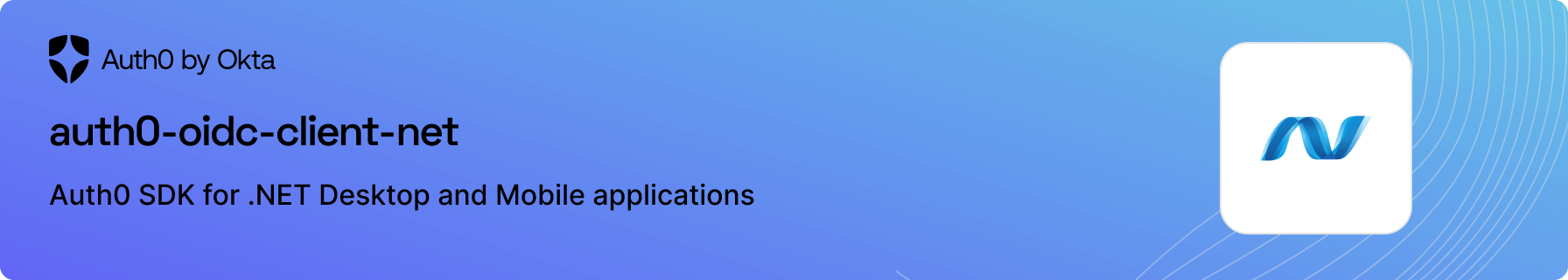OIDC Client for .NET Desktop (WinForms, WPF and UWP) as well as Xamarin-based iOS and Android mobile applications.
📚 Documentation - 🚀 Getting Started - 💻 API Reference - 💬 Feedback
This library makes use of the IdentityModel/IdentityModel.OidcClient library and uses code from the IdentityModel/IdentityModel.OidcClient.Samples repository to achieve browser integration.
- MAUI Quickstart - our interactive guide for quickly adding login, logout and user information to a MAUI application using Auth0.
- UWP Quickstart - our interactive guide for quickly adding login, logout and user information to a UWP application using Auth0.
- WPF/WinForms Quickstart - our interactive guide for quickly adding login, logout and user information to a WPF and WinForms application using Auth0.
- Xamarin Quickstart - our interactive guide for quickly adding login, logout and user information to a Xamarin application using Auth0.
- WPF Sample App - a WPF application integrated with Auth0.
- WinForms Sample App - a WinForms application integrated with Auth0.
- Xamarin Sample App - a Xamarin application integrated with Auth0.
- SDK docs - explore the documentation for this SDK.
- Auth0 docs - explore our docs site and learn more about
For a list of supported platforms, please refer to the relevant documentation from Microsoft:
The SDK is available on Nuget for different platforms:
Install-Package Auth0.OidcClient.UWP
Install-Package Auth0.OidcClient.WPF
Install-Package Auth0.OidcClient.WinForms
Install-Package Auth0.OidcClient.iOS
Install-Package Auth0.OidcClient.AndroidX
Install-Package Auth0.OidcClient.MAUI
Note: As
Auth0.OidcClient.Androidrelies on support libraries which have been deprecated by Google since 2019, there is no way forAuth0.OidcClient.Androidto ever work on .NET 6 and above. If you wish to integrate Auth0 in an Android application, useAuth0.OidcClient.AndroidXinstead.
Create a Native Application in the Auth0 Dashboard.
If you're using an existing application, verify that you have configured the following settings in your Native Application:
- Click on the "Settings" tab of your application's page.
- Scroll down and click on the "Show Advanced Settings" link.
- Under "Advanced Settings", click on the "OAuth" tab.
- Ensure that "JsonWebToken Signature Algorithm" is set to
RS256and that "OIDC Conformant" is enabled.
Next, configure the following URLs for your application under the "Application URIs" section of the "Settings" page:
- Allowed Callback URLs
- Allowed Logout URLs
For the values for these URLs, please refer to the corresponding quickstart from our documentation.
Take note of the Client ID and Domain values under the "Basic Information" section. You'll need these values to configure the SDK.
All platforms share the same interface, so you can use the following code to instantiate the Auth0Client:
using Auth0.OidcClient;
// ...
var auth0Client = new Auth0Client(new Auth0ClientOptions
{
Domain = "YOUR_AUTH0_DOMAIN",
ClientId = "YOUR_AUTH0_CLIENT_ID"
});ℹ️ Note that MAUI needs more specific configuration, ensure to read our instructions for MAUI when you are targetting MAUI.
Read the full API reference to find out about the public API's this SDK exposes.
We appreciate feedback and contribution to this repo! Before you get started, please see the following:
- Auth0's general contribution guidelines
- Auth0's code of conduct guidelines
- This repo's contribution guide
To provide feedback or report a bug, please raise an issue on our issue tracker.
Please do not report security vulnerabilities on the public GitHub issue tracker. The Responsible Disclosure Program details the procedure for disclosing security issues.

Auth0 is an easy to implement, adaptable authentication and authorization platform. To learn more checkout Why Auth0?
This project is licensed under the Apache-2.0 license. See the LICENSE file for more info.