Greetings to my fellow Technology Advocates and Specialists.
In this Session, I will demonstrate Dropdown OR Radio button options in Azure Devops.
| AUTOMATION OBJECTIVES:- |
|---|
| # | TOPICS |
|---|---|
| 1. | Radio Button option as Runtime Variables in Azure Devops Pipelines. |
| 2. | Dropdown Menu option as Runtime Variables in Azure Devops Pipelines. |
| 3. | Spot the difference. |
| IMPORTANT NOTE:- |
|---|
The YAML Pipeline is tested on WINDOWS BUILD AGENT Only!!!
| REQUIREMENTS:- |
|---|
- Azure Subscription.
- Azure DevOps Organisation and Project.
- Service Principal with Required RBAC ( Contributor) applied on Subscription or Resource Group(s).
- Azure Resource Manager Service Connection in Azure DevOps.
| HOW DOES MY CODE PLACEHOLDER LOOKS LIKE:- |
|---|
 |
| 1. RADIO BUTTON OPTION AS RUNTIME VARIABLES:- |
|---|
| PIPELINE CODE SNIPPET:- |
|---|
| AZURE DEVOPS YAML PIPELINE (azure-pipelines-runtime-parameter-options-v1.0.yml):- |
|---|
trigger:
none
##################
# Radio Button:-
##################
parameters:
- name: environment
displayName: Select environment
type: string
default: 'dev'
values:
- dev
- test
- uat
#############
#Variables:-
############
variables:
ServiceConnection: 'amcloud-cicd-service-connection' # Please replace with your Service Connection!
BuildAgent: 'windows-latest' # Please replace with your Build Agent. You can continue to use this as this is Microsoft Hosted Windows Build Agent!
######################
# Declare Build Agent:-
######################
pool:
vmImage: '$(BuildAgent)'
##################################
# Declare Stages:-
# Test Runtime parameters as:-
# 1. Radio Button
##################################
stages:
- stage: Test_Runtime_Parameters_RadioButton
displayName: Test Runtime Parameters Radio Button
jobs:
- job: Test_Runtime_Parameters_RadioButton
steps:
- task: AzureCLI@2
displayName: Test Runtime Parameters RadioButton
inputs:
azureSubscription: '$(ServiceConnection)'
scriptLocation: 'inlineScript'
scriptType: 'ps'
inlineScript: |
echo "Deploying to ${{ parameters.environment }} environment"
| CODE BLOCK FOR RADIO BUTTON AS RUNTIME VARIABLES IN YAML:- |
|---|
##################
# Radio Button:-
##################
parameters:
- name: environment
displayName: Select environment
type: string
default: 'dev'
values:
- dev
- test
- uat
| OUTPUT: RADIO BUTTON OPTION AS RUNTIME VARIABLES |
|---|
| 1. Radio Button as runtime variables is displayed successfully on Pipeline Execution. |
 |
| 2. Successful Pipeline Execution. |
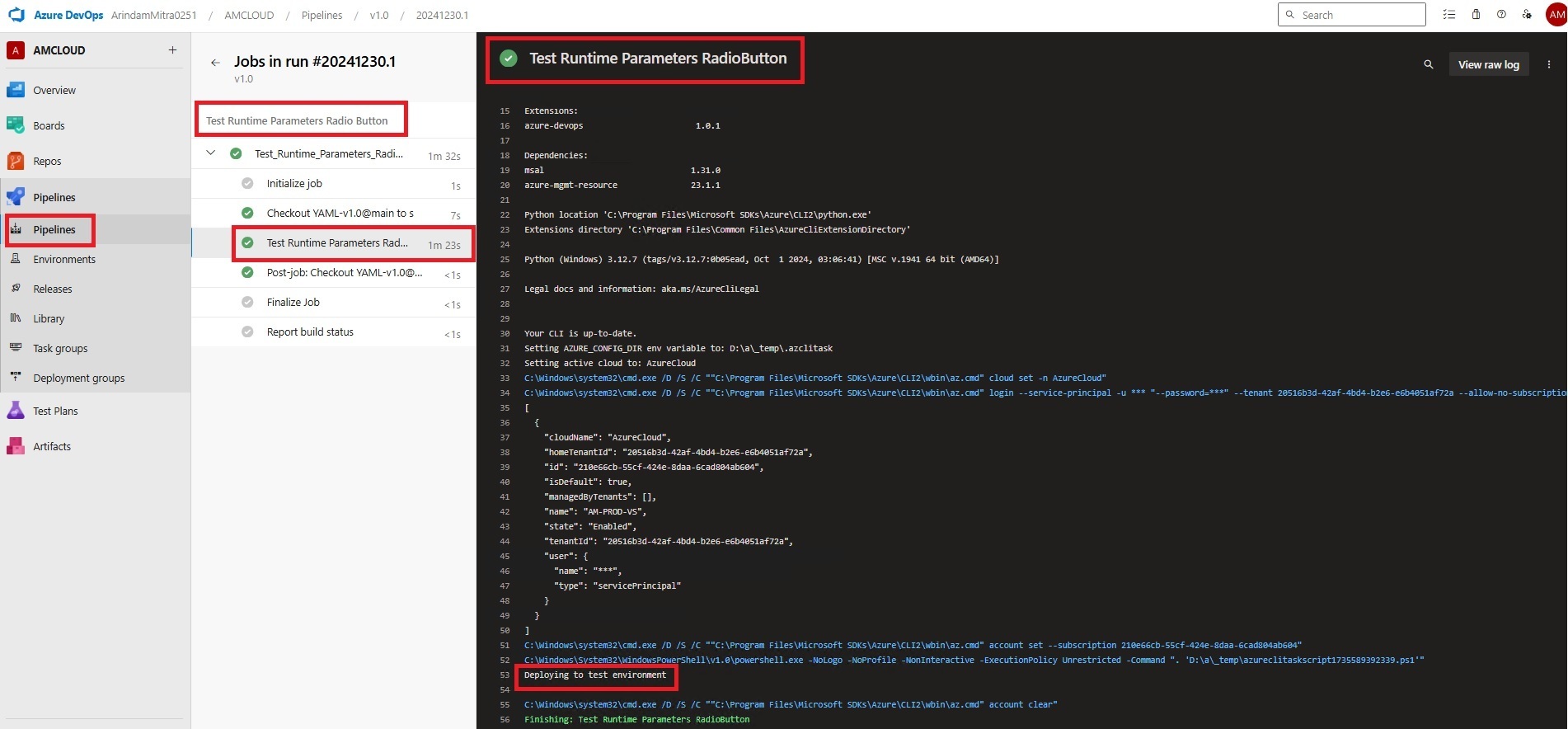 |
| 2. DROPDOWN MENU OPTION AS RUNTIME VARIABLES:- |
|---|
| PIPELINE CODE SNIPPET:- |
|---|
| AZURE DEVOPS YAML PIPELINE (azure-pipelines-runtime-parameter-options-v1.1.yml):- |
|---|
trigger:
none
##################
# Drop Down Menu:-
##################
parameters:
- name: environment
displayName: Select environment
type: string
default: 'dev'
values:
- dev
- test
- uat
- prod
#############
#Variables:-
############
variables:
ServiceConnection: 'amcloud-cicd-service-connection' # Please replace with your Service Connection!
BuildAgent: 'windows-latest' # Please replace with your Build Agent. You can continue to use this as this is Microsoft Hosted Windows Build Agent!
######################
# Declare Build Agent:-
######################
pool:
vmImage: '$(BuildAgent)'
##################################
# Declare Stages:-
# Test Runtime parameters as:-
# 1. Dropdown Menu
##################################
stages:
- stage: Test_Runtime_Parameters_DropDown_Menu
displayName: Test Runtime Parameters Dropdown Menu
jobs:
- job: Test_Runtime_Parameters_DropDown_Menu
steps:
- task: AzureCLI@2
displayName: Test Runtime Parameters Dropdown Menu
inputs:
azureSubscription: '$(ServiceConnection)'
scriptLocation: 'inlineScript'
scriptType: 'ps'
inlineScript: |
echo "Deploying to ${{ parameters.environment }} environment"
| CODE BLOCK FOR DROPDOWN MENU AS RUNTIME VARIABLES IN YAML:- |
|---|
##################
# Drop Down Menu:-
##################
parameters:
- name: environment
displayName: Select environment
type: string
default: 'dev'
values:
- dev
- test
- uat
- prod
| OUTPUT: DROPDOWN MENU OPTION AS RUNTIME VARIABLES |
|---|
| 1. Dropdown Menu as runtime variables is displayed successfully on Pipeline Execution. |
 |
 |
| 2. Successful Pipeline Execution. |
 |
| 3. SPOT THE DIFFERENCE:- |
|---|
| The "type" of the variable is exactly the same except the no. of values. For "Radio button", we entered 3 values but if we needed "Dropdown Menu", we just increased 1 more value. "Radio button" option changes to "Dropdown Menu". |
| For "Radio button", value count <= 3 |
| For "Dropdown Menu", value count > 3 |
Hope You Enjoyed the Session!!!
Stay Safe | Keep Learning | Spread Knowledge