-
Notifications
You must be signed in to change notification settings - Fork 0
Home
Welcome to the slot-car-data-logger wiki!
The power supply that provides the current only needs a very low output voltage set as its more or less feeding a short circuit.
The current should be adjusted using the power supply current limit setting.
The two power supply 0V can be connected to either of the logger red/brake terminals as they connected to each other inside the logger.
The 12V power supply can be connected to either white terminal as they connected to each other inside the logger.
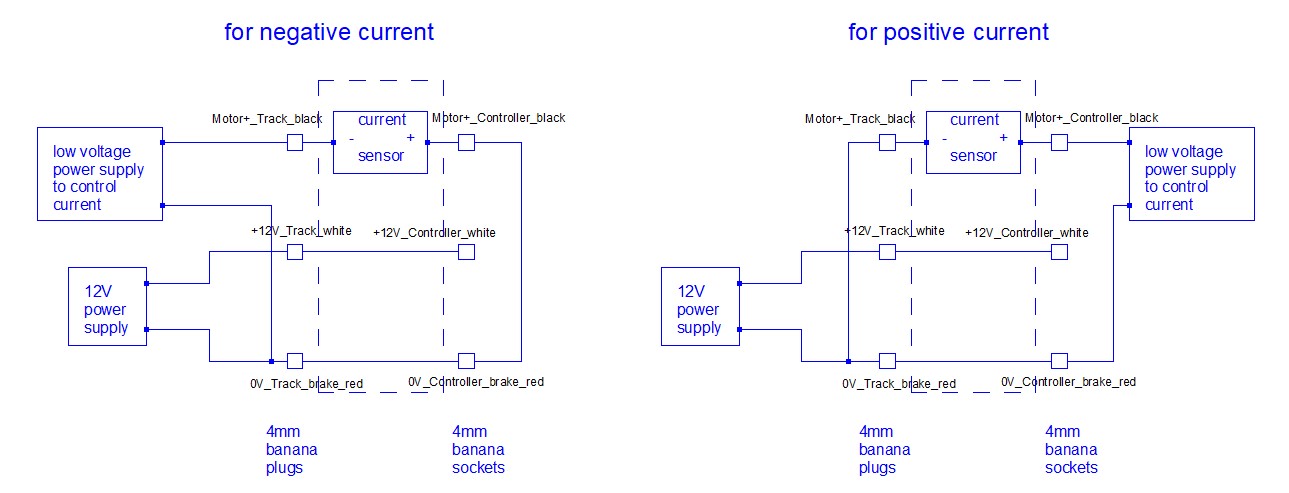
The display board has a joystick switch with up, down, left, right, & centre positions it also has two switches at the opposite side of the display, how many actual switches do you think you want? It might be worth mechanically blanking-off the extra two if you think the joystick has enough. Their schematic is out of date as it does not show all 7 switches, I don't know if their firmware example is up to date. The display directly plugs onto the Pico so there is no choice about which pins to use.
The SD card board info shows it connected to SPI port 1 but the display is using this, so I've connected it to SPI port 0 using GPIO4, 5, 6 & 7, do you think this is OK? And at present does not use the card detect switch or DAT1 or DAT2 lines as per their example. Links for display including firmware example: https://cpc.farnell.com/seeed-studio/103030400/lcd-display-module-raspberry-pi/dp/SC20005
https://www.seeedstudio.com/1-14inch-LCD-Display-Module-for-Raspberry-Pi-Pico-p-4908.html
https://www.waveshare.com/catalogsearch/result/?q=Pico-LCD-1.14
https://www.waveshare.com/wiki/Pico-LCD-1.14
Links for SD Card including firmware example:
https://cpc.farnell.com/sb-components/sku22731/microsd-card-breakout/dp/SC20230?ost=sc20230
https://learn.sb-components.co.uk/MicroSD-Breakout
https://github.com/sbcshop/MicroSD-Breakout
From terminal window:
mpremote connect /dev/cu.usbmodem1101 fs cp --recursive lib* :
mpremote connect /dev/cu.usbmodem1101 fs cp boot.py :.
mpremote connect /dev/cu.usbmodem1101 fs cp config.py :.
mpremote connect /dev/cu.usbmodem1101 fs cp connection.py :.
mpremote connect /dev/cu.usbmodem1101 fs cp main.py :.
mpremote connect /dev/cu.usbmodem1101 fs cp *.json :.
mpremote connect /dev/cu.usbmodem1101 fs cp profile.py :.
mpremote connect /dev/cu.usbmodem1101 fs cp button.py :.
mpremote connect /dev/cu.usbmodem1101 fs cp logging_state.py :.
mpremote connect /dev/cu.usbmodem1101 fs cp log_file.py :.
mpremote connect /dev/cu.usbmodem1101 fs cp device.py :.
mpremote connect /dev/cu.usbmodem1101 fs cp webserver.py :.