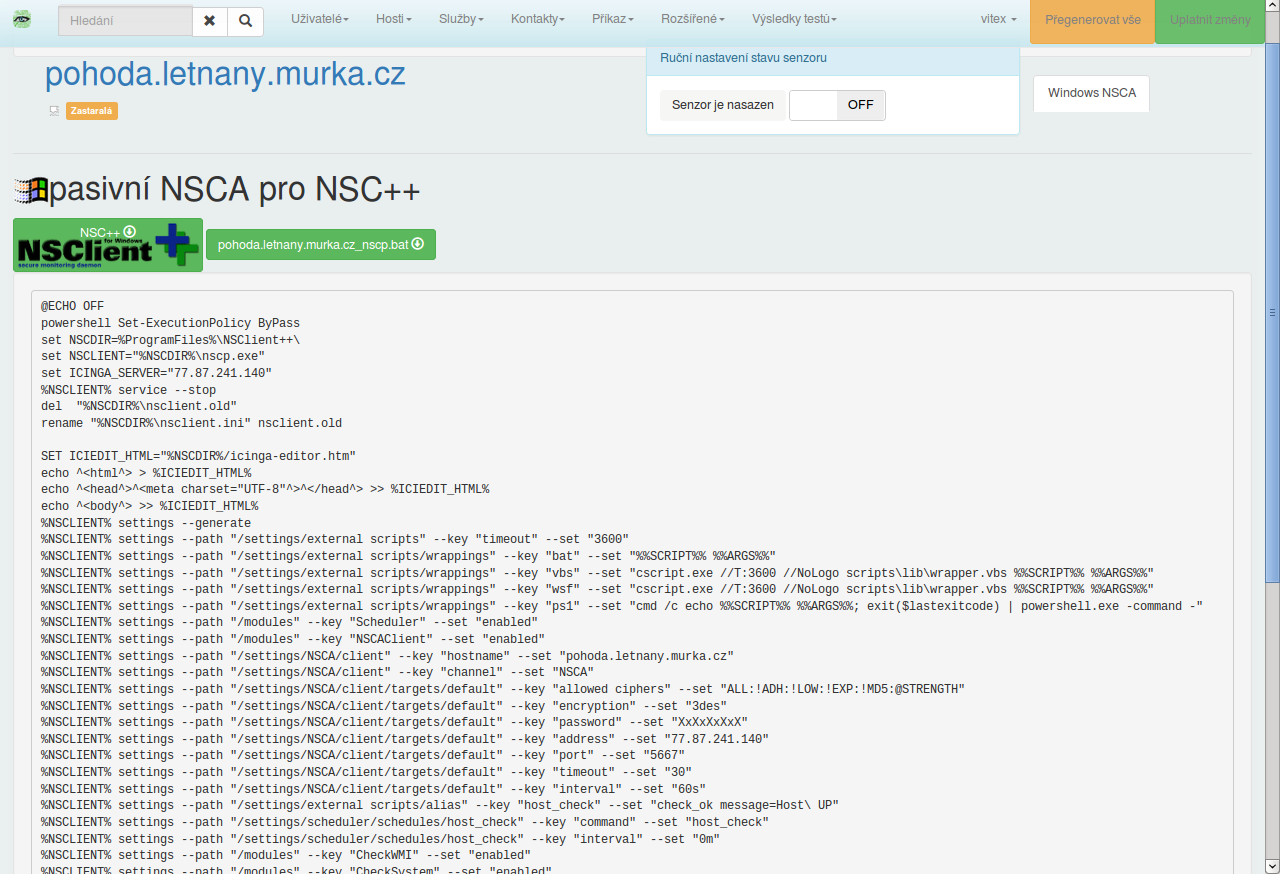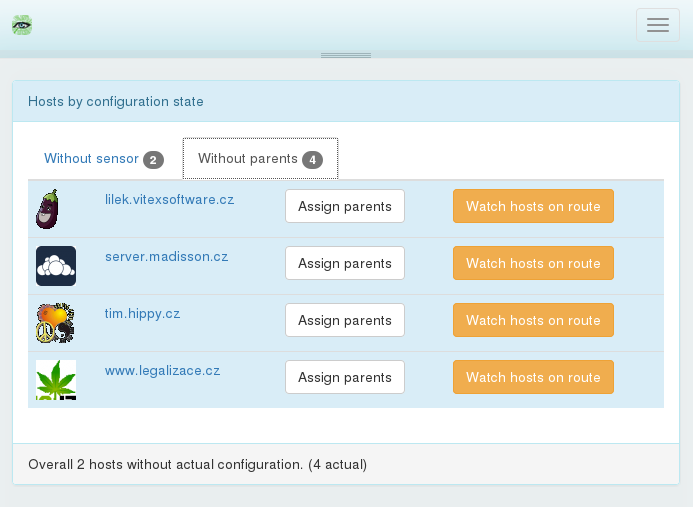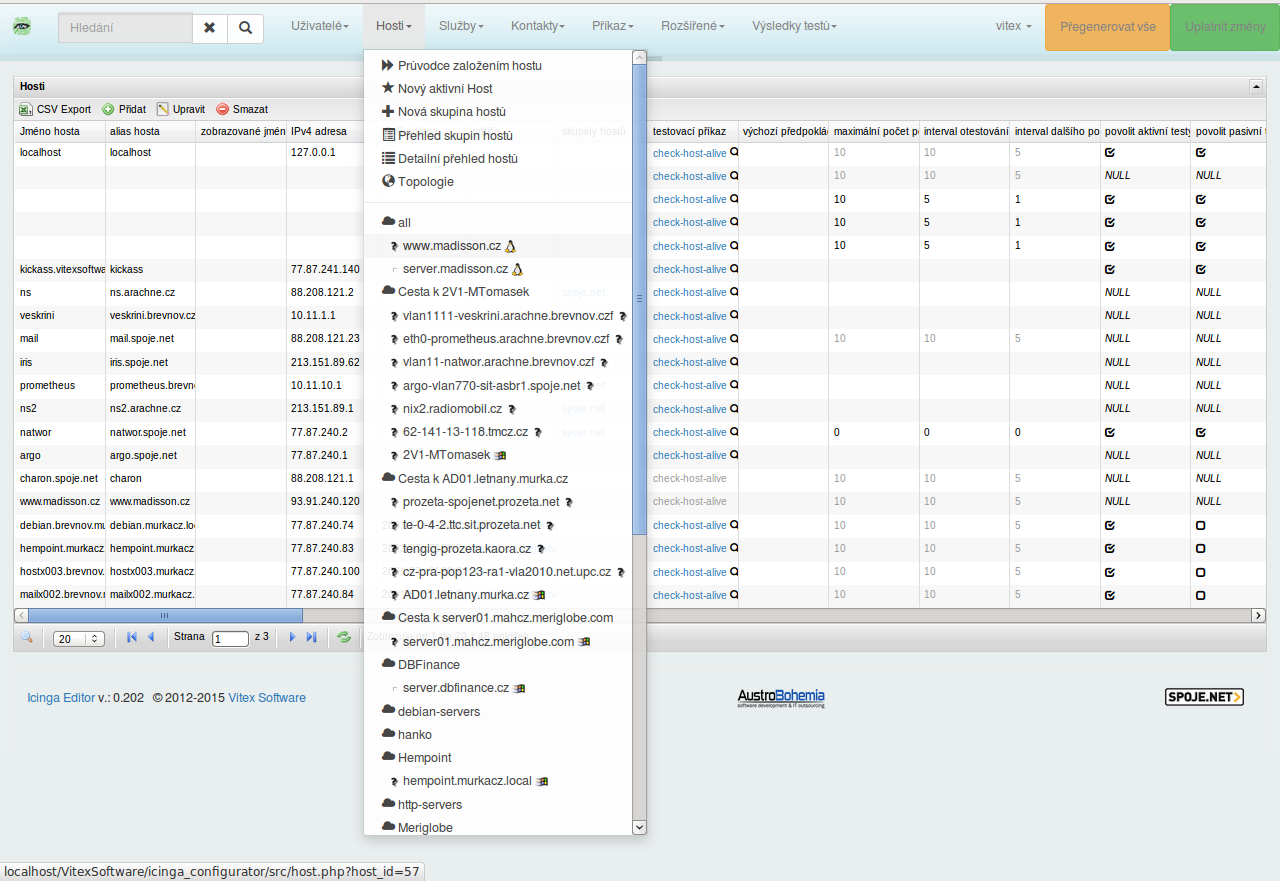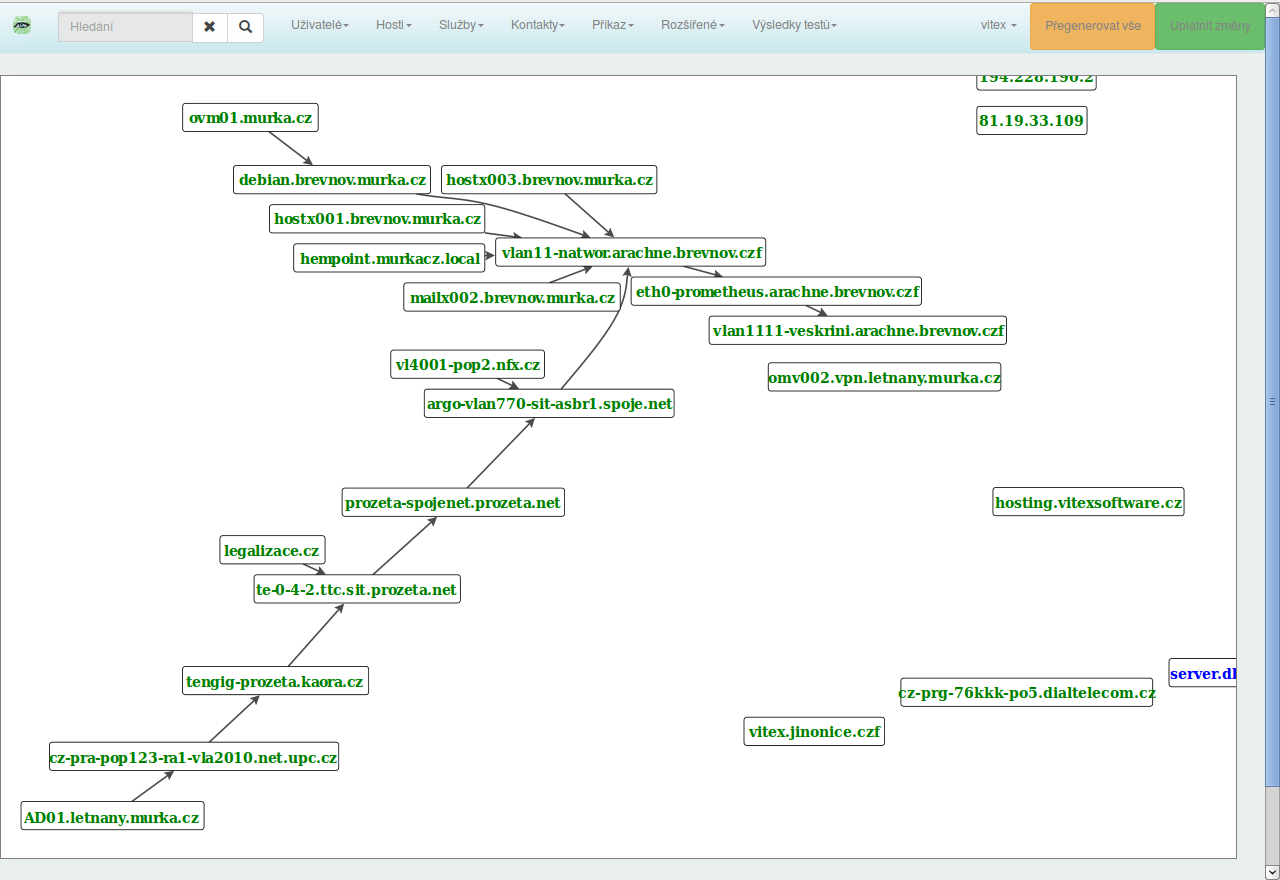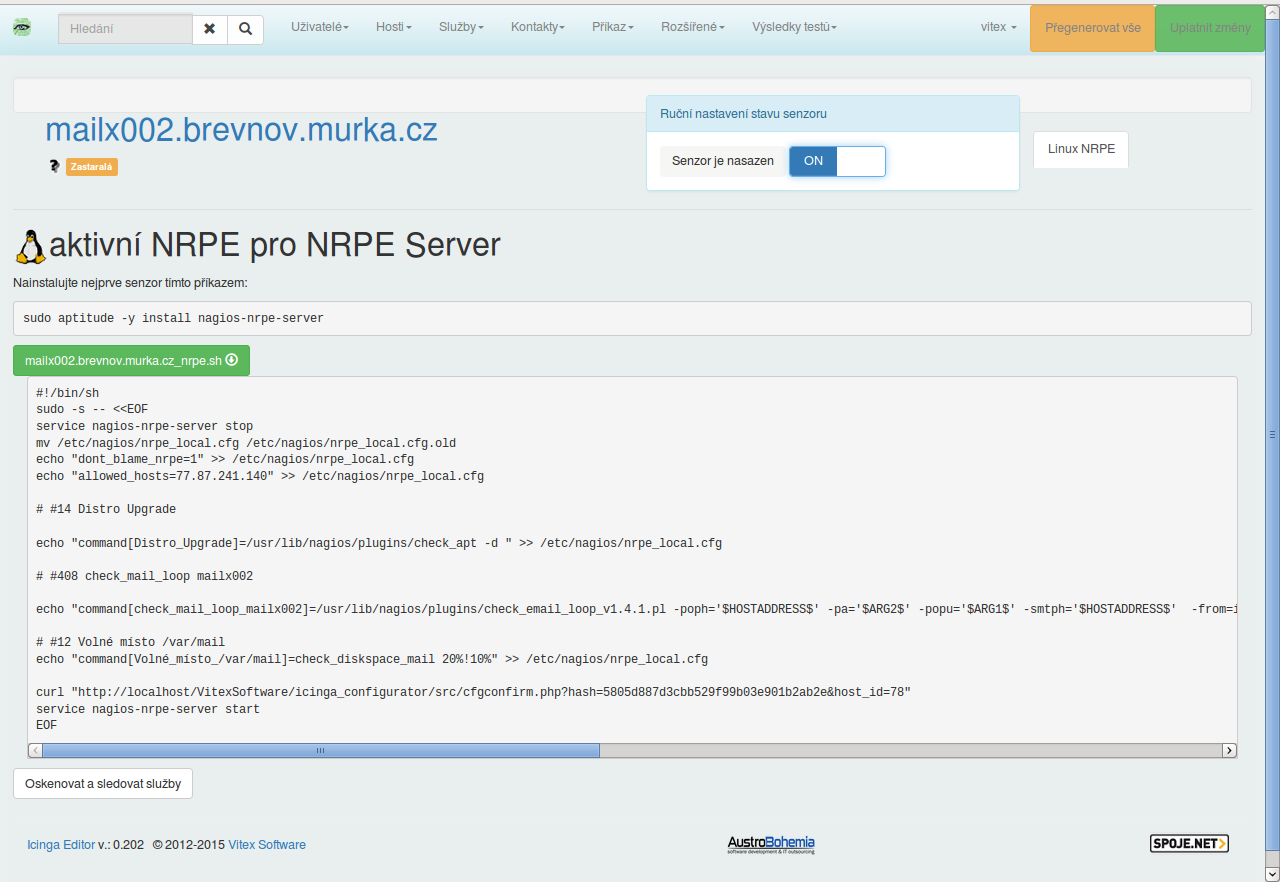Gui for generating Icinga 1.x configuration files and much more...
- Generate configuration for multiplete users
- Provide deploy scripts for auto configure NSClient++
- Checked Services presets - to apply on host or hostgroup
- Scannig tcp ports for known services
- Outdated sensors overview
- Recursive import configuration form icinga/nagios config files
- Export configurations to another instance Icinga-editor using HTTP
- Network topology map
- Tool to watch traceroute ping
- Automatic Downtime Schedule for devices every night down (Host is server switch)
- Host icon downloader
Install Icinga itself
apt install icinga-cgi icinga-cgi-bin icinga-idoutils
Then Editor:
wget -O - http://v.s.cz/info@vitexsoftware.cz.gpg.key|sudo apt-key add -
echo deb http://v.s.cz/ stable main > /etc/apt/sources.list.d/ease.list
apt update
apt install icinga-editor
Make sure you have Icinga installed. ( http://packages.icinga.org/epel/ )
rpm -Uvh https://dl.fedoraproject.org/pub/epel/epel-release-latest-6.noarch.rpm
rpm -Uvh https://mirror.webtatic.com/yum/el6/latest.rpm
yum install php56w php56w-opcache php56w-pdo php56w-intl php56w-mysqlnd php56w-pear php56w-gd
pear install Mail
pear install Mail_mime
service httpd restart
service mysqld start
mysqladmin create icinga_editor
echo "GRANT ALL ON icinga_editor.* to 'icinga_editor'@'localhost' IDENTIFIED BY 'LojAstod9';" | mysql -u root -p
php -r "copy('https://getcomposer.org/installer', 'composer-setup.php');"
php -r "if (hash_file('SHA384', 'composer-setup.php') === 'e115a8dc7871f15d853148a7fbac7da27d6c0030b848d9b3dc09e2a0388afed865e6a3d6b3c0fad45c48e2b5fc1196ae') { echo 'Installer verified'; } else { echo 'Installer corrupt'; unlink('composer-setup.php'); } echo PHP_EOL;"
php composer-setup.php
php -r "unlink('composer-setup.php');"
mv composer.phar /usr/local/bin/composer
curl --silent --location https://rpm.nodesource.com/setup_6.x | bash -
yum install -y nodejs
cd /opt/
npm install bootstrap@3
echo "Alias /javascript/twitter-bootstrap /opt/node_modules/bootstrap/dist" > /etc/httpd/conf.d/twitterbootstrap.conf
yum install jquery
echo "Alias /javascript/jquery /usr/share/javascript/jquery/latest" > /etc/httpd/conf.d/jquery.conf
git clone https://github.com/nostalgiaz/bootstrap-switch.git
cp bootstrap-switch/dist/js/bootstrap-switch.js node_modules/bootstrap/dist/js/
cp bootstrap-switch/dist/css/bootstrap3/bootstrap-switch.css node_modules/bootstrap/dist/css/
git clone https://github.com/VitexSoftware/Icinga-Editor.git
cp Icinga-Editor/debian/conf/icinga-editor.conf /etc/httpd/conf.d/
cp /opt/Icinga-Editor/debian/conf/icinga-editor /etc/sudoers.d
sed -i -e 's/\/usr\/share\/icinga-editor/\/opt\/Icinga-Editor\/src\//g' /etc/httpd/conf.d/icinga-editor.conf
mysql -u root icinga_editor < /opt/Icinga-Editor/debian/sql/install/mysql
mkdir -p /etc/icinga/generated/
chown apache /etc/icinga/generated/ -R
chcon -t httpd_sys_rw_content_t /etc/icinga/generated -R
mkdir -p /usr/share/icinga/htdocs/
ln -s /usr/share/icinga/images /usr/share/icinga/htdocs/images/
mkdir -p /usr/share/icinga/htdocs/images/logos/custom/
chcon -t httpd_sys_rw_content_t /usr/share/icinga/htdocs/images/logos/custom/ -R
chown apache /usr/share/icinga/htdocs//images/logos/custom/ -R
chcon -t httpd_sys_rw_content_t /usr/share/icinga/htdocs/images/logos/ -R
cp Icinga-Editor/bin/toicmdfile.sh /usr/bin
sed -i -e 's/..\/includes/\..\/src\/includes/g' Icinga-Editor/bin/iecfgimporter.php
cd Icinga-Editor/bin
./iecfgimporter.php
ln -s /usr/share/icinga/images/logos/ /opt/Icinga-Editor/src/logos
Debian package contains comandline tool iecfgimporter This tool you can use to import several config files or whole configuration into database. (It is used after first package install to fulfill initial database content)
- We support only Icinga 1.x configuration ( Use https://github.com/Icinga/icingaweb2-module-director for Icinga2 )
- English translation is under progress. But some pages localization is still in CZECH language.
Latest version of Debian package is installed here: https://www.vitexsoftware.cz/icinga-editor/
- Production site with SMS and XMPP (jabber) notifications Enabled.
- Twitter inc. recognize our notifications as spam thus Twitter notifications are depricated now.
Regenerate all all icinga config files for all users.
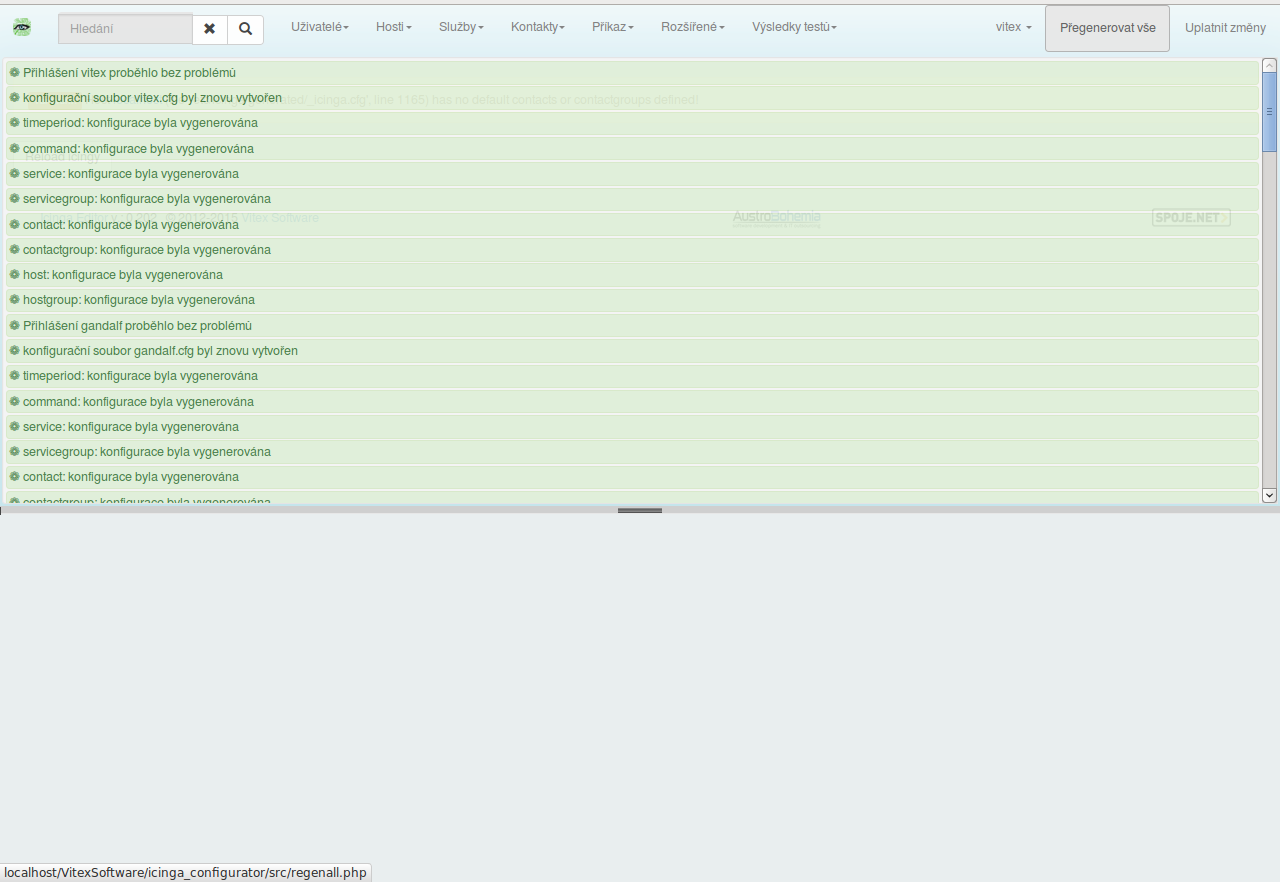
Script for deployment editation:
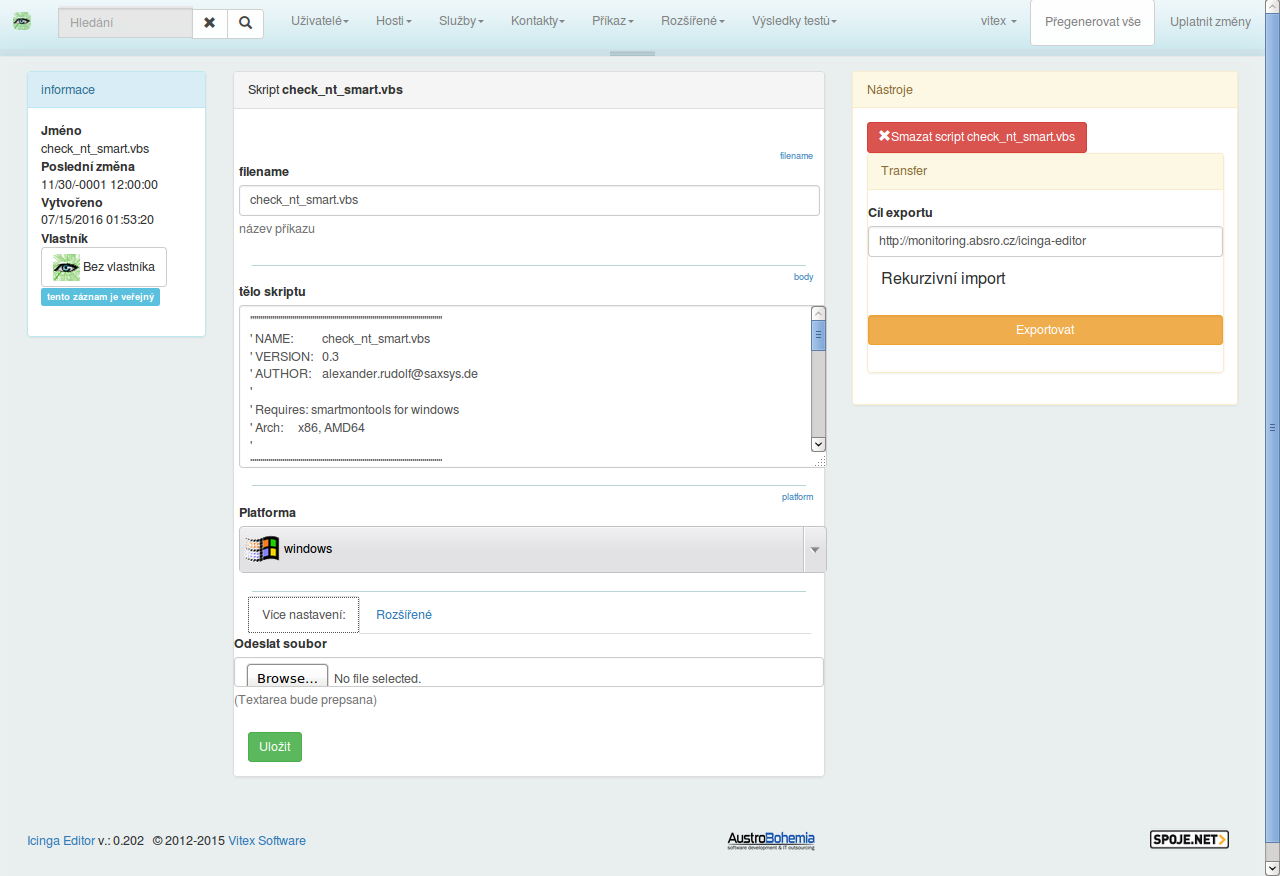
Windows pasive configuration script for NSClient++: