-
Notifications
You must be signed in to change notification settings - Fork 9
script webapp
Provides the runtime a game master aiding in several aspects of the gameplay, it was a gamemaster only thing, by adding a web server and app we add a way of collaboration to the application. Players can impersonate their characters and take part in the game flow by filling in their dice result, changing the inventory etc..
You can start a webserver which provides a simple web app giving mobile clients access to impersonate a single player character. As we are shadowrunners and don't trust the cooperations this is done with the local area network, LAN.
No external services is needed as we got all the infrastructure and can provide the services by our self. All you need is a LAN which is provided by your WLAN router for example.
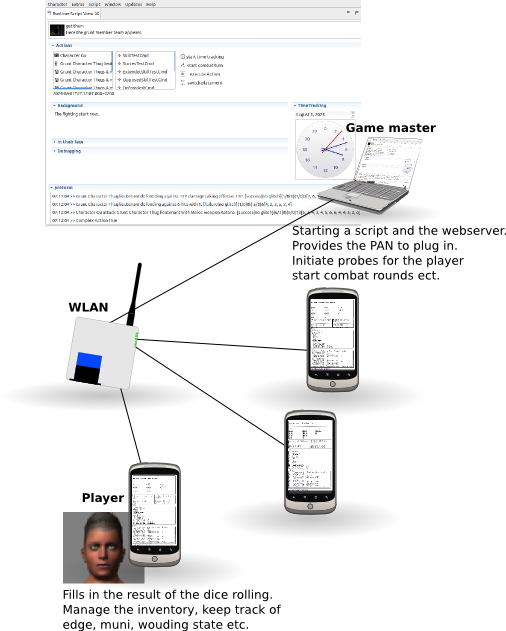
The webserver provides a simple html based web application, so every client with a web browser should be able to use it. There are some jquery java script to do the polling, as http is not the protocol to host applications in general. For now this is kept simple as it is not really the kind of development stuff I like much. We always welcome contributions.
On the machine running the application you can always access the wep app by this url : http://localhost:8089/main , the port is changeable in the preferences.
The webserver can only be started after a script is started. Use the menu start webserver to start, and the menu manage session to see the server state, the url where the web app is accessible for the clients and which player are already connected.
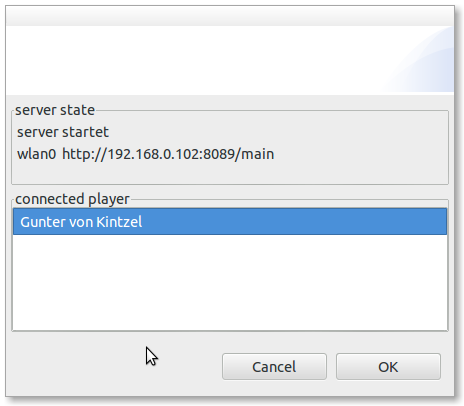
The server url is simply the ip address of the client running the shr5rcp application at the defined port (default 8089), and the entry is main.
The main screen contains the player you can impersonate and the history of the script. If you have created your character at home you could simply export it and store it on your mobile device, on the main screen you can upload the character to the current running script.
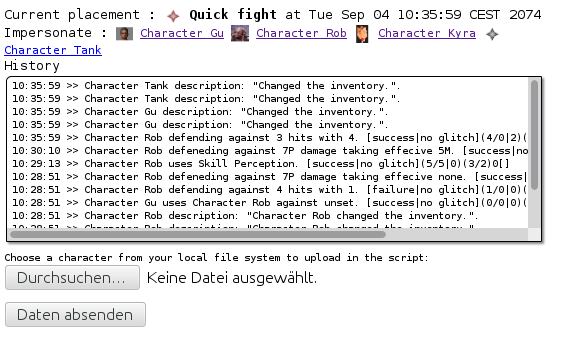
To impersonate a player follow the link on the main screen. You find detaild description for the player part here.
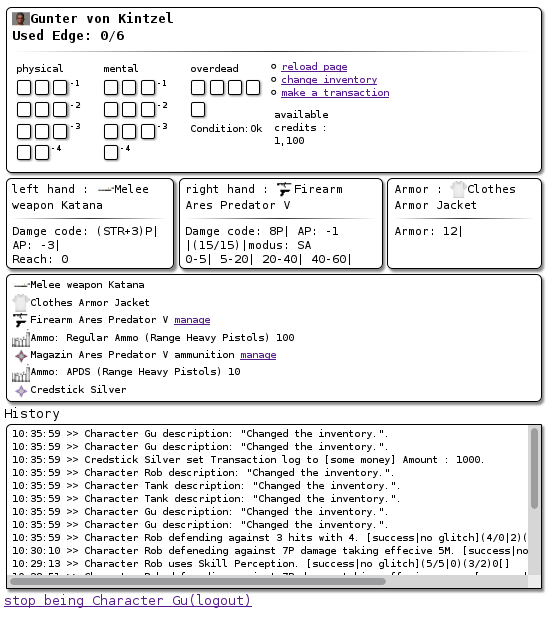 On the character screen you can change the inventory of your character, see the history and state, and take part of the game flow as the webapp will display a dialog when it came to tests for your character.
On the character screen you can change the inventory of your character, see the history and state, and take part of the game flow as the webapp will display a dialog when it came to tests for your character.
In this dialog you can enter the test result if you want to throw then on your own(skip test), you could also let the program throw the dices.
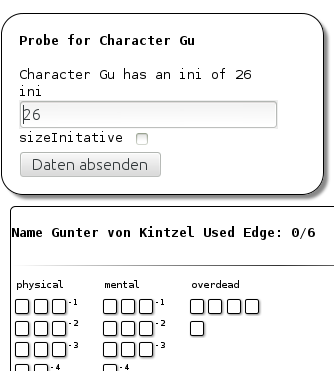
For examples the initiative, or an attack
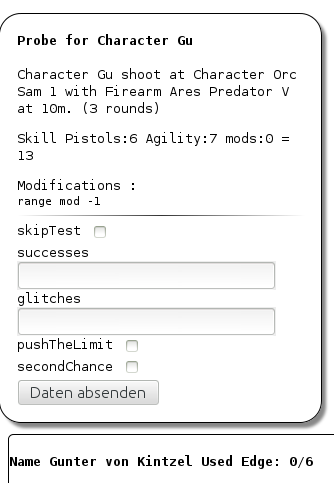
Later on we could also providing actions to initiate tests and reduce the management for the gamemaster.
Currently the following use cases for a player are supported :
- manage inventory of the player
- keep track of condition and edge
- get initiative result
- get test result
- get a message from the master
- change the clip or fire mode of a fire weapon
- change the ammo of fire weapon clips
- make transactions on your credsticks
After you have started the script with your player and the webserver and player are connected, you have them on your strings when you let a character doing a test you do this like in the runtime part explained, and the test dialog will pop up in the chummers device, ordering him to throw dice or let the machine roll his fate. As shadowrun is a sequenced based game you will need to wait for the action of your chummer, and a dialog is displayed saying that we are waiting.
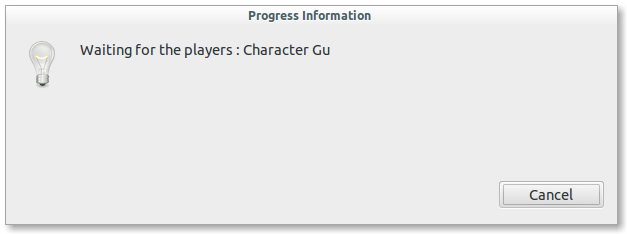
When you start a combat round you need to wait for all of them, all you have chosen in the start combat turn dialog. After that the burden is on you to initiate the tests like described in the test runtime, when probing a connected player you get the prepare test dialog at first to define the basic parameters, after that the dialog pops up in the device of your chummer signal his turn.
Currently the following use cases for a gamemaster are supported :
- keep track of all characters
- roll dices for npcs
- roll hidden dice for player
- send message to player
- combat round (ini dice roller)
- test for
- success test
- skill test
- damage test
- defence test
- melee attack
- ranged attack