-
Notifications
You must be signed in to change notification settings - Fork 9
lifemodule generator
use the wizard
Runfaster page 65
An extension of the karama generator, uses the life module generator system.
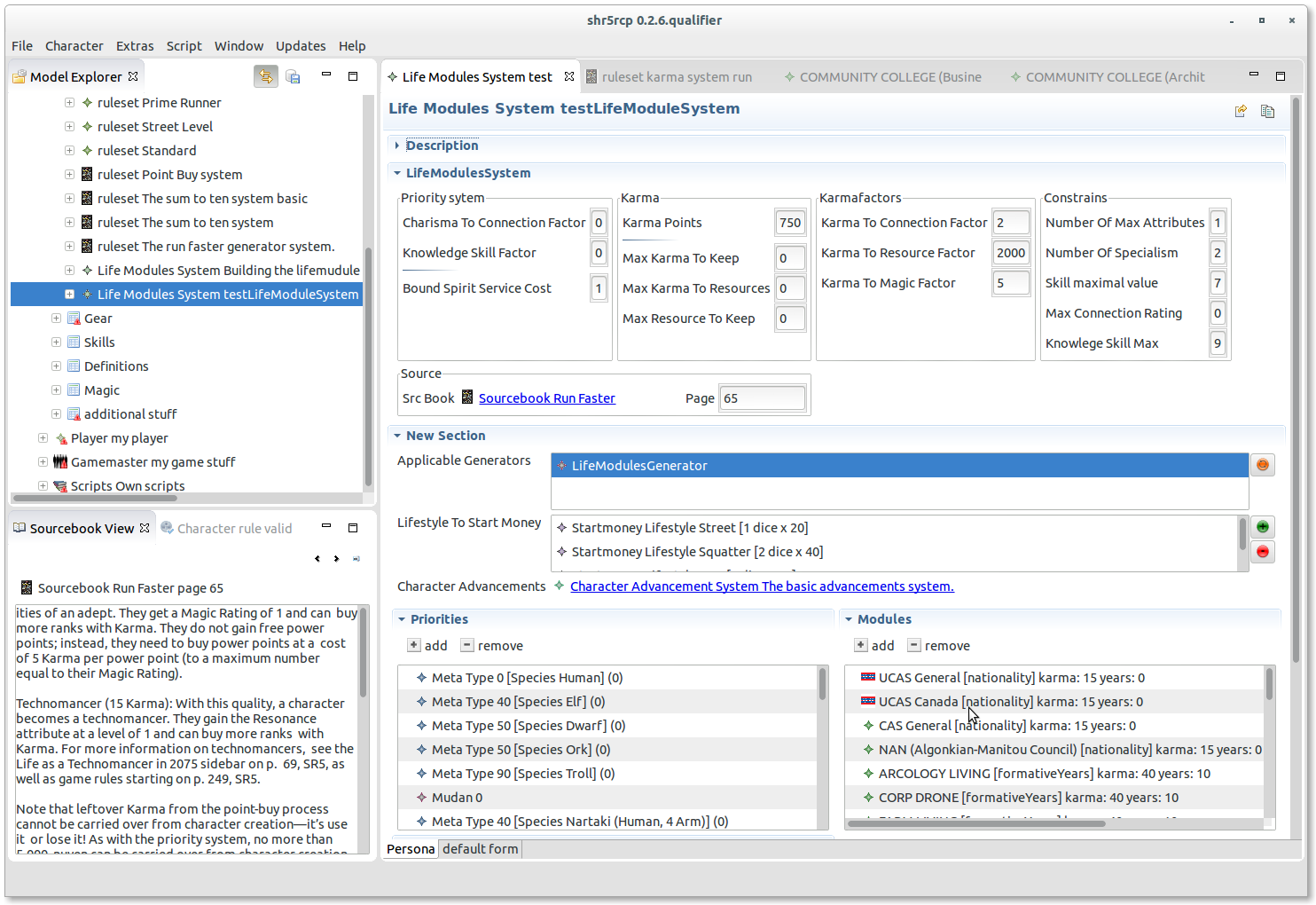
The generator is used like the karma generator, first you need to make your choices, select a character concept and a metatype and the modules, then create the character and spend the rest of the karma. When a module contains a selection a dialog will pop up and ask the skill/attribute.
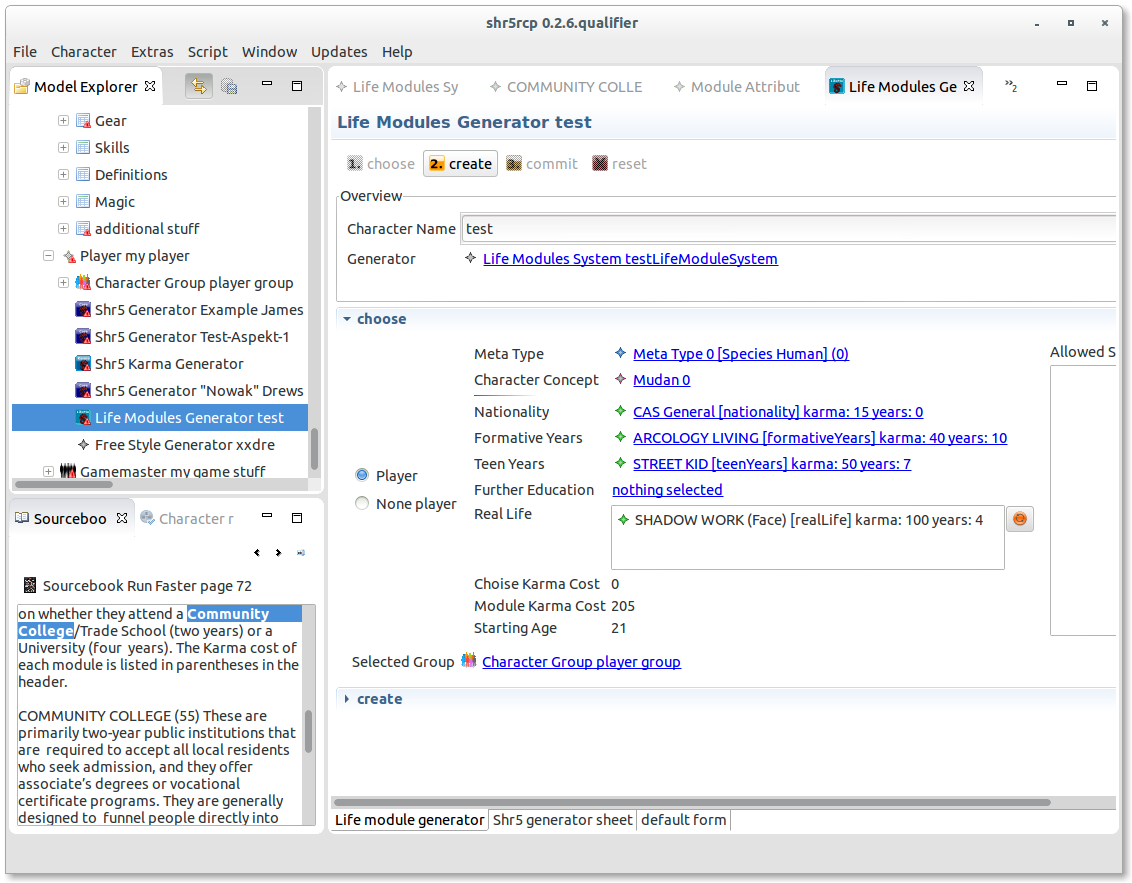
Like the karma generator you need to choose the character concept and the metatype also the modules.
In the software the modules don't have sub modules they are organized in flat lists so COMMUNITY COLLEGE (Business) is an option and COMMUNITY COLLEGE (Architecture) also. So to choose the option you don't need to choose a main module and then once again the sub module instead you select the whole module, for each combination of module and submodule a simple module exist. Even the combination of COLLEGE and STATE UNIVERSITY are defined this way, there are modules for the all these combinations
- COLLEGE AND STATE UNIVERSITY (Architecture/Computer Science)
- COLLEGE AND STATE UNIVERSITY (Business/Architecture)
- COLLEGE AND STATE UNIVERSITY (Business/Computer Science) .....
When you have selected the module of your choice you can create the character. Some modules contains choices before you can spend the rest karma you need to pick from the possible values.
The rest of the karma can be spend like in the karma generator by changing the attributes and the skills. Another advancement is created and filled in. Note that you can not fall back to the value provided by the modules.
Modules defines a set of character changes together with karma cost and a time needed. New model can be added in the life module generator system.
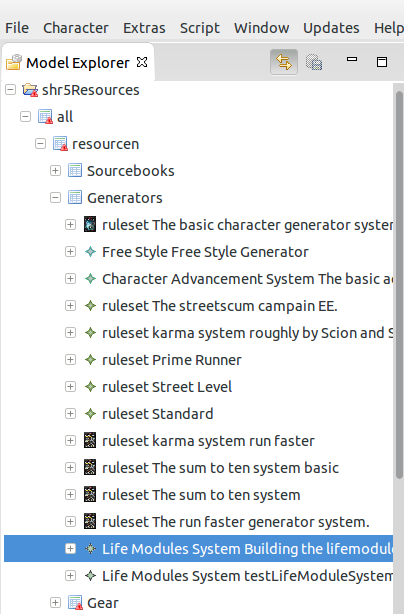
The generator systems are in the tree under the node all/resources/Generators.
The technical model:
 Adds the modules to the system, and extends the shr5 generator system.
Each module change part can define one change, or a list of choices together with the value, an exception is the featureChage it is used to change the native language of the character.
- Feature Change
- SkillChange
- Skill Group Change
- Attribute Change
- Quallity and spec change
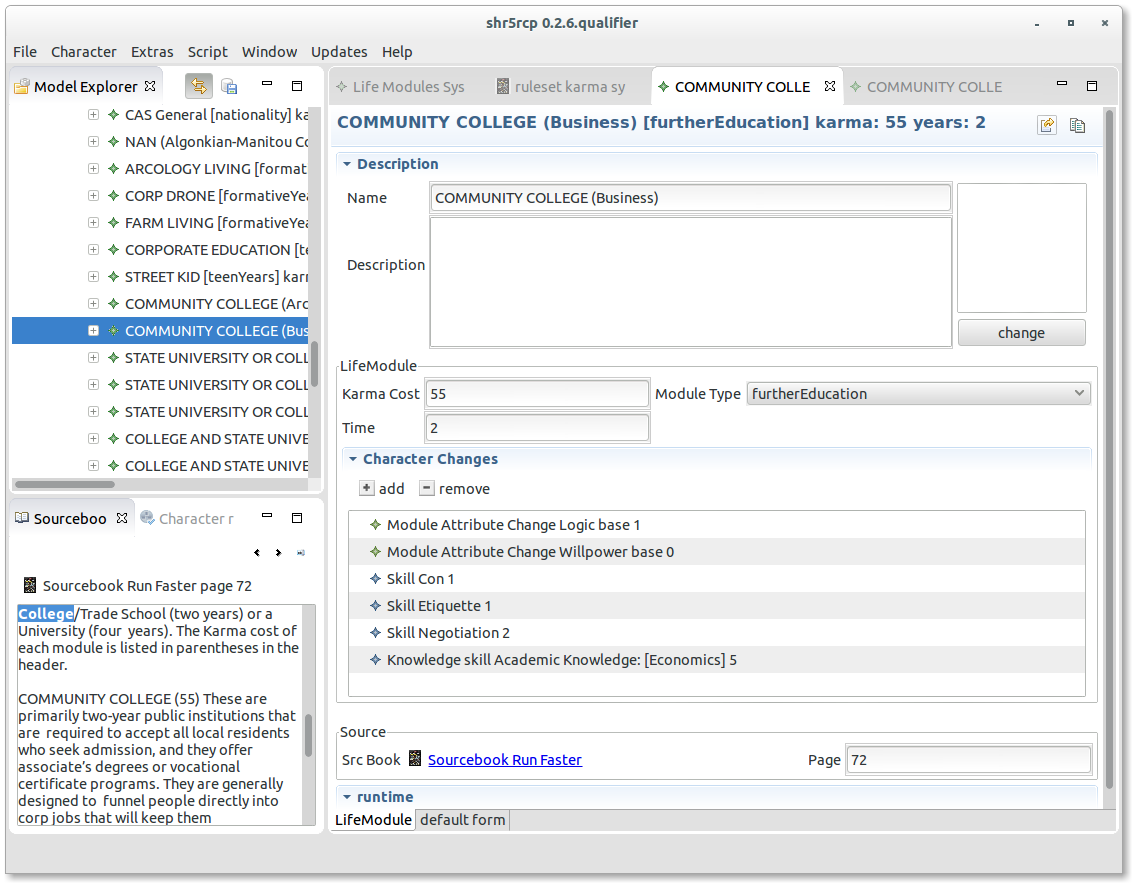
When you add a change the first selection is the type of the change, selecting a change open the editor where you can define the skill/attribute and the grade, or the choices for this.
Each change are defined by a selected value and a grade.
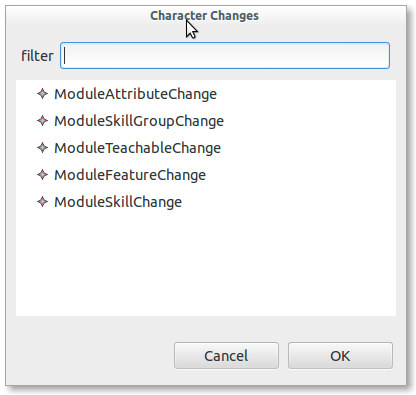
After selecting a change type the newly created change object is opened in the editor, here you set the necessary values. Most changes have a grade and a selected like a skill or an attribute or a list of possible skills or attributes.
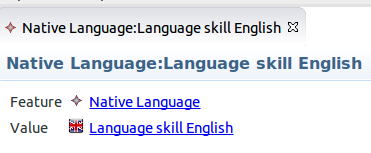 Is used to set a native language.
Is used to set a native language.
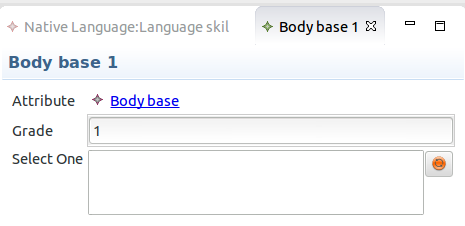
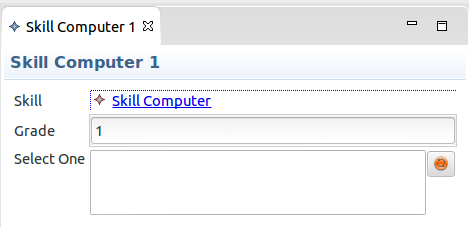
When the change provides not one object instead a list of possible values, select only these and leave the value set to nothing.
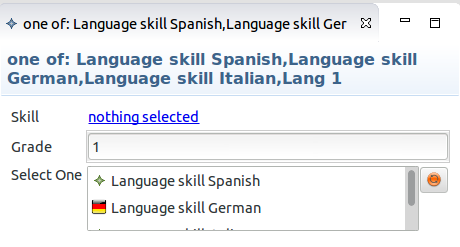
-
Use the duplicate action.

-
Create a base module, duplicate it and make the concrete module from the base. There are some base modules already :
nationality
- UCAS nationality Karma: 15 time: 0 (Sourcebook Run Faster page 66)
- CAS nationality Karma: 15 time: 0 (Sourcebook Run Faster page 66)
- NAN nationality Karma: 15 time: 0 (Sourcebook Run Faster page 67)
furtherEducation
- STATE UNIVERSITY/COLLEGE furtherEducation Karma: 65 time: 2 (Sourcebook Run Faster page 75)
- COLLEGE AND STATE UNIVERSITY (Computer Science) furtherEducation Karma: 110 time: 4 ( page )
realLife
-
CORPORATE realLife Karma: 100 time: 4 (Sourcebook Run Faster page 77)
-
LAW ENFORCEMENT realLife Karma: 100 time: 4 (Sourcebook Run Faster page 78)
-
SHADOW WORK realLife Karma: 100 time: 4 (Sourcebook Run Faster page 80)
-
TOUR OF DUTY: MERCENARY realLife Karma: 100 time: 4 (Sourcebook Run Faster page 82)
-
You can export modules and import them in the generator system. see [importing and exporting] (importing-exporting)

-
When you add a module change, define the module change and close the editor after, the changes to the model are applied when doing it. This way you return to the module editor and add another module change this seems quite a good flow to follow.
-
Use the ModelToText export to have a simple text document as overview.
-
When defining a feature change, for native language for example, select the feature type before the value, in this way the value chooser provides only values of the selected kind, language skill for example.