-
Notifications
You must be signed in to change notification settings - Fork 9
Installation and starting
As the software is an eclipse product you need to download unpack the software for your system and start the application, you will need to have java installed on your machine not just as a browser addon. This can be found here: Java JRE.
- supported are currently linux 32/64, win32/64 and macOS
- zip to unpack
- java at least 1.6
With the 0.1.8 release we introduce the updatesite feature, so when you download the latest application you might need to update the software as we update the feature not the application if not necessary. See update-site. You might simply use the Check for updates menu entry of the update menu.
After unpacking the application look like this,
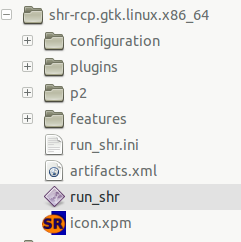
depending on your operating system you need to start the run_shr or run_shr.exe application.
From here you can refer the Using the application document.
If you want to change language of the application (currently supported are English and German) to be different from your system setting, you could change the setting by adding the -nl (de|en) start parameter to your program starter or the run_shr.ini as
-startup
plugins/org.eclipse.equinox.launcher_1.3.0.v20140415-2008.jar
--launcher.library
plugins/org.eclipse.equinox.launcher.gtk.linux.x86_64_1.1.200.v20140603-1326
-nl
en
-vmargs
-XX:MaxPermSize=256m
-Xms240m ....
the line break is important, check it out.Also it need to be placed before the -vmargs switch.