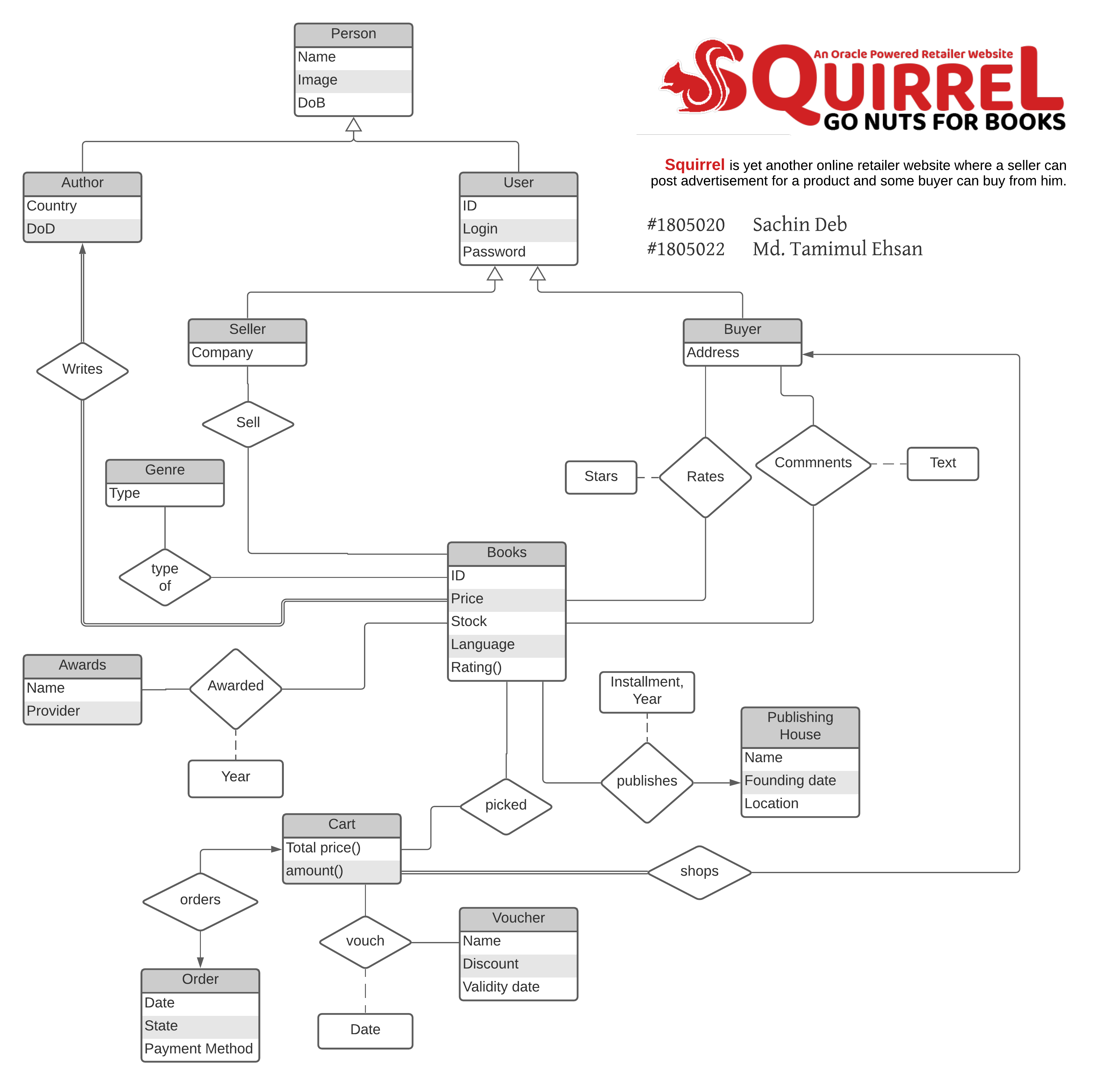Table of Contents
Squirrel is an oracle powered bootstrapped node Website. It is a faithful copy of Rokomari.com. You'll find many features that is in the main site. We tried best of our ability to create something in this short time.
Youtube Demo: https://youtu.be/eeUI5hNmdYo
- Nodejs
- EJS
- Bootstrap
- OracleDB
Follow the step by step installation procedure to install and run this on your machine
Make sure you have node and oracle installed in your device.
NodeJs: Install Nodejs from here
Oracle:Install Oracle from here and register for an account of your own
-
Clone the repo
git clone https://github.com/TamimEhsan/SQuirreL.git
-
If you don't have git installed in your device then download zip
-
After installation or download go to the repository and open command line.
-
Install NPM packages
npm install
-
Go to sql plus
-
Enter credentials
username: sys as sysdba password: password
-
Create a new user c##squirrel
create user c##squirrel identified by password;
grant dba to c##squirrel;-
Find file dump.sql in
sql/SQL_DUMP.sql -
Head over to your favourite database GUI and connect squirrel with that
-
Import data from sql file depending upon the GUI.
-
The DUMP should work i hope 😩
-
If no errors are shown we are good to go!
create a new file .env in the root directory. And the file should have the followings
DB_USER= YOUR_DB_USER
DB_PASS= YOUR_DB_PASS
DB_CONNECTSTRING=localhost/orcl
PORT=YOUR_FABOURITE_PORT
APP_SECRET=YOUR_DARKEST_SECRETIf you followed the above then the .env should look like this
DB_USER= c##squirrel
DB_PASS= password
DB_CONNECTSTRING=localhost/orcl
PORT= 3000
APP_SECRET=iLoveSquirrelWe are almost done. As there are size restrictions of files, we couldn't upload the images in github 😪. So go to
SQuirreL/
├─ middlewares/
├─ public/
│ ├─ css/
│ ├─ images/
│ │ ├─ books/
│ │ │ ├─ 10000001.jpg
│ │ │ ├─ 10000002.jpg
│ │ │ ├─ ...
│ │ ├─ favicon.png
│ │ ├─ ...
│ ├─ scripts/
├─ router/
We are finally good to go
Go to your favourite code editor and run
npm run devYou should find that the project is working!
Distributed under the MIT License. See LICENSE.txt for more information.
-
Md. Tamimul Ehsan - 1805022
-
Sachin Deb - 1805020
-
Dr. Rifat Shahriyar (রিফাত শাহরিয়ার)
-
Professor
▶️ Contact:Department of Computer Science and Engineering Bangladesh University of Engineering and Technology Dhaka-1000, Bangladesh
▶️ Homepage:
-