Save Notes is simple chrome extension that will let you create notes and save important bullet points from an article.
Have you been in a situation where you are ready multiple articles for a case study, or any other work, and everytime you like any line, you are copying and pasting it to notpad maually. Then worry no more, this extension is here for your rescue.
To add this extension to chrome, open below link, once opened click on the button Add to chrome :
Once chrome extension is added, you will see an icon with A in your extensions which will be blue in color by default (means turned on). If this is the case, just start selecting any file that you want to add to important notes as bullet points. Once selected you will see 2 buttons:
- Add to file
- Save file
Keep on adding any number of lines you want, by clicking Add to file button, everytime you select a file.
Once you are done reading, simply click Save file button, and all the lines will be saved as a text file in you system.
If you are done using the extension, click on its icon, and turn it off using the slider button, simple!!
If you want to make any tweeks, see the source code attached, and publish your own extension.
Please contribute by exploring the tool and reporting the bugs or providing suggestions for new features on Github Issues.
To watch the demo of the project click below:
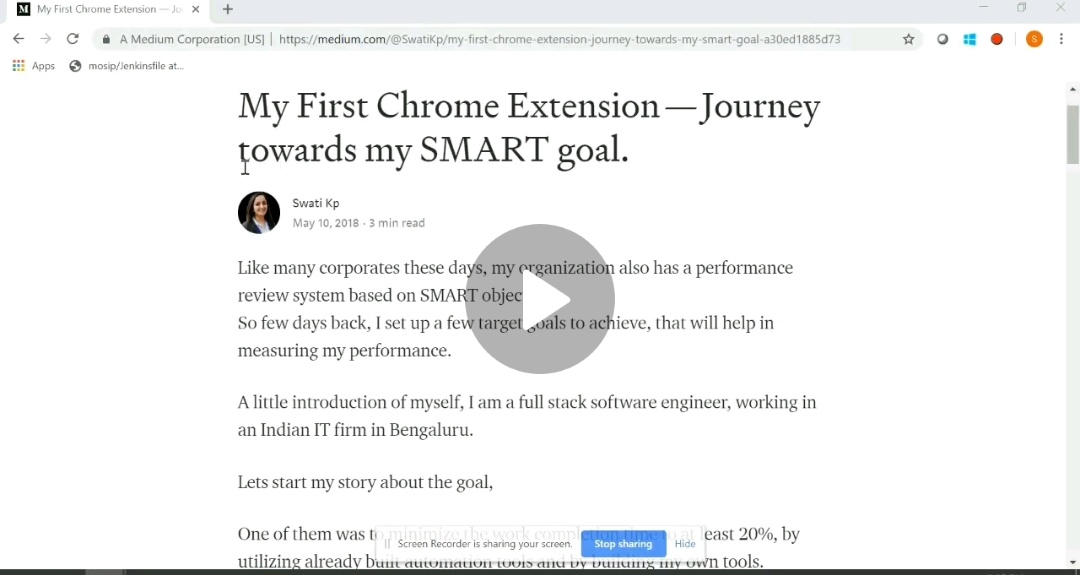
For more information read my Medium article here :
Apache 2.0