Apple's UI testing framework is a tremendously powerful tool to write ui tests for your application. There are however some edge cases were tests can become difficult/impossible to write. We've been developing this tool to cover different (at first sight unrelated) needs in our ui testing workflow.
SBTUITestTunnelHost includes a Mac App (Server) and a set of classes to be used in your UI test target which enables to:
- launch shell commands on the Mac host from within the test target. This can come in handy if you have shell scripts that interact with your backend environment (user creation, deletion, content modification and so on)
- perform mouse actions. We use this to perform very fast interaction (i.e. very fast and repeated swipes) with the app under test, which is not possible using XCTest capabilities
- serve static content file. Lift you from installing a full web server when in need to serve simple static content
We strongly suggest to use cocoapods being the easiest way to embed the library inside your project. You simply need to add SBTUITestTunnelHost to your UI Test target.
Add files in the SBTUITestTunnelHost to the UI test target.
Install XcodeGen by running brew install xcodegen then launch the build_server.sh script which will generate the SBTUITunnelHostServer.app executable.
The SBTUITunnelHostServer.app mac app which will fire a server on your local machine on port 8667. The current status of the server will be shown in the macOS menubar.
To allow SBTUITestTunnelServer to interact with machine mouse you'll need to explicitly grant Accessibility permissions under 'Securtity & Privacy' > 'Privacy' in System preferences. If the SBTUITestTunnelServer is already listed but mouse interaction do not work try removing the entry and launching the app again. Device Bezel should be disabled for this functionality to properly work.
The tool is intended for testing enviornments only, use with care since it allows to access and execute commands on the running host. Make sure that the host is only reachable by trusted clients.
To increase security by default the application binds the server to localhost. This means that it will only receive requests from within the same machine that runs the tool, which should be fine in most cases.
For additional security launch the tool with a system user with specific access privileges
In your code just import SBTUITestTunnelHost. This will add a host property to the XCTest class which is an instance of SBTUITestTunnelHost.
The Example project comes with several Tests in Swift and Objective-C that show the different use cases.
To remotely execute a command invoke host.executeCommand(cmd) which will synchronously execute the command and return the stdout output.
Create an instance of SBTUITunneledHostMouseClick by passing the XCUIElement you want to be clicked (center of element will be clicked) and specifying a delay, in seconds, to wait after the click has been performed. This is useful if you need to create a sequence of [SBTUITunneledHostMouseClick].
This will execute 3 consecutive mouse clicks on element btn with a pause of 50ms in between
let mouseClick = SBTUITunneledHostMouseClick(element: btn, completionPause: 0.05)
let mouseCliks = Array(repeating: mouseClick, count: 3)
host.execute(mouseCliks)Create an instance of SBTUITunneledHostMouseDrag by passing the XCUIElement you want to be dragged.
Additionally you have to pass normalized coordinates (values between 0.0 and 1.0) of the start and stop points of the drag. (0.0, 0.0) represents top left corner, (1.0, 1.0) bottom right.
As for clicks you specify a delay, in seconds, to wait after the drag has been performed.
This will execute 3 consecutive mouse drags (swipe ups) on element table with a duration of 100ms and a pause of 50ms in between
let mouseDrag = SBTUITunneledHostMouseDrag(element: table,
startNormalizedPoint: CGPoint(x: 0.5, y: 0.9),
stopNormalizedPoint: CGPoint(x: 0.5, y: 0.1),
dragDuration: 0.1,
completionPause: 0.05)
let mouseDrags = Array(repeating: mouseDrag, count: 3)
host.execute(mouseDrags)The result is a much faster scrolling as can be seen from the demo below.
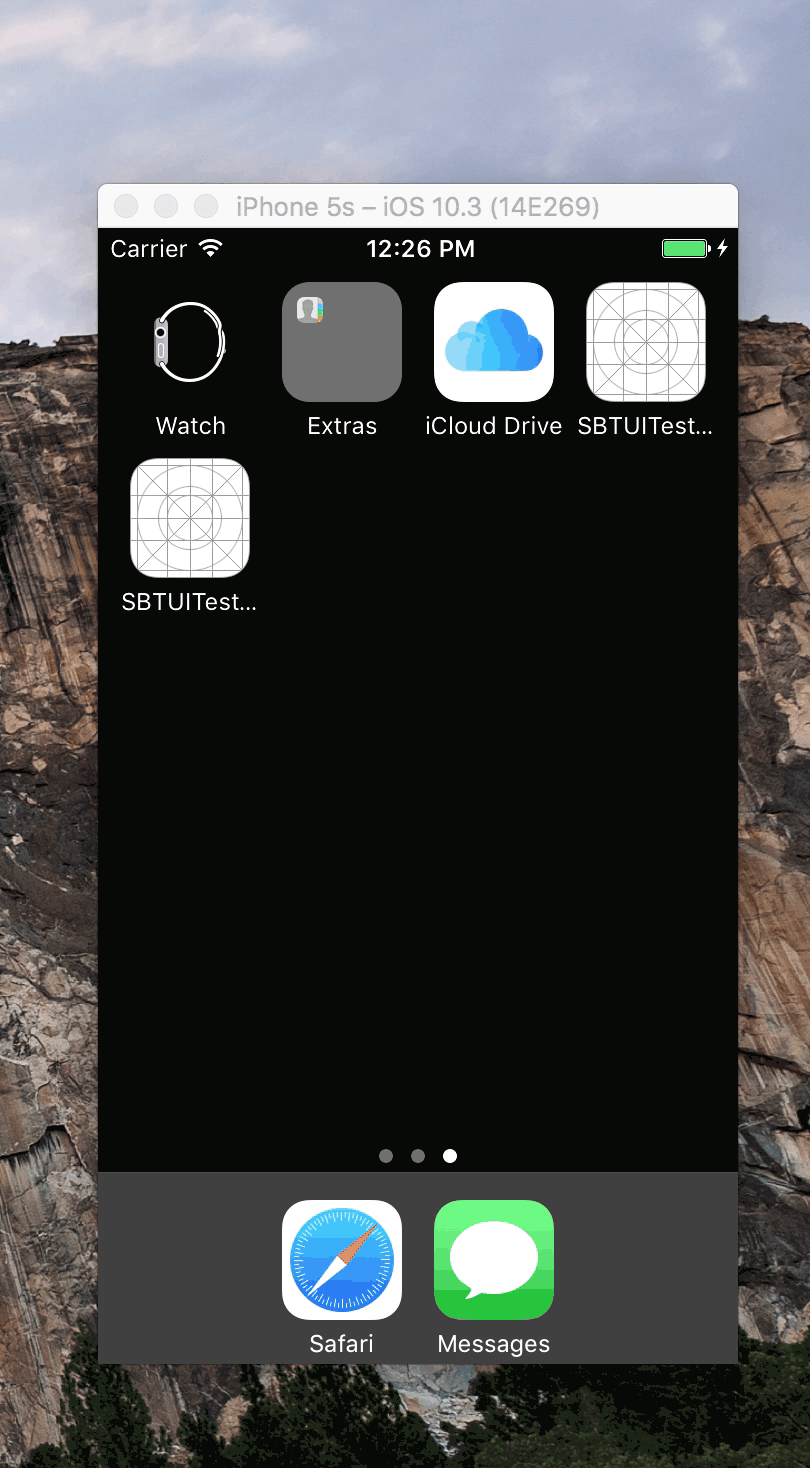
Simply issue a GET request to http://localhost:8667/catfile?content-type=application/json&path=/tmp/tunnel-test
If you need to mock or inject data from a UI Test try SBTUITestTunnel.
Contributions are welcome! If you have a bug to report, feel free to help out by opening a new issue or sending a pull request.
SBTUITestTunnelHost is available under the Apache License, Version 2.0. See the LICENSE file for more info.


