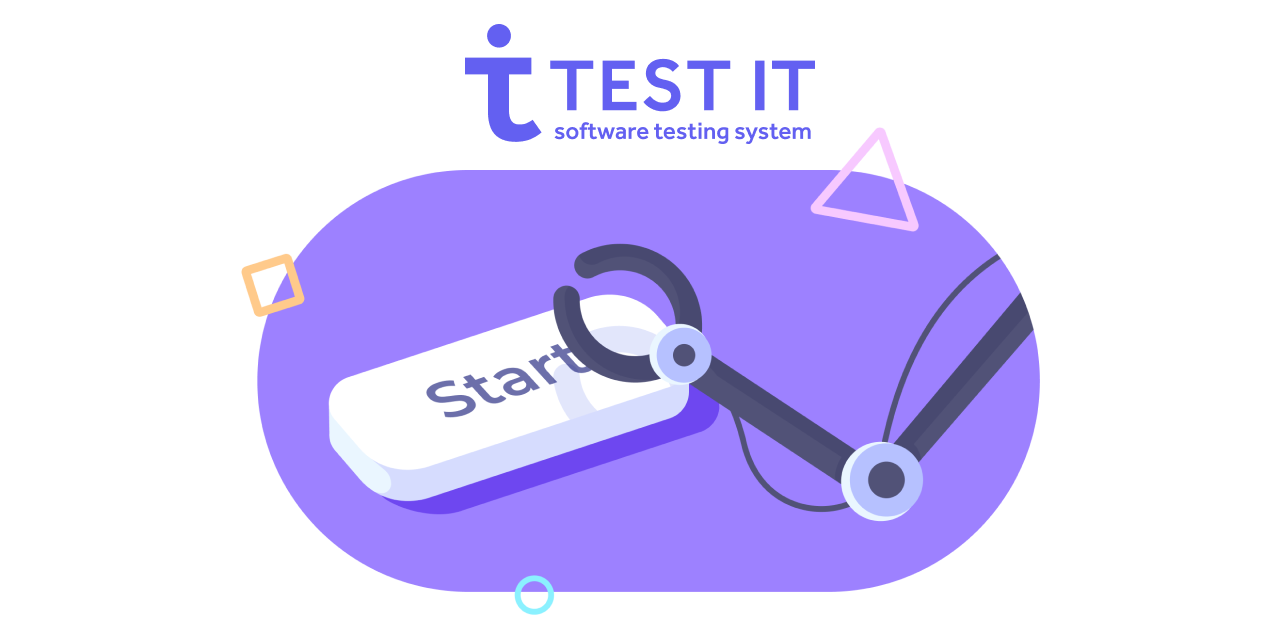pip install testit-adapter-pytest
To use adapter you need to install testit-api-client:
pip install testit-api-client
Create connection_config.ini file in the root directory of the project:
[testit]
url = <url>
privatetoken = <token>
projectID = <id>
configurationID = <id>
testrunID = <optional id>
testrun_name = <optional name>
And fill parameters with your configuration, where:
url - location of the TMS instance
privatetoken - API secret key
- go to the https://{DOMAIN}/user-profile profile
- copy the API secret key
projectID - id of project in TMS instance
- create a project
- open DevTools -> network
- go to the project https://{DOMAIN}/projects/20/tests
- GET-request project, Preview tab, copy id field
configurationID - id of configuration in TMS instance
- create a project
- open DevTools -> network
- go to the project https://{DOMAIN}/projects/20/tests
- GET-request configurations, Preview tab, copy id field
testrunID - id of the created test-run in TMS instance
testrun_name - parameter for specifying the name of test-run in TMS instance
testrunID and testrun_name are optional. If it's not provided than it create automatically.
Decorators can be used to specify information about autotest.
Description of decorators (* - required):
testit.workItemID- linking an autotest to a test case- *
testit.displayName- name of the autotest in the Test IT system (can be replaced with documentation strings) - *
testit.externalID- ID of the autotest within the project in the Test IT System testit.title- title in the autotest cardtestit.description- description in the autotest cardtestit.labels- tags in the work itemtestit.link- links in the autotest cardtestit.step- the designation of the step called in the body of the test or other step
All decorators support the use of parameterization attributes
Description of methods:
testit.addLink- links in the autotest resulttestit.step- usage in the "with" construct to designation a step in the body of the testtestit.attachments- uploading files in the autotest resulttestit.message- information about autotest in the autotest result
import pytest
import testit
# Test with a minimal set of decorators
@testit.externalID('Simple_autotest2')
def test_2():
"""Simple autotest 2"""
assert oneStep()
assert twoStep()
@testit.step
def oneStep():
assert oneOneStep()
assert oneTwoStep()
return True
@testit.step
def twoStep():
return True
@testit.step('step 1.1', 'description')
def oneOneStep():
return True
@testit.step('step 2')
def oneTwoStep():
return True
@testit.externalID('Simple_test_skip')
@testit.displayName('Simple test skip')
@pytest.mark.skipif(True, reason='Because i can')
def test_skip():
assert True# Parameterized test with a full set of decorators
@testit.workItemID(627)
@testit.displayName('Simple autotest 1 - {name}')
@testit.externalID('Simple_autotest1_{name}')
@testit.title('Authorization')
@testit.description('E2E_autotest')
@testit.labels('{labels}')
@testit.link(url='https://dumps.example.com/module/JCP-777')
@testit.link(url='{url}', type='{link_type}', title='{link_title}')
@pytest.mark.parametrize('name, labels, url, link_type, link_title', [
('param 1', ['E2E', 'test'], 'https://dumps.example.com/module/JCP-777', testit.LinkType.DEFECT, 'JCP-777'),
('param 2', (), 'https://dumps.example.com/module/docs', testit.LinkType.RELATED, 'Documentation'),
('param 3', ('E2E', 'test'), 'https://dumps.example.com/module/projects', testit.LinkType.REQUIREMENT, 'Projects'),
('param 4', {'E2E', 'test'}, 'https://dumps.example.com/module/', testit.LinkType.BLOCKED_BY, ''),
('param 5', 'test', 'https://dumps.example.com/module/repository', testit.LinkType.REPOSITORY, 'Repository')
])
def test_1(self, name, labels, url, link_type, link_title):
testit.addLink(
title='component_dump.dmp',
type=testit.LinkType.RELATED,
url='https://dumps.example.com/module/some_module_dump'
)
testit.addLink(
title='component_dump.dmp',
type=testit.LinkType.BLOCKED_BY,
url='https://dumps.example.com/module/some_module_dump'
)
testit.addLink(
title='component_dump.dmp',
type=testit.LinkType.DEFECT,
url='https://dumps.example.com/module/some_module_dump'
)
testit.addLink(
title='component_dump.dmp',
type=testit.LinkType.ISSUE,
url='https://dumps.example.com/module/some_module_dump'
)
testit.addLink(
title='component_dump.dmp',
type=testit.LinkType.REQUIREMENT,
url='https://dumps.example.com/module/some_module_dump'
)
testit.addLink(
title='component_dump.dmp',
type=testit.LinkType.REPOSITORY,
url='https://dumps.example.com/module/some_module_dump'
)
with testit.step('Log in the system', 'system authentication'):
with testit.step('Enter the login', 'login was entered'):
with testit.step('Enter the password', 'password was entered'):
assert True
with testit.step('Create a project', 'the project was created'):
with testit.step('Enter the project', 'the contents of the project are displayed'):
assert True
with testit.step('Create a test case', 'test case was created'):
assert True
with testit.step('Attachments'):
testit.attachments(
join(dirname(__file__), 'docs/text_file.txt'),
join(dirname(__file__), 'pictures/picture.jpg'),
join(dirname(__file__), 'docs/document.docx')
)
testit.attachments(
join(dirname(__file__), 'docs/document.doc'),
join(dirname(__file__), 'docs/logs.log')
)
assert TrueYou can help to develop the project. Any contributions are greatly appreciated.
- If you have suggestions for adding or removing projects, feel free to open an issue to discuss it, or directly create a pull request after you edit the README.md file with necessary changes.
- Please make sure you check your spelling and grammar.
- Create individual PR for each suggestion.
- Please also read through the Code Of Conduct before posting your first idea as well.
Distributed under the Apache-2.0 License. See LICENSE for more information.