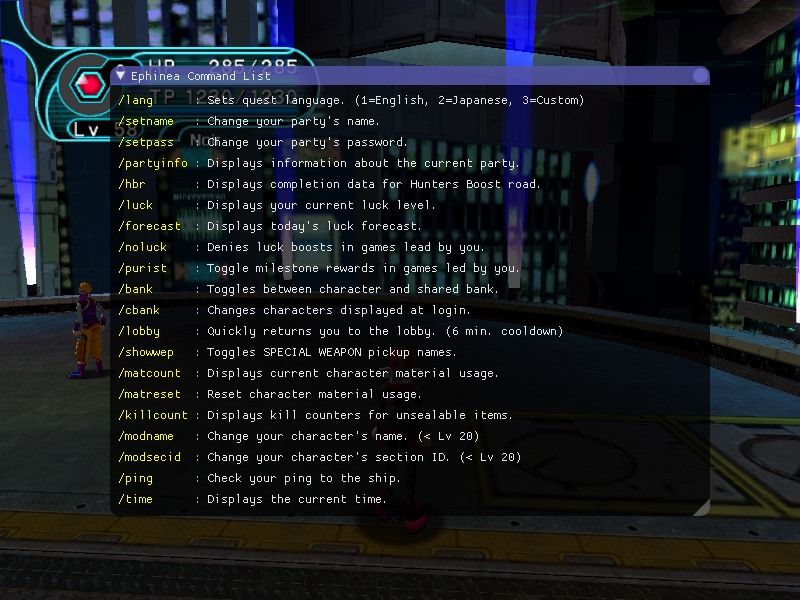This addon is a reference for Ephinea, so that you can view the command list without having to return to the lobby.
- Install the addon plugin for PSOBB.
- Download this repository by clicking here.
- Drag and drop the Ephinea Command List addon into the /addons directory in your PSOBB folder.
This addon doesn't open automatically since it's a reference resource that you open when you need it. To open the Ephinea Command List :
- Press the ` key to open the main addon menu.
- Select Ephinea Command List from the menu to open the command list.