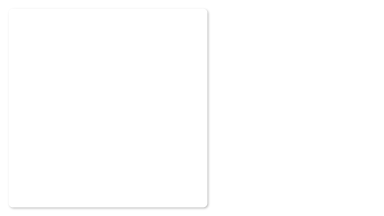Presets are the recommended way to customize the app. They're combinations of multiple settings (see here) that form a unique identity and purpose. There's no harm done in just switching between presets at any time, so feel free to experiment until you find your desired style!
Here's a list of every preset along with an example screenshot (thank you, Rammstein):
The default mode: a balanced design that aims to present as much information as possible about the current track (along with its artwork) without compromising on visual appeal
Puts the current track information on the left and the tracklist on the right. Disables the artwork and instead only dimly displays it in the background
Disables the artwork and instead only dimly displays it in the background, as well as the main content. Doing this opens up more room for the tracklist, which becomes centered. Also disables some lesser useful information
Similar to the default mode, but the artwork is on the right and a little smaller, opening up slightly more room for the main content
The artwork is stretched to its maximum possible size. Apart from that, only the current track, the tracklist, and the progress bar are displayed
A preset inspired by the original Spotify layout on Chromecast. The main content will be displayed below the artwork, the tracklist is disabled, the background is only a gradient color
Only shows the current track's title, artist and release in an extra large manner. The tracklist is disabled, the artwork is moved to the background
Just displays the artwork on a gradient background, literally nothing else
A preset optimized (only) for portrait mode. The main content will be displayed below the artwork. Don't use this preset on widescreen monitors, as it will likely break everything