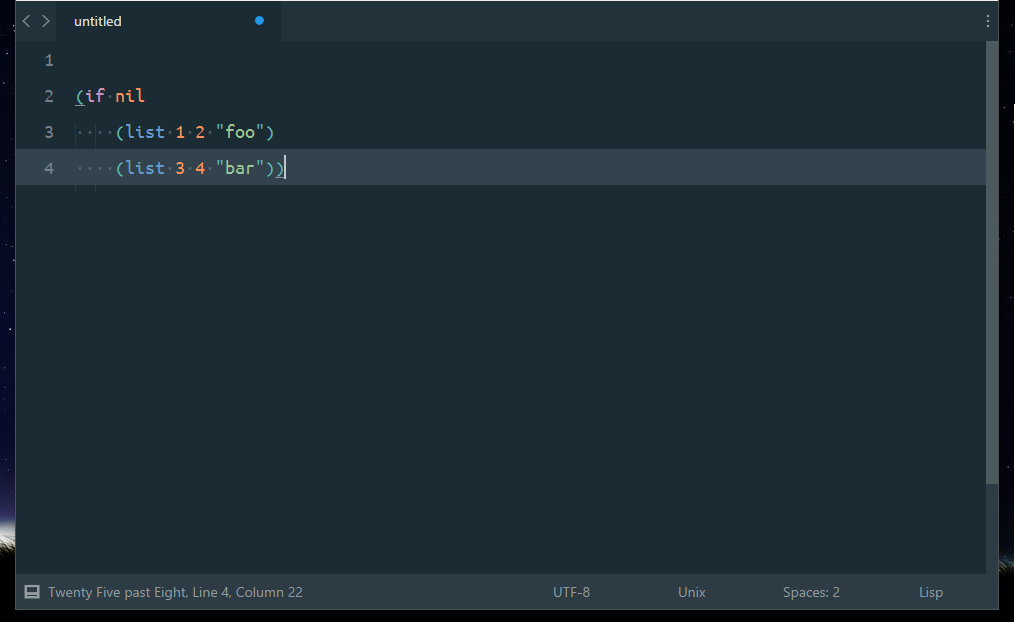Simple plugin to display imprecise fuzzy time, like “ten past two" on your status bar.
The easiest way to install is using Sublime's Package Control.
- Install Package Control, if you haven't already.
- Open Command Palette using menu item
Tools → Command Palette... - Choose
Package Control: Install PackageFindFuzzy Clockand hit Enter
- Download the
.zip - Unzip and rename folder to
Fuzzy Clock - Copy folder into
Packagesdirectory, which you can find using the menu itemPreferences → Browse Packages...
Clone the repository go your packages repository.