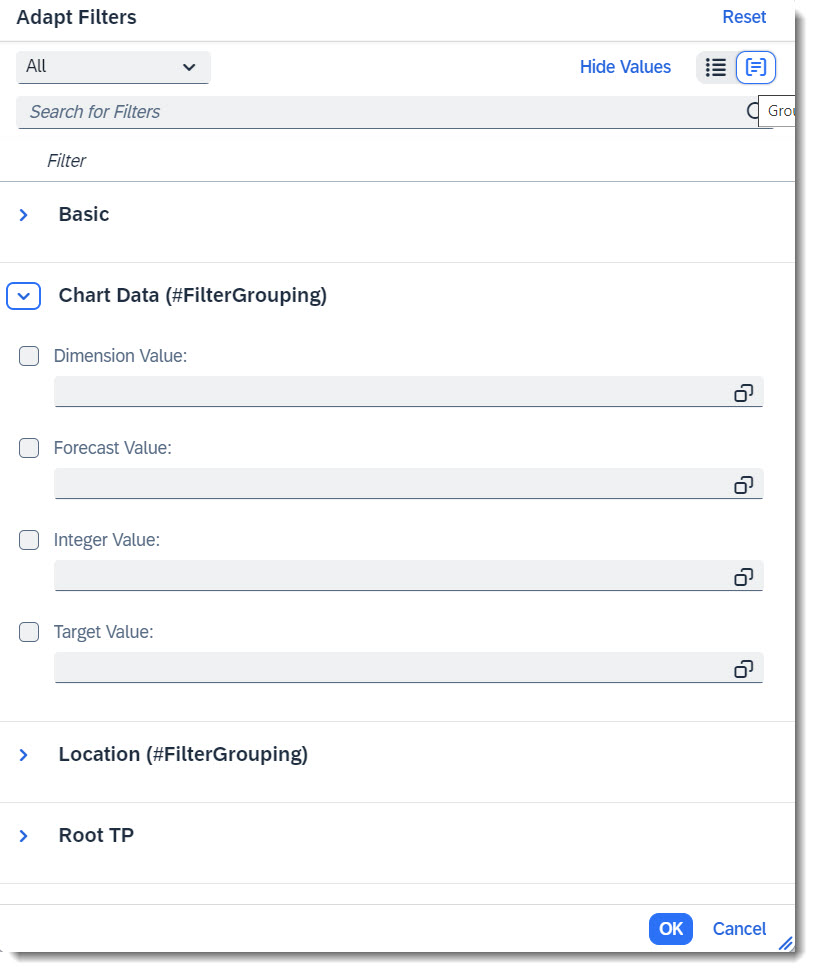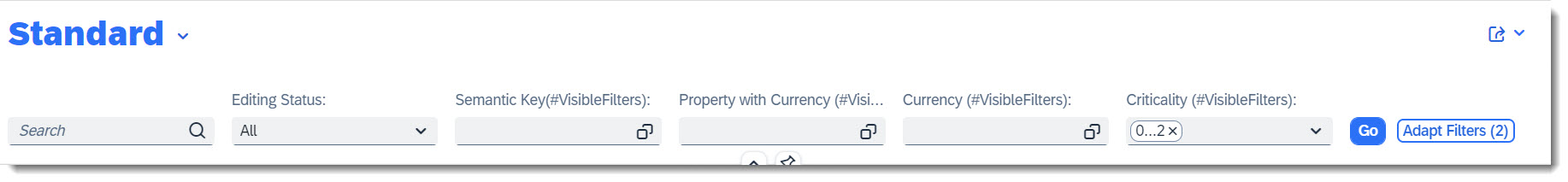Search term: #FilterDefault
With the annotation @Consumption.filter.defaultValue default values can be defined. This Annotation does not allow complex values and when switching variants, the annotation is no longer considered. For complex values the @UI.selectionVariant annotation is a better solution.
Note
Source: Metadata Extension /DMO/FSA_C_RootTP
@Consumption.filter.defaultValue: '3' // Search term #FilterDefault
CriticalityCode;
More information: ABAP RESTful Application Programming Model - Consumption Annotations
Search term: #HideFilter
To reduce the amount of available filters in a List Report, properties can be annotated with @Consumption.filter.hidden: true to hide them.
Note
Source: Metadata Extension /DMO/FSA_C_ChartTP
//Search Term: #HideFilter
@Consumption.filter.hidden: true
AreachartTolUpperboundValue;
@Consumption.filter.hidden: true
AreachartTolLowerboundValue;
@Consumption.filter.hidden: true
AreachartDevUpperboundValue;
@Consumption.filter.hidden: true
AreachartDevLowerboundValue;
Search term: #FilterGrouping
Another nice feature is filter facet, which allows one to structure the available properties of the entity into groups, so that filter adaptation is easier.
Note
Source: Metadata Extension /DMO/FSA_C_RootTP
@UI.facet: [
// Search term #FilterGrouping
{
purpose: #FILTER,
type: #FIELDGROUP_REFERENCE,
targetQualifier: 'chartData',
label: 'Chart Data (#FilterGrouping)'
},
// Search term #FilterGrouping, #Location
{
purpose: #FILTER,
type: #FIELDGROUP_REFERENCE,
targetQualifier: 'location',
label: 'Location (#FilterGrouping)'
}
]
@UI.fieldGroup: [{ qualifier: 'chartData' }] // Search term #FilterGrouping
IntegerValue;
@UI.fieldGroup: [{ qualifier: 'chartData' }] // Search term #FilterGrouping
ForecastValue;
@UI.fieldGroup: [{ qualifier: 'chartData' }] // Search term #FilterGrouping
TargetValue;
@UI.fieldGroup: [{ qualifier: 'chartData' }] // Search term #FilterGrouping
Dimensions;
Search term: #VisibleFilters
@UI.selectionField is the annotation which allows one to specify an array of fields, which should by default be shown in the List Report filter bar as a filter, so that the user does not need to adapt the filters.
Note
Source: Metadata Extension /DMO/FSA_C_RootTP
@UI.selectionField: [{ position: 10 }] // Search term #VisibleFilters
StringProperty;
@UI.selectionField: [{ position: 20 }] // Search term #VisibleFilters
FieldWithPrice;
@UI.selectionField: [{ position: 30 }] // Search term #VisibleFilters
IsoCurrency;
@UI.selectionField: [{ position: 40 }] // Search term #VisibleFilters
CriticalityCode;
More information: ABAP RESTful Application Programming Model - Adding Selection Fields