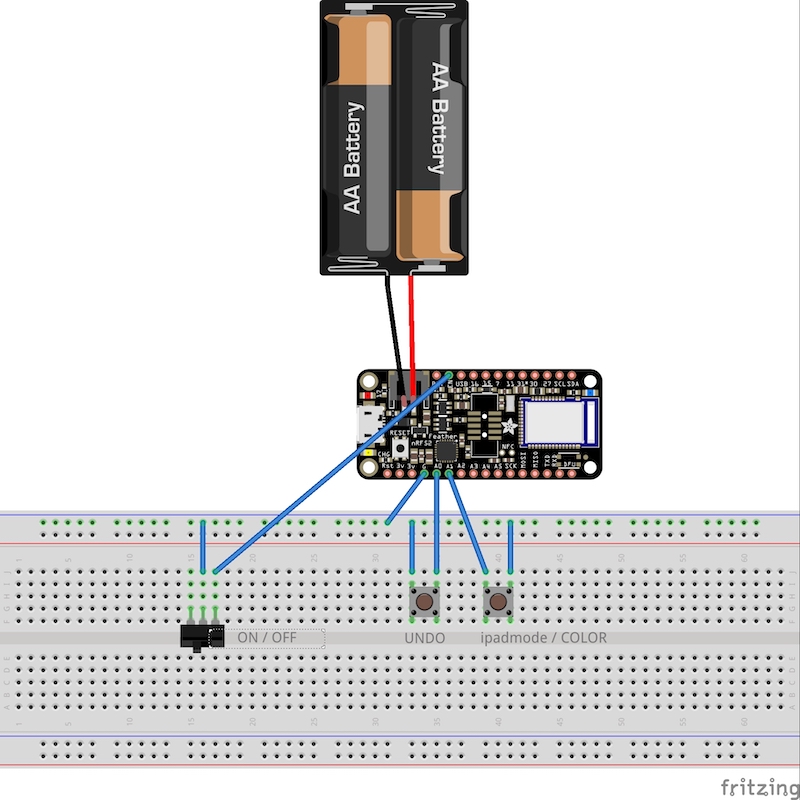LAYOUT
-----undo------------redo---
full screen----increase brush
color----------decrease brush
brushes---------------------
colorpicker-----------Layers
-----------------Action menu
selection-----Transformation
ABOUT THE CODE
this code is based on examples provide by Adafruit for a Bluetooth keyboard Adafruit-Feather-nRF52- Bluefruit-nRF52832
it uses pins A2, 11, A0, 15, 27, A3, 31, 30, 25, A5, A4, A1
it has two modes: -windows mode (num==1) -procreate mode (num==0)
A1 is the switch between Win and Ipad by default start in win mode
LIST OF PARTS
Adafruit-Feather-nRF52 arduino Adafruit-Feather-nRF52
protoboard (surface to solder the buttons) protoboard
big buttons (good for main functions) big buttons
small buttons (for secondary functions) small buttons
battery (I charge the keyboard less than one a month with this battery really nice) battery cheaper option Nokia-battery
TESTING
testing the code with two buttons
steps to test -pair with ipad -press color button to switch to ipad mode (always start in windows mode) -now you can test both buttons, one is Undo the other is Color panel
KNOWN ISSUES
-only compatible with adafruit nrf52 v0.9.3 board library
-pairing windows and ipad at same time generated errors if this happen unpair all machine and only pair with one machine
-pin 16 after a year of use shortcircuit I'm not clear if is a problem on my soldering or with the pin if this happen just reroute to another pin