Releases: RealRaven2000/QuickFolders
5.15.1 - Published 22/Dec/2022
Release 5.15.1
Please note that QuickFolders is compatible with the latest version of Thunderbird (102.6.1) - if you get a message that says otherwise after updating from earlier versions (e.g. Tb91) or if QuickFolders cannot be enabled with the blue slider, simply remove it and reinstall it via "Find more Add-ons" search box on the Extensions tab of Add-ons Manager.
Enhancements
- [issue #315] Remove the term 'Orphaned Tabs' in all User Interface texts
- Modifications to internal code for triggering the quickFilters filter assistant to avoid "monkey patching" (overwriting) Thunderbird internal functions. These changes are needed from the next version of quickFilters (5.7 and higher) onwards to avoid duplicate prompts for filter creation.
- Set max version to Thunderbird 108 for users of beta version.
Bugs Fixed
- [issue #328] Fixed: Using quickMove to move emails from different source folders didn't remove them from the menu
- [issue #329] Fixed inconsistent menu font size when dragging mail to a subfolders of a QuickFolder
- [issue #333] 5.15.1 A regression caused all text in popup menus (subfolders / commands) to appear missing for most users. This was because of the default size of 0 being falsely applied as a literal value.
5.14 - Published 14/11/2022
Release 5.14
Please note that QuickFolders is compatible with the latest version of Thunderbird (102.4.2) - if you get a message that says otherwise after updating from earlier versions (e.g. Tb91) or if QuickFolders cannot be enabled with the blue slider, simply remove it and reinstall it via "Find more Add-ons" search box on the Extensions tab of Add-ons Manager.
To support QuickFolders, please buy a QuickFolders Pro license here.
Or get the new cheaper QuickFolders Standard License. This is the preferred way of funding all the ongoing work and improvements.
Read the new comparison chart to see which functions you get depending on your license.
You can also donate from here.
Enhancements
- You can now set the icon color on the current folder with the custom background. This can be used to address coloring problems with third party Thunderbird themes [issue #317]
- New Function for QuickFolders Pro users to mark folder as read and jump to next unread folder. [issue #320] Hold down `CTRL` while clicking on the button "Mark Conversation as Read and jump to the next unread Email".
Bugs Fixed
- Fixed: The Compact Headers Add-on painted over icons in Current Folder toolbar. [issue #314]
- Fixed a problem with missing quickFilters buttons on Current Folder toolbar. This requires quickFilters to be updated to version 5.6. [issue #316]
- Fixed: Tabs for Unified folders can falsely be reported as invalid, unless Unified folders are currently visible in folder tree. [issue #322]
5.13 - Published 26/09/2022
Release 5.13
Please note that QuickFolders is compatible with the latest version of Thunderbird (102.2) - if you get a message that says otherwise after updating from earlier versions (e.g. Tb91) or if QuickFolders cannot be enabled with the blue slider, simply remove it and reinstall it via "Find more Add-ons" search box on the Extensions tab of Add-ons Manager.
Improvements
-
[issue 306]
New option to restore unread or force read status on messages when dragging them to QuickFolders.
Bugs Fixed
- [issue 308] quickFilters assistant will not fail anymore when moving mail to QuickFolders on IMAP. There used to be a problem with synchronisation while waiting for the IMAP server to complete the mail move operation.
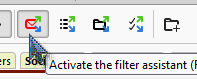
- With the Add-on quickFilters installed, click on the button in the toolbar to activate its assistant:
- Drop an email to a QuickFolders tab (or use the quickMove button).
- The quickFilters assistant will show up and give you a choice for creating rules to automatically move similar mails.
- [issue 309] Create Filters dialog - link to 'get quickFilters!' did not work.
Miscellaneous
- Increased max version to 106.0
5.12.1 - Published 20/08/2022
[issue #299] Going forward, QuickFolders does not open a version history tab by default. You can restore the old behavior in advanced settings:
Some users regard the tab as a "popup" and we don't want popups anymore. We will review whether removing this has significant impact on funding the development and support work done. It's still a full time job.
5.12 - Published 17/08/2022
Improvements
- [issue #292] Close quickJump box after using the
=shortcut key (to display recent folders). - [issue #291] Update Thunderbird's "Move to Again" and "Copy to Again" menu items when moving or copying mail through a QuickFolders method.
- [issue #296] Exchange account validation - you can now validate a license key even if the licensed email is configured for an Exchange account via 3rd party Add-ons such as Owl or Exquilla. This works from Thunderbird 98 forward.
Bugs Fixed
- [issue #297] When using the search box during quickMove / quickJump and looking for parent folders you can now enter composite names by tying the start of each word delimited by a space. For Example you can now enter "mu fl/" to list all subfolders of a folder "Munson-Fletcher". Valid delimiters of existing folder names are
-_@+&.andspace.
5.11 - Published 23/07/2022
Improvements
- [issue 283] Slowdown of Thunderbird 102 with QuickFolders
There is some inefficiency in the Thunderbird code base for the folder tree which can be exascerbated by QuickFolders. I have removed as many function calls as I could find without impacting on functionality. On startup some right-click menus have to be generated to make drag+drop, these are now generated at a later stage to yield some time to the User Interface.
Bugs Fixed
- [issue 279] Fixed: Thunderbird 102 - current category is not remembered / selected; in this solution I store the current category of each tab (folder and messages) whenever a tab is opened / moved or closed. Information is only stored for one single window, so it might get confused if you open multiple windows with different categories per tab. It works reasonably for most general uses of QuickFolder categories.
- [issue 280] Folder tree icons did not work independently of tabs in Thunderbird 102.
- [issue 284] Recent folders menu doesn't show or takes a very long time in Thunderbird 102 - There is some inefficent code in Thunderbird 102 at the moment, so I have started to use their own internal function to generate this.
- [issue 287] Fixed the removal of invalid (orphaned) tabs through the tool menu command "remove invalid tabs". Also renamed it for clarity: this used to be called "find orphaned tabs"
5.10.3 - Published 14/07/2022
Release 5.10.3
Please note that QuickFolders is compatible with the latest version of Thunderbird (102.0) - if you get a message that says otherwise after updating from earlier versions (e.g. Tb91) or if QuickFolders cannot be enabled with the blue slider, simply remove it and reinstall it via "Find more Add-ons" search box on the Extensions tab of Add-ons Manager.
To support QuickFolders, please buy a QuickFolders Pro license here.
Or get the new cheaper QuickFolders Standard License. This is the preferred way of funding all the ongoing work and improvements.
Read the new comparison chart to see which functions you get depending on your license.
You can also donate from here.
Maintenance Version 5.10.3 - 14/07/2022
If you already upgraded to Thunderbird 102 previously and experience invalid tabs, you can now generate troubleshooting information via right-click QuickFolders Commands / Tab Specific Properties... This will copy the assumed account and the (invalid) folder URI to the clipboard.
For reference you can click on any real folder in the folder tree and then SHIFT+Click on the QuickFolders tool icon, then select Debug / Copy current folder info! This will copy the account and correct expected URI to the clipboard. By comparison of these data points it I can fix your folders through exporting the folder configuration and then text search+replace the differing URIs (or by simply inserting the correct account)
Known Issues
- [issue 283] Thunderbird 102 is severely slowing down compared to Thunderbrid 91 with QuickFolders installed. I am currently working on a permanent solution - if you would like to test preview versions you can download them at the github issue linked above.
5.10.2 - Published 07/07/2022
Maintenance Version 5.10.2 - 07/07/2022
If you already upgraded to Thunderbird 102 previously and experience invalid tabs, you can now generate troubleshooting information via right-click QuickFolders Commands / Tab Specific Properties... This will copy the assumed account and the (invalid) folder URI to the clipboard.
For reference you can click on any real folder in the folder tree and then SHIFT+Click on the QuickFolders tool icon, then select Debug / Copy current folder info! This will copy the account and correct expected URI to the clipboard. By comparison of these data points it I can fix your folders through exporting the folder configuration and then text search+replace the differing URIs (or by simply inserting the correct account)
Maintenance Version 5.10.1 - 05/07/2022
- [issue 281] 5.10.1 - this maintenance fix stores the account id for every tab - only works in Thunderbird 91 or older (before Tb102 patches user prefs).
When upgrading to Thunderbird 102, this can potentially rename the servers due to bug 1573690 - then the account can be used for reconstruction of invalid folders. I am currently working on code that can help in fixing this problem automatically.
- Fixed icon spacings in folder popup menus in Tb102.
5.10.1 - Published 05/07/2022
Maintenance Version 5.10.1 - 05/07/2022
- [issue 281] 5.10.1 - this maintenance fix stores the account id for every tab.
When upgrading to Thunderbird 102, this can potentially rename the servers due to bug 1573690 - then the account can be used for reconstruction of invalid folders. I am currently working on code that can help in fixing this problem automatically.
- Fixed icon spacings in folder popup menus in Tb102.
Thunderbird 102 Specific changes
-
Known Issue:
- [issue 281] Updating to Thunderbird 102 can generate invalid tabs - make sure to backup prefs.js before updating in order to correct this problem more easily. Some accounts in your profile may be affected, so it is a good idea to mitigate this problem.
- Increasing maximum TB version for next ESR - Thunderbird 102.* is planned to be supported from now on. Also increased minimum version to 91.0 - because of new APIs 78 will not be supported with new features / bugfixes.
- Fixed repair folder code.
- Fixed support site links in Options Dialog.
- [issue 272] Implemented new folder listener interface. The new version of Thunderbird implements a different folder listener interface. This meant a lot of functions (such as updating URLs when renaming folders and updating their connected tabs or updating unread counts on the tabs) were broken.
Improvements
- [issue 263] If Preferences are open in inactive Tab, clicking the options button now activates it.
- Added title to preferences tab.
Bug Fixes
- [issue 265] Reading list: If an email cannot be found due to an invalid / deleted folder, QuickFolders wasn't displaying the search dialog.
- [issue 262] Fixed: Recent folders on Navigation Bar (Current folder toolbar) outdated when dragging emails
- Fixed: support mail to... description in options dialog
- [issue 268] Fixed: Current Folder Bar" doesn't show updated subfolders when left-clicked
Miscellaneous
- Removed legacy settings dialog and associated menu item
- Removed legacy code (supportsMap, nsIMutableArray, MailServices.copy.CopyFolders)
5.10 - Published 13/06/2022
Release 5.10
Please note that QuickFolders is compatible with the latest version of Thunderbird (102.0) - if you get a message that says otherwise after updating from earlier versions (e.g. Tb91) or if QuickFolders cannot be enabled with the blue slider, simply remove it and reinstall it via "Find more Add-ons" search box on the Extensions tab of Add-ons Manager.
To support QuickFolders, please buy a QuickFolders Pro license here.
Or get the new cheaper QuickFolders Standard License. This is the preferred way of funding all the ongoing work and improvements.
Read the new comparison chart to see which functions you get depending on your license.
You can also donate from here.
Thunderbird 102 Specific changes
- Increasing maximum TB version for next ESR - Thunderbird 102.* is planned to be supported from now on. Also increased minimum version to 91.0 - because of new APIs 78 will not be supported with new features / bugfixes.
- Fixed repair folder code.
- Fixed support site links in Options Dialog.
- [issue 272] Implemented new folder listener interface. The new version of Thunderbird implements a different folder listener interface. This meant a lot of functions (such as updating URLs when renaming folders and updating their connected tabs or updating unread counts on the tabs) were broken.
Improvements
- [issue 263] If Preferences are open in inactive Tab, clicking the options button now activates it.
- Added title to preferences tab.
Bug Fixes
- [issue 265] Reading list: If an email cannot be found due to an invalid / deleted folder, QuickFolders wasn't displaying the search dialog.
- [issue 262] Fixed: Recent folders on Navigation Bar (Current folder toolbar) outdated when dragging emails
- Fixed: support mail to... description in options dialog
- [issue 268] Fixed: Current Folder Bar" doesn't show updated subfolders when left-clicked
Miscellaneous
- Removed legacy settings dialog and associated menu item
- Removed legacy code (supportsMap, nsIMutableArray, MailServices.copy.CopyFolders)




