5.13 - Published 26/09/2022
Release 5.13
Please note that QuickFolders is compatible with the latest version of Thunderbird (102.2) - if you get a message that says otherwise after updating from earlier versions (e.g. Tb91) or if QuickFolders cannot be enabled with the blue slider, simply remove it and reinstall it via "Find more Add-ons" search box on the Extensions tab of Add-ons Manager.
Improvements
-
[issue 306]
New option to restore unread or force read status on messages when dragging them to QuickFolders.
Bugs Fixed
- [issue 308] quickFilters assistant will not fail anymore when moving mail to QuickFolders on IMAP. There used to be a problem with synchronisation while waiting for the IMAP server to complete the mail move operation.
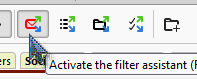
- With the Add-on quickFilters installed, click on the button in the toolbar to activate its assistant:
- Drop an email to a QuickFolders tab (or use the quickMove button).
- The quickFilters assistant will show up and give you a choice for creating rules to automatically move similar mails.
- [issue 309] Create Filters dialog - link to 'get quickFilters!' did not work.
Miscellaneous
- Increased max version to 106.0