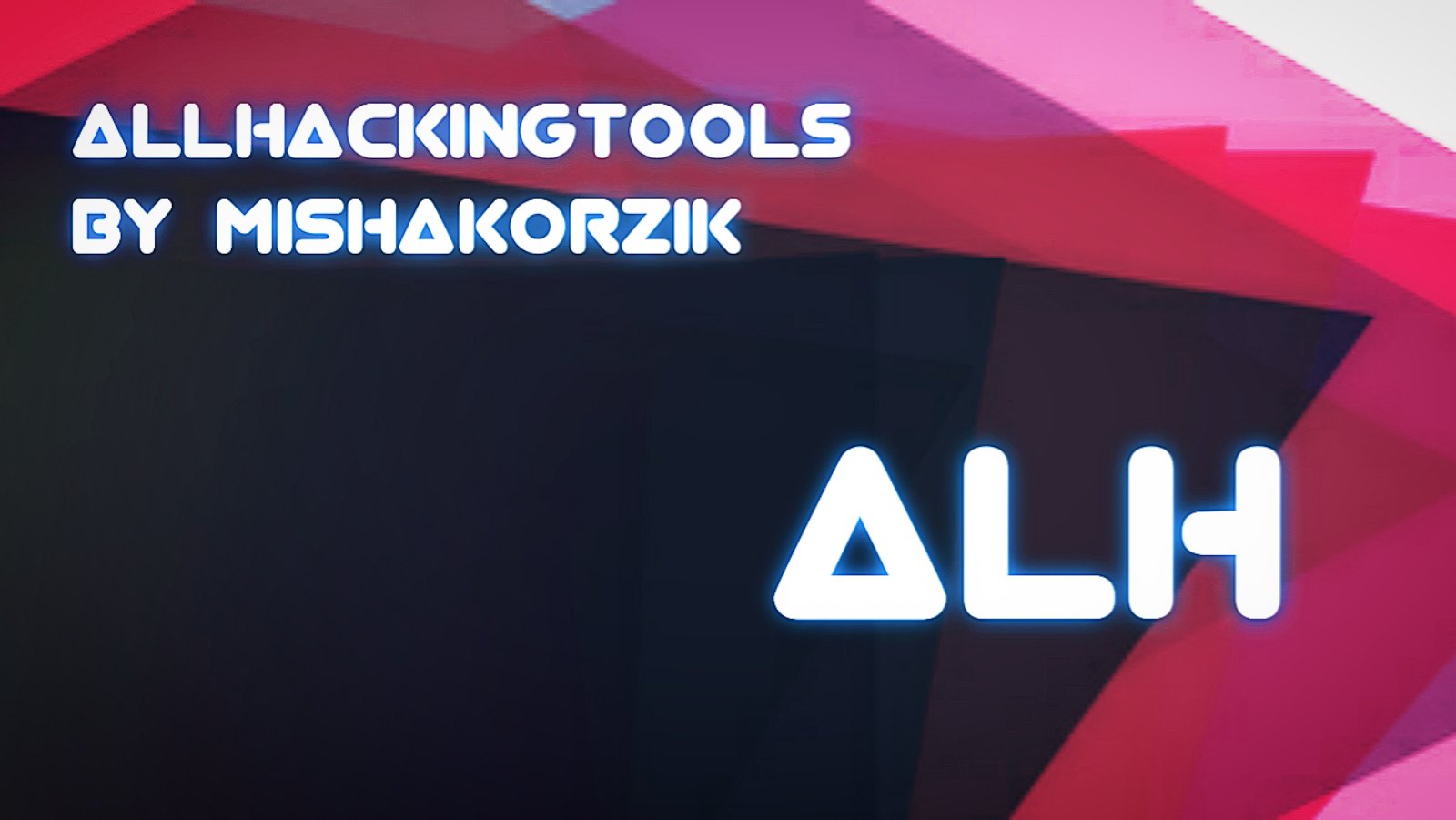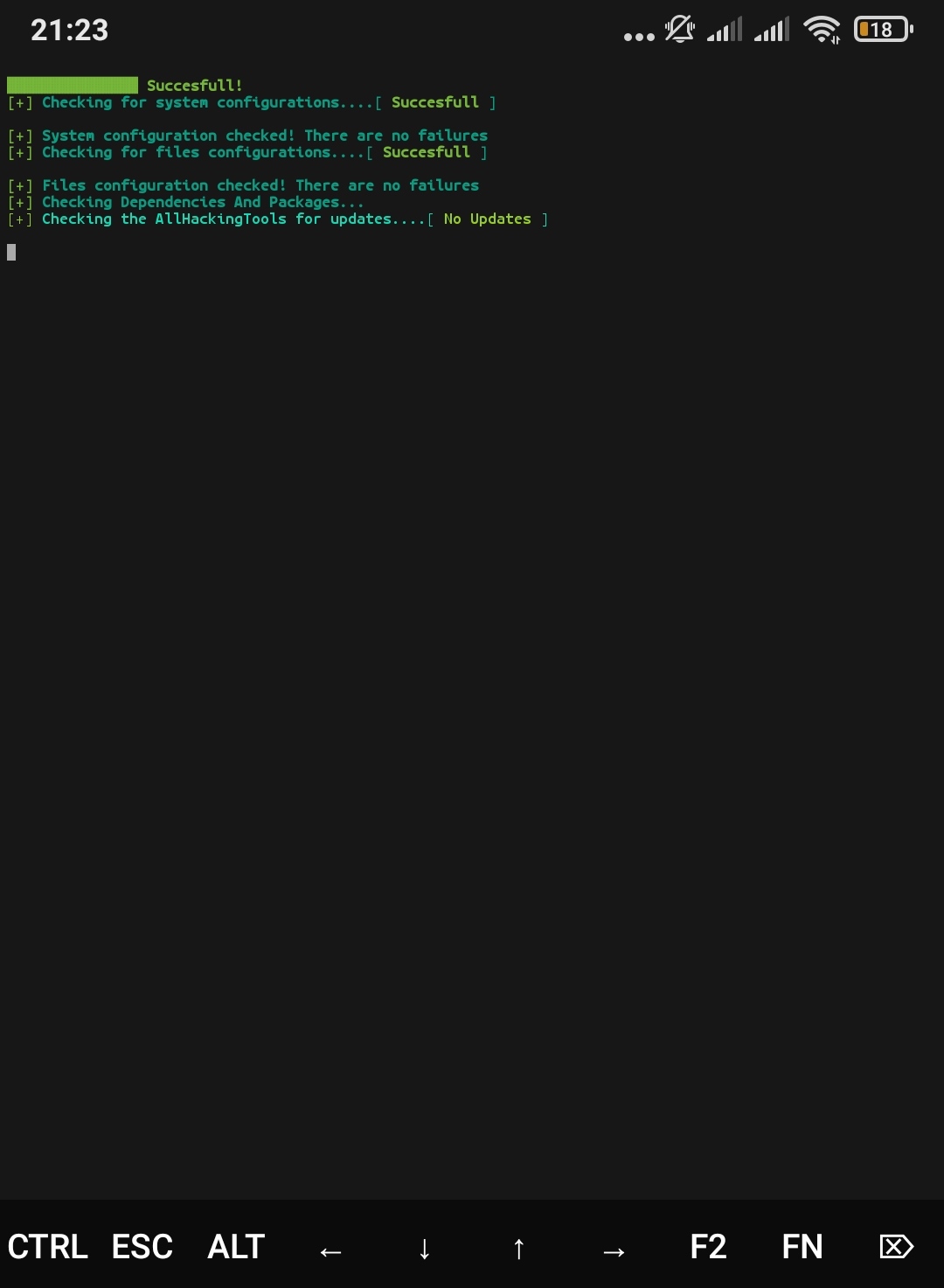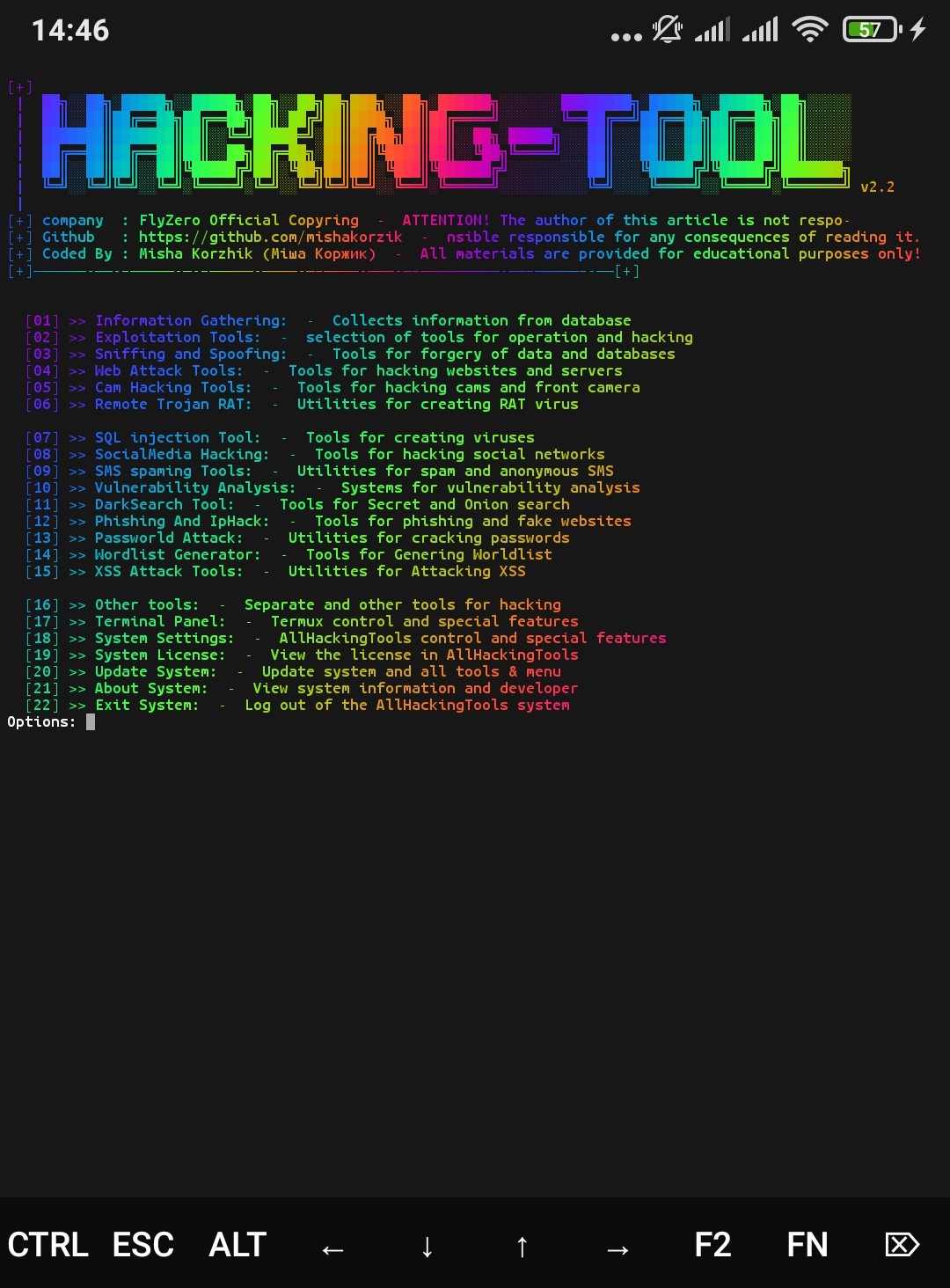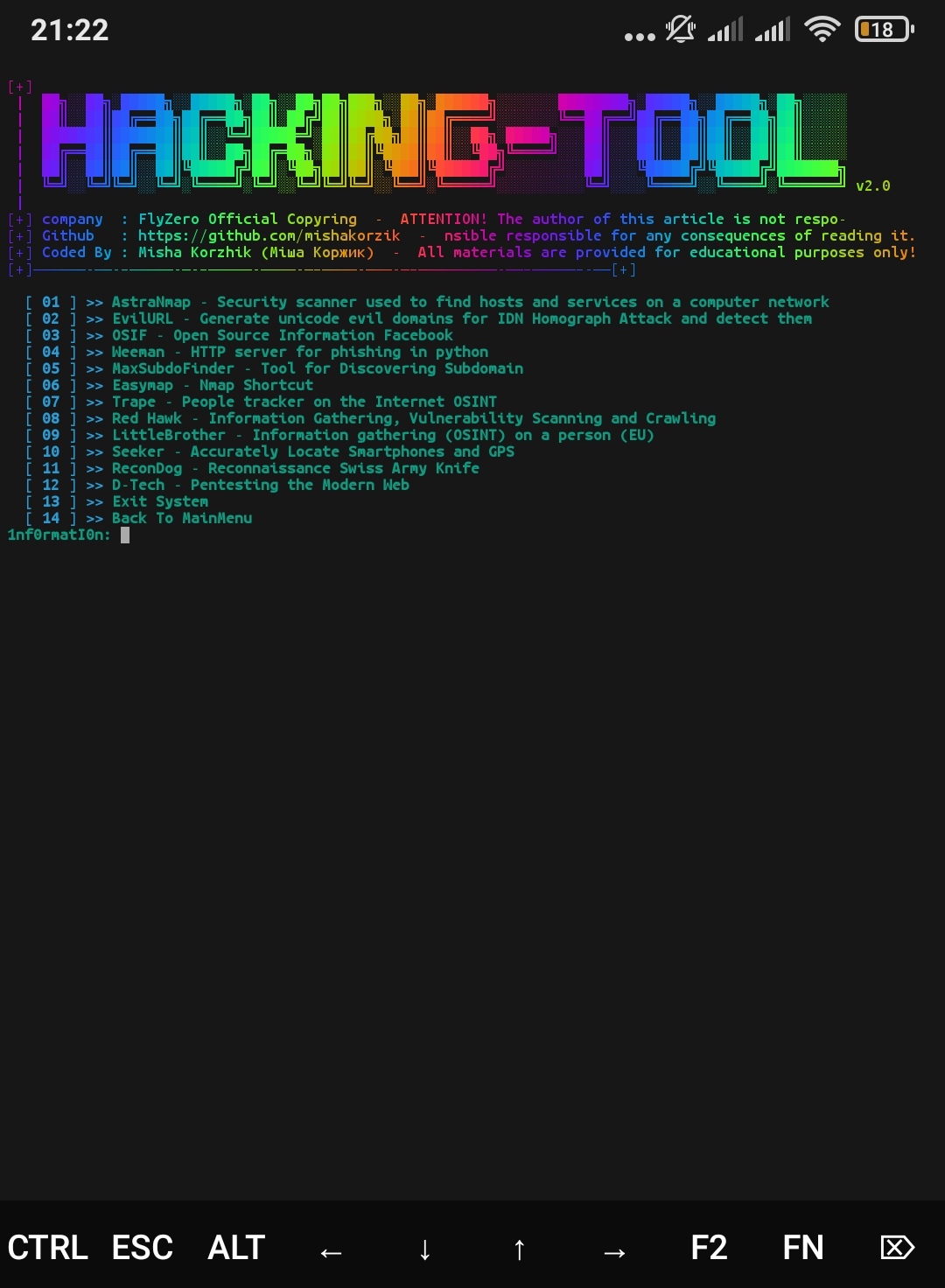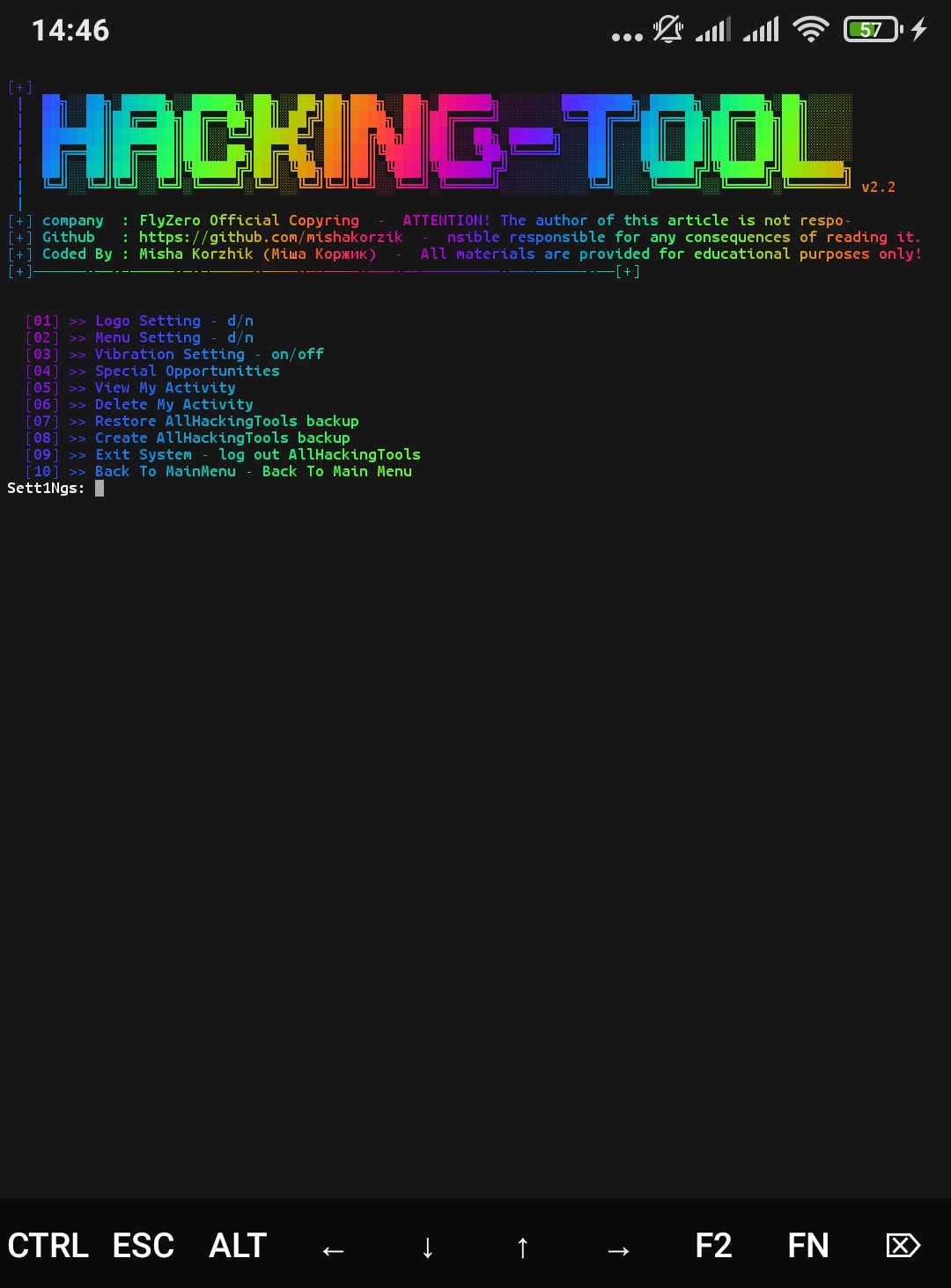• License • Issues • Project • Wikipedia •
AllHackingTools: is a system designed to automate the download process and install various tools for penetration testing.
Я не несу ответственности за ваши действия. Скачивая программное обеспечение из этого репозитория, вы соглашаетесь с лицензией.
If you do not understand anything then there is a translate.
1) New Tools And functions
- New tools for penetration testing. And many new opportunities.
2) Castomization and desing
- Now a new customization for the terminal has been added, and a new design has been added.
3) New Desing And functions
- The AllHackingTools installer has been updated it has got a new design and many features to check packages.
4) New design for download and update
- Now added the ability to quickly update AllHackingTools and new design, download, and update AllHackingTools.
5) Fixed More Bugs
- Fixed many bugs in the system, now AllHackingTools works faster and more stable
6) Run Tools
- The user can now run the tools directly from AllHackingTools, even though they are already installed.
7) Restart AllHackingTools
- And when you run a tool and exit it, AllHackingTools automatically restarts.
#Add your termux permision
termux-setup-storage
#Upgrade all & full packages
apt full-upgrade
#Install package git
apt install git
#clone this repository
git clone https://github.com/mishakorzik/AllHackingTools
#cd to directory allhackingtools
cd AllHackingTools
#Start script to install system
bash Install.sh
And when he writes a big rainbow button: Done, everything is ready! Wait until you can write to the terminal.
- Information Gathering
- Exploitation Tools
- Sniffing and Spoofing
- Web Attack Tools
- Cam Hacking Tools
- Remote Trojan RAT
- SQL Injection Tools
- SocialMedia Bruteforce
- DDOS Attack Tools
- Phishing Attack Tools
- Hash Cracking Tools
- Worldlist Generator
- XSS Attack Tools
- Web Crawling
- Wireless attack Tools
- Other Tools
New Commands
msdconsole : start AllHackingTools
msdServer : Check AllHackingTools server
msdc : start AllHackingTools
Theme : Select Termux Theme
Standart : Select default keys
edit : Select nano keys
Others commands:
system : View My System
sys : View My System
Fonts Commands:
figlet -f puffy AND toilet -f puffy
figlet -f poison AND toilet -f poison
figlet -f avatar AND toilet -f avatar
figlet -f modular AND toilet -f modular
figlet -f crazy AND toilet -f crazy
figlet -f bloody AND toilet -f bloody
figlet -f rusto AND toilet -f rusto
figlet -f real AND toilet -f real
figlet -f pagga AND toilet -f pagga
figlet -f block AND toilet -f block- system desing
- Mix Tools
- technical support
- In a real break-in
- multi terminal
- terminal customization
- selection of editions
- multifunctional settings
- fast download i system
- Automatic
qiq more commands
When you write qiq-install, it will write to you Enter module name to install and write the name of the module you want to download, for example: git, python, wget
>>> qiq-help :view more qiq info
>>> qiq-update :update qiq
>>> qiq-version :view qiq version
>>> qiq-author :view qiq author
>>> qiq-install :install packages
>>> qiq-remove :remove packages
>>> qiq-reinstall :reinstall packages
┐─┐┐ ┬┐─┐┌┐┐┬─┐┌┌┐ ┌─┐┌─┐┌┌┐┌┌┐┬─┐┌┐┐┬─┐┐─┐
└─┐└┌┘└─┐ │ ├─ │││ │ │ ││││││││─┤││││ │└─┐
──┘ ┆ ──┘ ┆ ┴─┘┘ ┆ └─┘┘─┘┘ ┆┘ ┆┘ ┆┆└┘┆─┘──┘
>>> qiq-proces :view system process
>>> qiq-smalltext :create small logo
>>> qiq-bigtext :create big logo
>>> qiq-rgb :create medium colored logo
>>> qiq-rcolor :create medium rainbow logo
>>> qiq-mysystem :view my system
>>> qiq-home :cd to derictory
>>> qiq-usr :cd to derictory
>>> qiq-bin :cd to derictory
┬─┐o┌─┐┬ ┬─┐┌┐┐ ┌┐┐┬─┐┐ ┬ ┌─┐┌─┐┌┌┐┌┌┐┬─┐┌┐┐┬─┐┐─┐
├─ ││ ┬│ ├─ │ │││├─ │││ │ │ ││││││││─┤││││ │└─┐
┆ ┆┆─┘┆─┘┴─┘ ┆ ┆└┘┴─┘└┴┆ └─┘┘─┘┘ ┆┘ ┆┘ ┆┆└┘┆─┘──┘
>>> figlet -f Puffy :no description
>>> figlet -f Bloody :no description
>>> figlet -f Poison :no description
>>> figlet -f Block :no description
>>> figlet -f Avatar :no description
>>> figlet -f Crazy :no description
>>> figlet -f Modular :no description
>>> figlet -f Basic :no description
>>> figlet -f Rusto :no description
>>> figlet -f Pagga :no description
┌─┐┌┐┐┬ ┬┬─┐┬─┐ ┌─┐┌─┐┌┌┐┌┌┐┬─┐┌┐┐┬─┐┐─┐
│ │ │ │─┤├─ │┬┘ │ │ ││││││││─┤││││ │└─┐
┘─┘ ┆ ┆ ┴┴─┘┆└┘ └─┘┘─┘┘ ┆┘ ┆┘ ┆┆└┘┆─┘──┘
>>> qiq-AllHackingTools :Install AllHackingTools
>>> qiq-FreeProxy :Install Free-Proxy
>>> qiq-AdminHack :Install AdminHack
Choose which installation is more convenient for you
If you can't download Default then choose: Coded
It is recommended to choose: Default
Need Help
Do you need help? Write me on: misakorzik528@gmail.com
Emails:
misakorzik528@gmail.com
miguardzecurity@gmail.com
Developers:
mishakorzhikIf the tool fails, follow these steps:
-
Take a screenshot and see the error in detail
-
Contact me through the following email: misakorzik528@gmail.com
-
Submit the screenshot and explain your problem with that error
Versions
Desing:
Many bugs have been fixed
Added New Castomization
New Loading animation
Added checking for ping
Build:
Added new optimization
Added stabilization
Added new programming code PHP
#Thanks for reviewing the update list.
#Bye bye Have a nice day!
Tools:
Many new utilities have been added
Desing:
Many bugs have been fixed
Added New Castomization
Added Castomization for loading
#Thanks for reviewing the update list.
#Bye bye Have a nice day!
Tools:
Many new utilities have been added
Desing:
Many bugs have been fixed
Added New Commands
Added New Castomization
#Thanks for reviewing the update list.
#Bye bye Have a nice day!
Tools:
Many new utilities have been added
Desing:
Many bugs have been fixed
New logo designs were added
New Menu desings were added
New AllHackingTools download design
#Thanks for reviewing the update list.
#Bye bye Have a nice day!Tools:
Two new menu options have been added
Many new utilities have been added
Desing:
Many bugs have been fixed
Two new logo designs were added
#Thanks for reviewing the update list.
#Bye bye Have a nice day!Root : NO ROOT
Storage : 2200 MB
Internet : must begitpythonwgetcurlopensshphptoiletcoloramajqapache2rubysslw3mfigletziplolcatpvneofetchzshngrok
bash Uninstall/Uninstall.sh
• Dependencies • Installing • Options
1.qiq - Useful batch installer
2.Gmail-Hack - Easy email hacking
3.AdminHack - Hacking bad sites
4.Infect - Easy virus creation
5.Free-Proxy - Lots of free proxy servers
6.IpHack - Easy Tracking smartphones
7.UserFinder - Find users in social