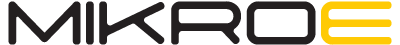- CIC Prefix : AMBIENT5
- Author : Aleksandar Paunovic
- Verison : 1.0.0
- Date : Nov 2018.
We provide a library for the Ambient_5 Click on our LibStock page, as well as a demo application (example), developed using MikroElektronika compilers. The demo can run on all the main MikroElektronika development boards.
Library Description
Library contains functions for reading from and writing to selected registers Library contains functions for calculating refresh time, data resolution and light level Library contains functions for powering device on and checking state of int pin Library contains functions for setting high and low threshold values
Key functions :
void ambient5_powerOn( void )- powers device on and sets basic settingsfloat ambient5_getHighResolutionLightLevel( void )- returns ambient light level in lux [lx]uint16_t ambient5_getRefreshTime( void )- returns time needed for new data to become available
Examples Description
The application is composed of three sections :
- System Initialization - Initializes i2c, log, and INT pin as input
- Application Initialization - Initializes i2c driver, powers the device and calculates refresh time
- Application Task - Logs high resolution data after a period of time ( refresh time calculated using - ambient5_getRefreshTime( ) )
void applicationTask( )
{
for (i = 0; i < rTime; i ++)
{
Delay_ms(1);
}
highResLightLevel = ambient5_getHighResolutionLightLevel( );
FloatToStr( highResLightLevel, text );
mikrobus_logWrite( " Ambient Light Level : ", _LOG_TEXT );
mikrobus_logWrite( text, _LOG_TEXT );
mikrobus_logWrite( " lx", _LOG_LINE );
}The full application code, and ready to use projects can be found on our LibStock page.
Other mikroE Libraries used in the example:
- I2C
- UART
- Conversions
Additional notes and informations
Depending on the development board you are using, you may need USB UART click, USB UART 2 Click or RS232 Click to connect to your PC, for development systems with no UART to USB interface available on the board. The terminal available in all Mikroelektronika compilers, or any other terminal application of your choice, can be used to read the message.