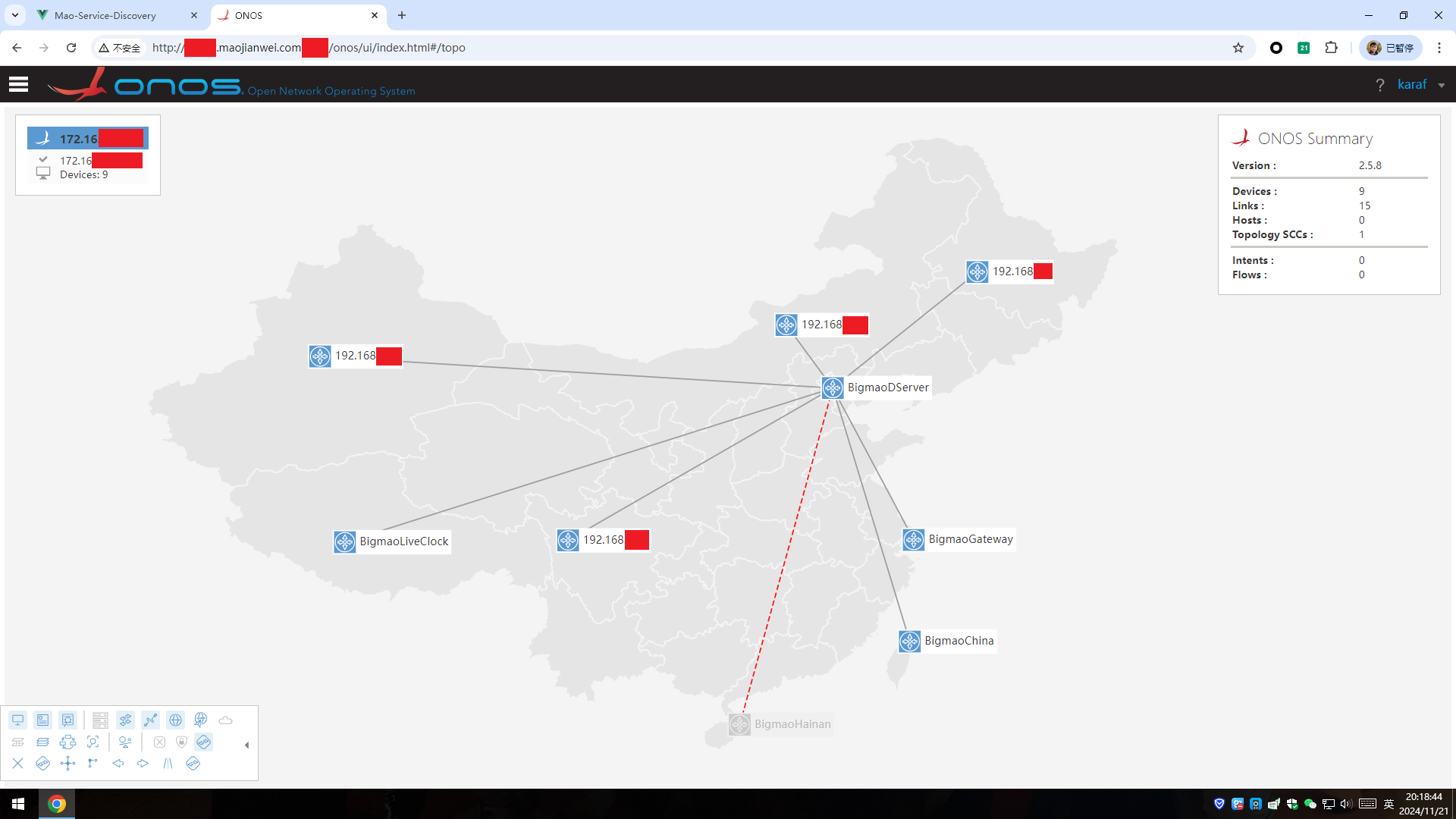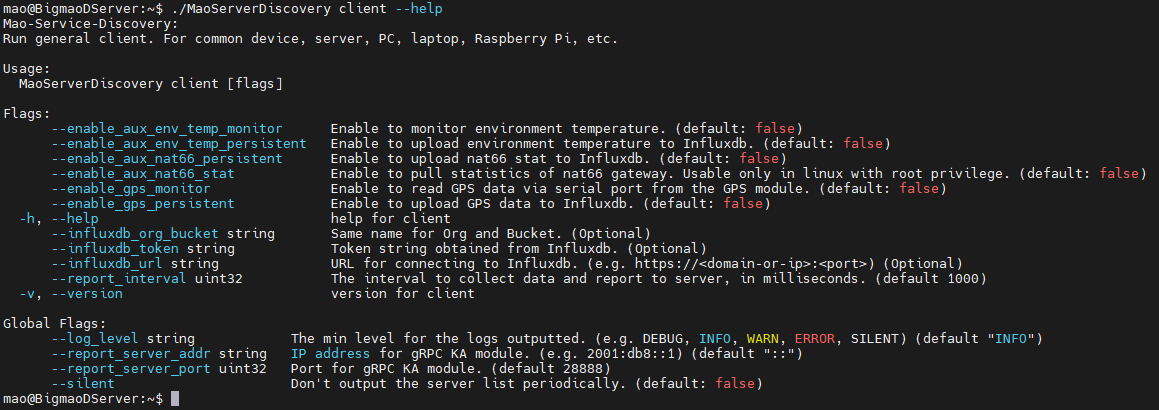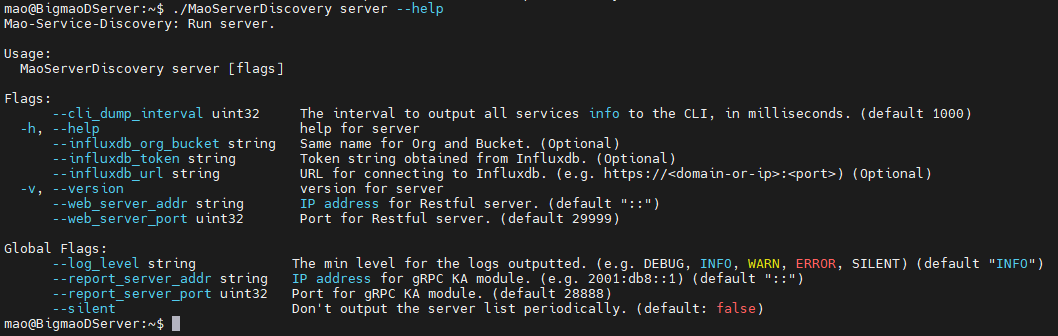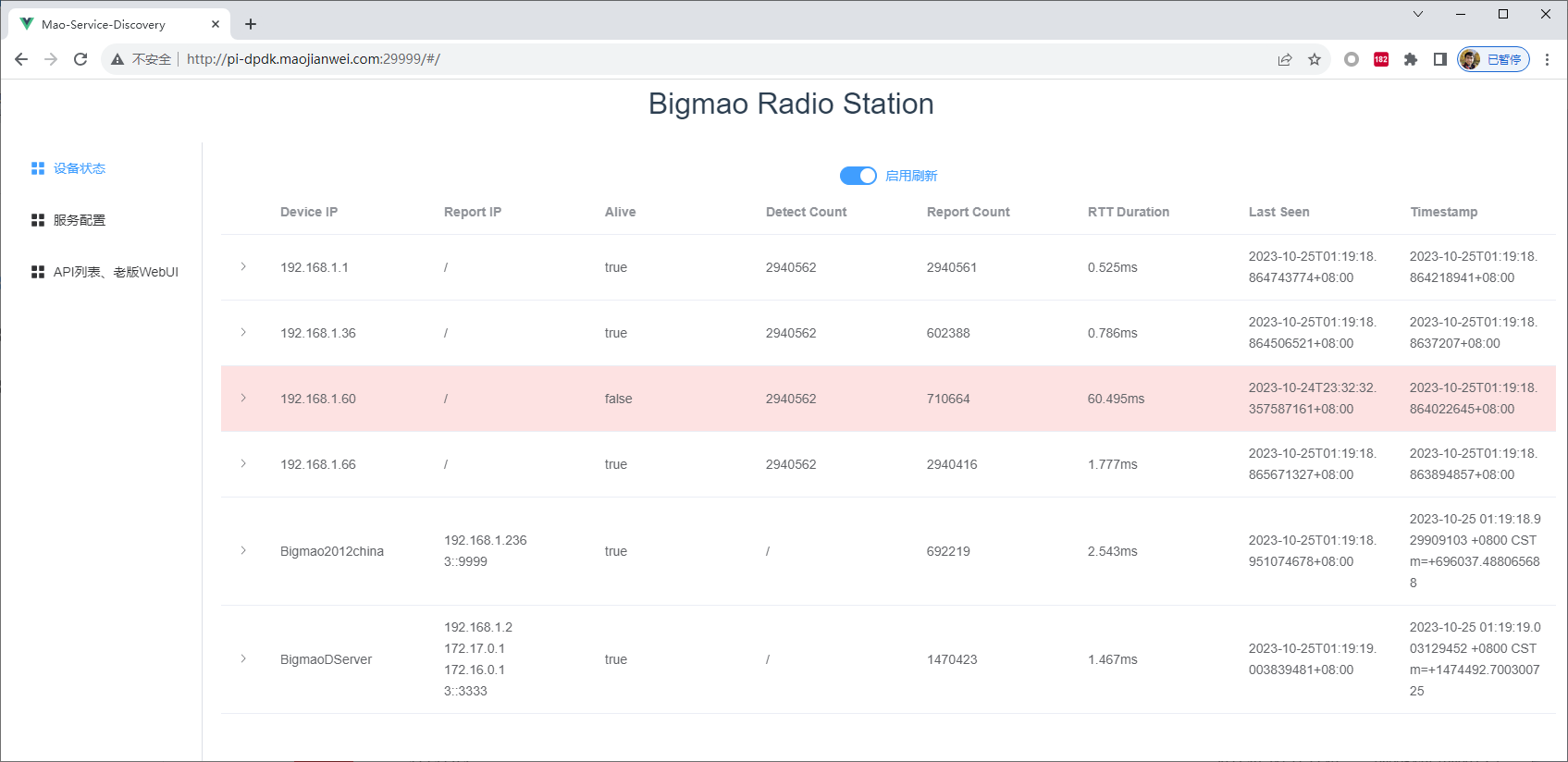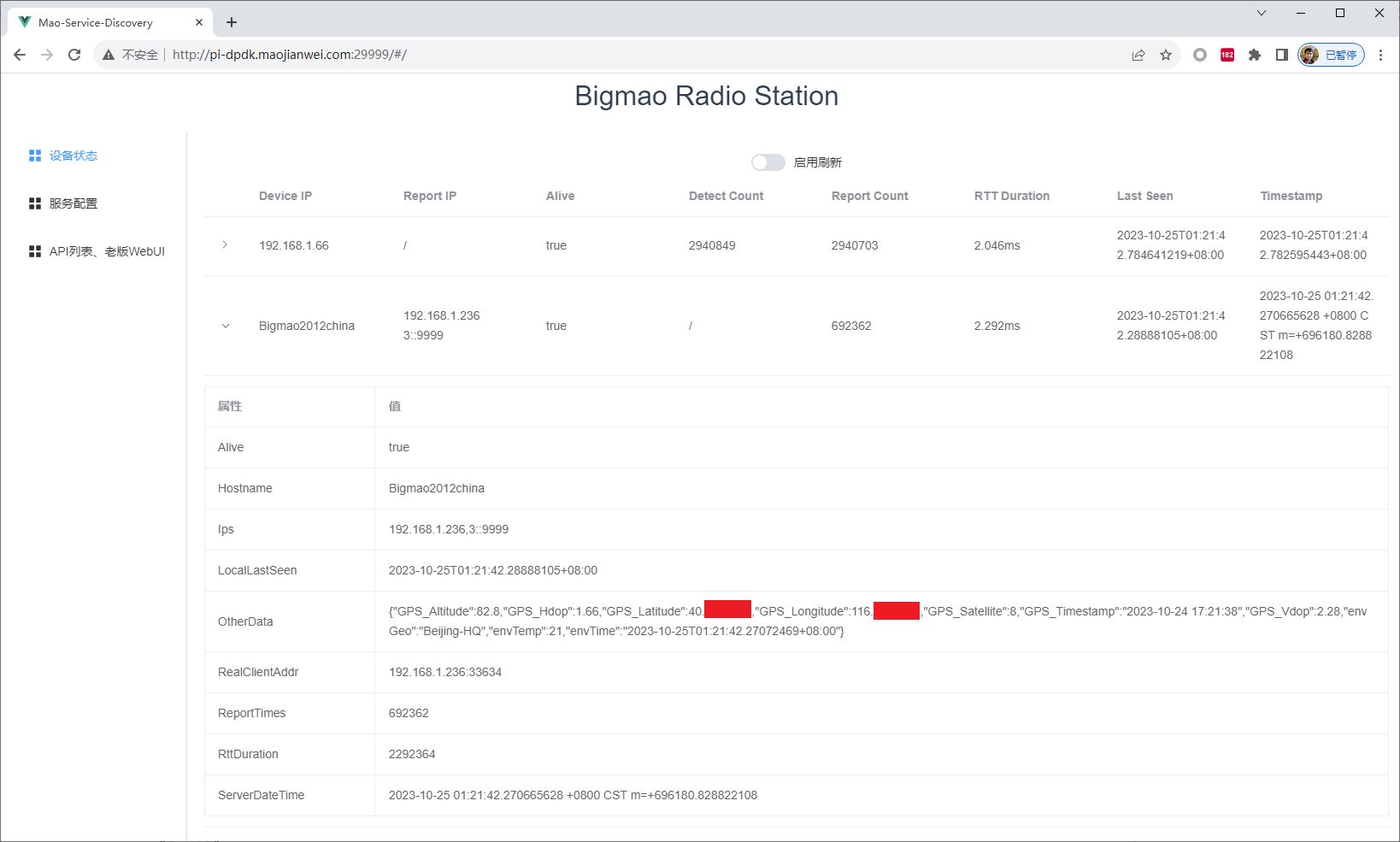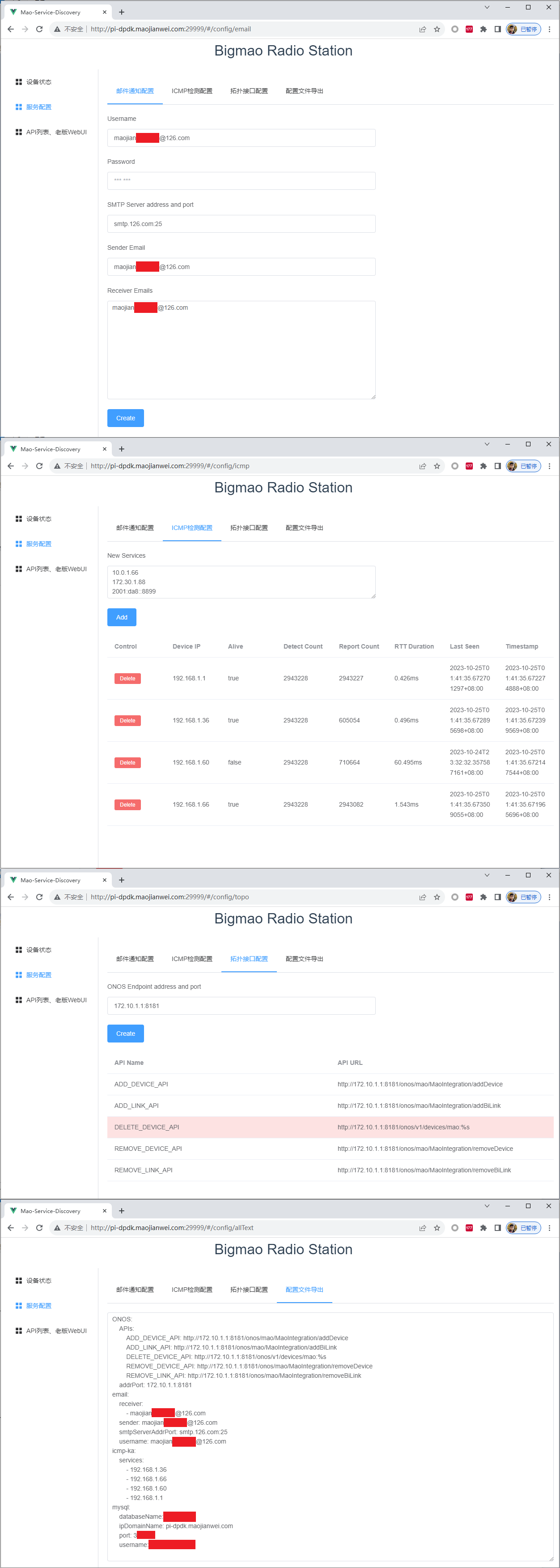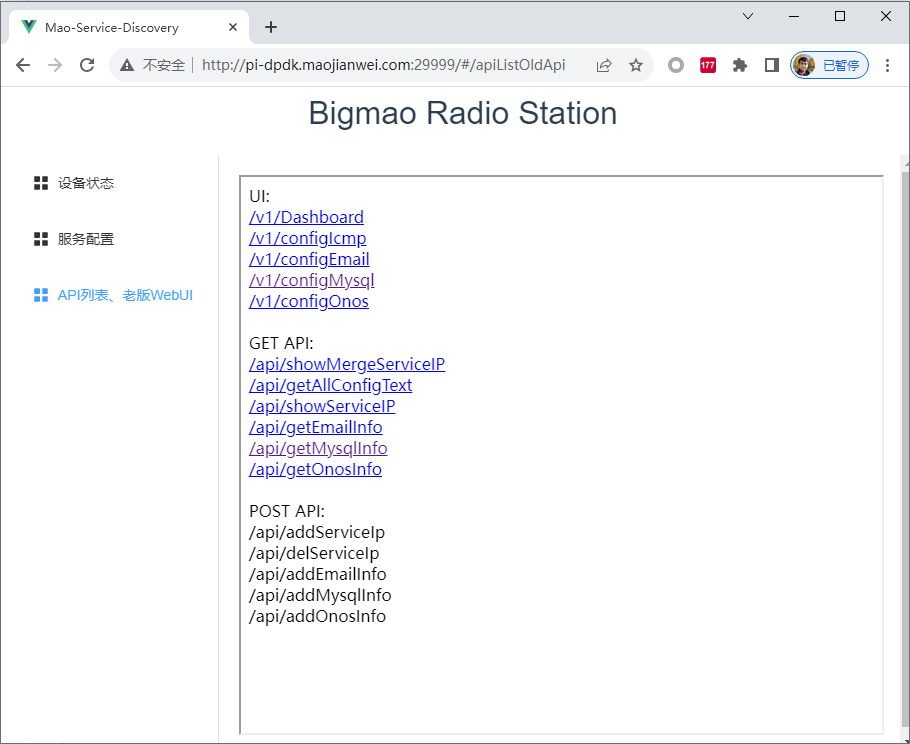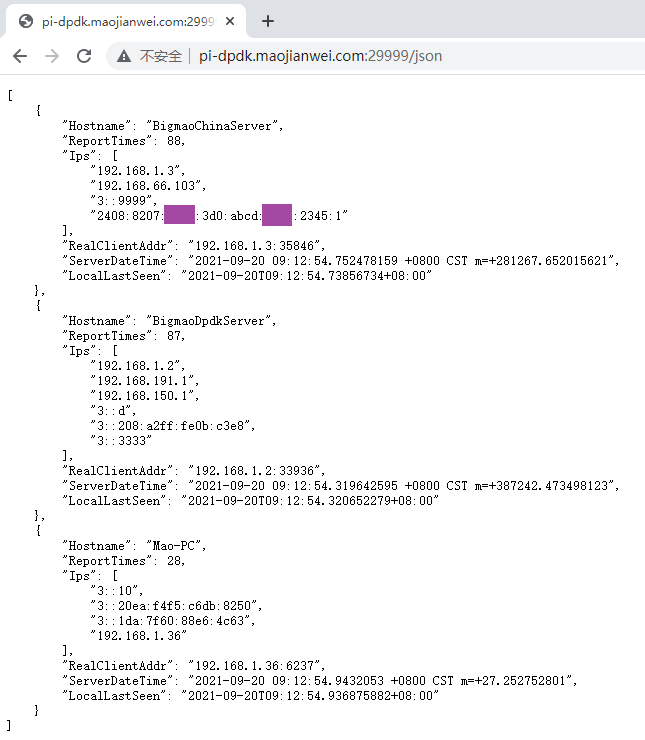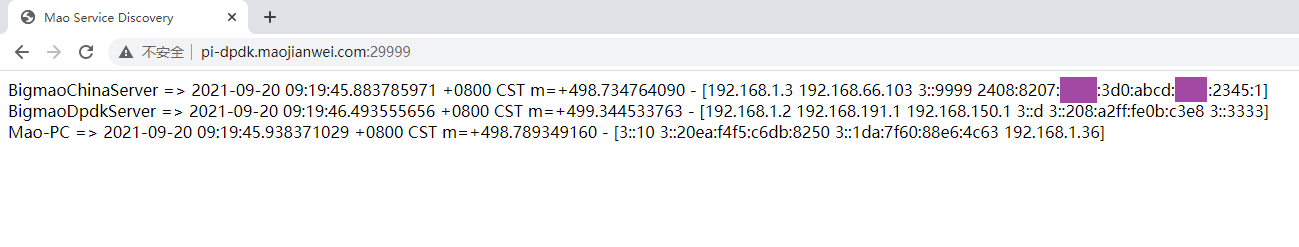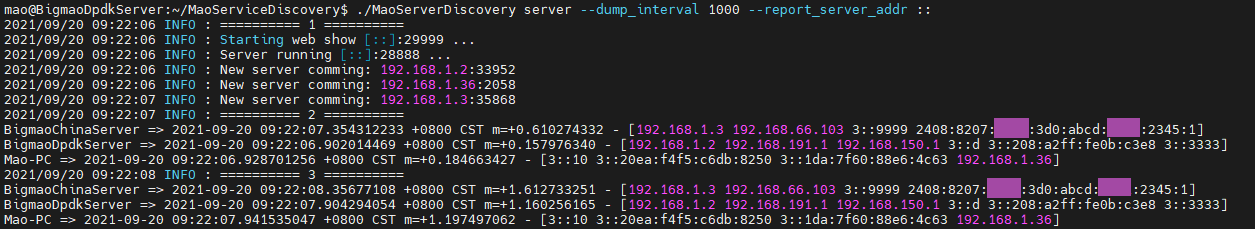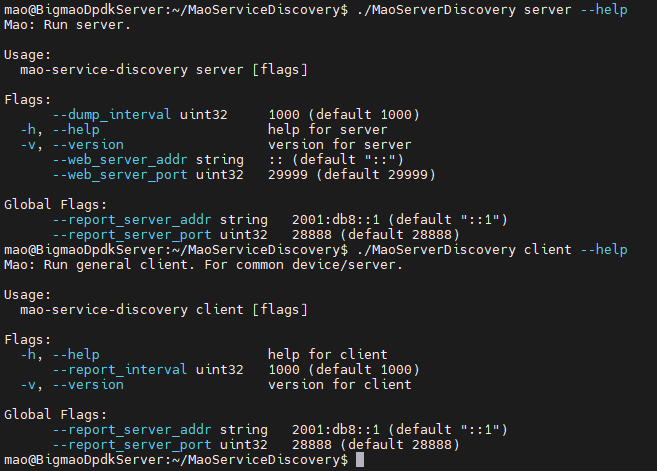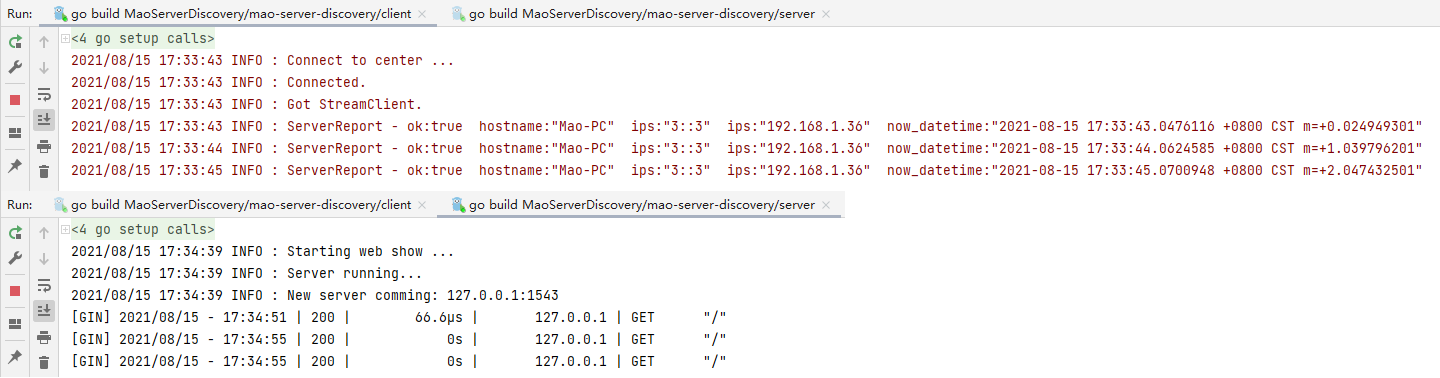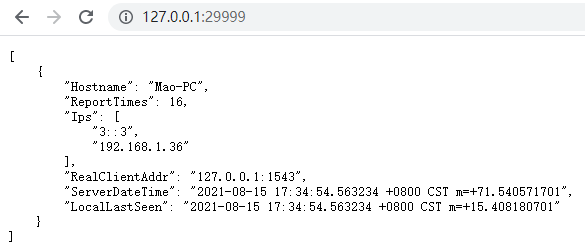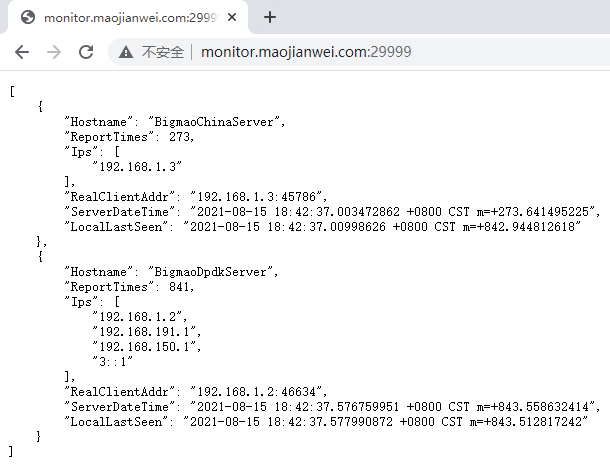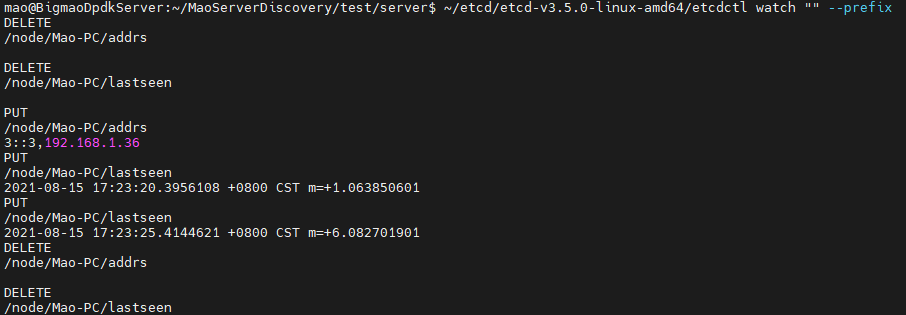| Category | Job |
|---|---|
| Build | |
| Test | |
| Analyze | |
| Binary Release | |
| Binary Link | Github Docker Image = NPM official = Taobao & Alibaba Cloud mirror |
For this example, we utilizes the map UI and API provided by ONOS_TopologyShow_ChineseMap project :)
Method 1: Compile and link statically, and build WebUI 2.0
./build_all.sh
Method 2: Compile and link statically
./statically_linked_compilation.sh
Method 3: Build WebUI 2.0
./build_webui.sh
Example 1: Run client
./MaoServerDiscovery client --report_server_addr 2001:db8::1 --silent --log_level WARN
Example 2: Run server
In order to open the ICMP listening socket, you need CAP_NET_RAW capability from setcap / root account / sudo to run this command.
$ sudo setcap CAP_NET_RAW+eip ./MaoServerDiscovery
$ getcap ./MaoServerDiscovery
[output] ./MaoServerDiscovery cap_net_raw=eip
./MaoServerDiscovery server --report_server_addr :: --silent --log_level WARN \
--influxdb_url https://xxxxxx.maojianwei.com:12345 --influxdb_org_bucket xxxxxx --influxdb_token xxxxxx==
Please refer to MODULES.md file.
Please refer to the agile board.
Discover your service by two methods:
- Client-Server mode, using gRPC stream.
- Server-only mode, using ICMP.
- Using etcd.
Jianwei Mao
E-mail: maojianwei2012@126.com
.
Supported by JetBrains IDEA Open Source License 2020-2023.