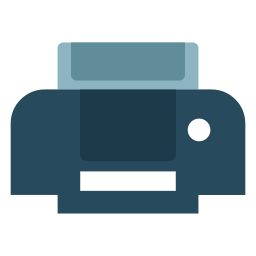High-speed, reliable bluetooth ESC thermal printer and encoder Capacitor plugin. Both on Android and iOS!
- Using the official RTPrinter SDK by Rongta Technology <3
- Cross-platform compatibility (Android & iOS)
- Swift speeds on iOS of BLE (known for it's pain-in-the-ass speed)
npm install capacitor-thermal-printer --save
npx cap syncOpen your iOS project in Xcode, then:
- In the left sidebar, select your project (usually named "App").
- Select your main target (usually also named "App").
- Navigate to "Build Phases" tab.
- Under "Copy Bundle Resources", click the "+" button and choose "Add Other..."
- Navigate to the
node_modules/capacitor-thermal-printer/ios/Plugin/Resources/ble_serial.plistfile and select it
And voilà! You're all set!
Make sure to check the Ionic Angular example in the example folder.
import { CapacitorThermalPrinter } from 'capacitor-thermal-printer';const device = await CapacitorThermalPrinter.connect({
address: 'XX:XX:XX:XX:XX:XX',
});
if (device === null) {
console.log('Woops, failed to connect!');
} else {
console.log('Connected!', device.name, device.address);
}You can also use the startScan method to discover nearby devices.
- On Android, only printers will be discovered.
- On iOS, all bluetooth devices will be discovered.
CapacitorThermalPrinter.addListener('discoverDevices', (devices) => {
console.log('Discovered devices list:', devices);
});
await CapacitorThermalPrinter.startScan();await CapacitorThermalPrinter.begin()
.align('center')
.image('https://raw.githubusercontent.com/Malik12tree/capacitor-thermal-printer/main/assets/Logo-Black.png')
.bold()
.underline()
.text('The amazing store\n')
.doubleWidth()
.text('RECEIPT\n')
.clearFormatting()
.text('Item 1: $10.00\n')
.text('Item 2: $15.00\n')
.align('right')
.text('Total: $25.00\n')
.align('center')
.qr('https://example.com')
.barcode('UPC_A', '123456789012')
.cutPaper()
.write()
.then(() => console.log('Printed!'))
.catch((e) => console.error('Failed to print!', e));Check out the Docs!
If you encounter any issues with this plugin, please report them at Issues
We're open to, and grateful for, any contributions made! Make sure to check Contribution Guidelines