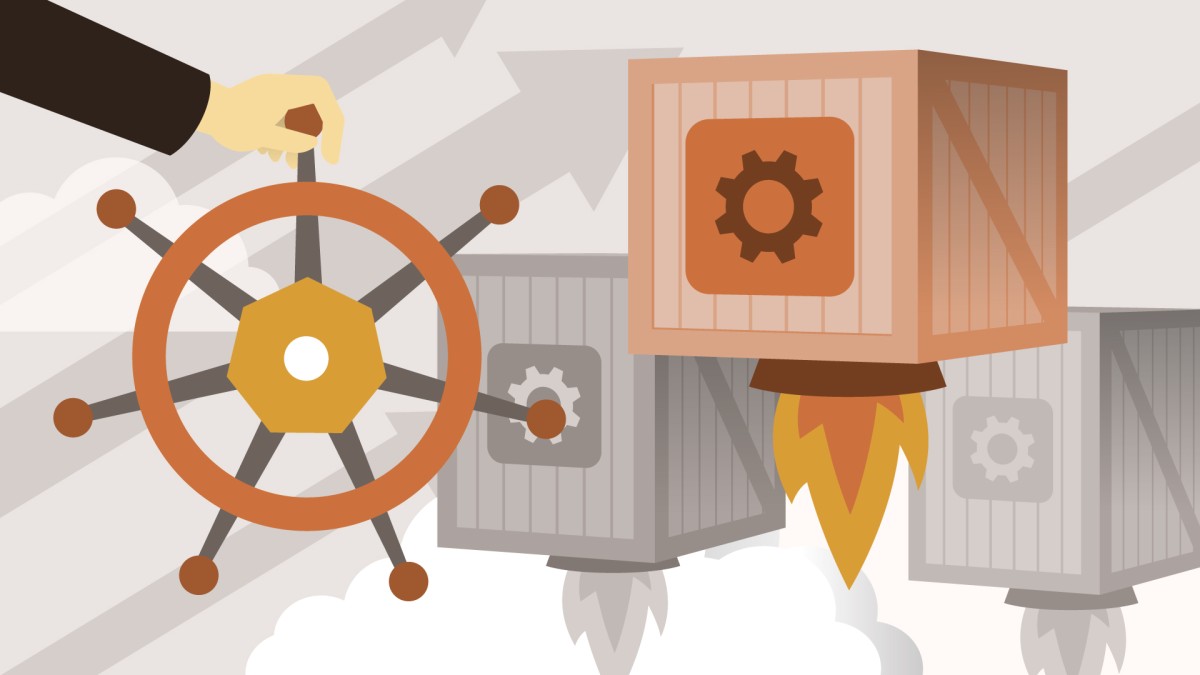This is the repository for the LinkedIn Learning course Kubernetes: Package Management with Helm. The full course is available from LinkedIn Learning.
In this course, instructor Kim Schlesinger teaches developers how to efficiently use Helm, a package management tool for Kubernetes, to deploy, update, and manage applications, including creating and utilizing Helm charts and leveraging advanced features. Learn how to install Helm, use existing Helm charts, and create new charts from the command line. Kim also demonstrates how to deploy and update Kubernetes ConfigMaps and Secrets, as well as utilize advanced features like dynamic value rendering with Helm templating. This comprehensive course equips developers with the skills needed to effectively manage their Kubernetes applications using Helm.
This repository does not have any branches, and each folder corresponds with a movie. The naming convention is CHAPTER#_MOVIE#. As an example, the folder named 02_03 corresponds to the second chapter and the third video in that chapter. If a file is changed in a video, you will see two different files in the folder: one with _begin in the name, and one with _end. These files show you the file as it is as the beginning of the video, and the file state when the video ends.
- Clone this repository into your local machine using the terminal (Mac), CMD or PowerShell (Windows), or a GUI tool like SourceTree.
- You can also download a ZIP file from Github and extract the contents to your machine.
- Place the exercise files on your computer when you can easily access them.
- To use these exercise files, you must have the following installed:
Kim Schlesinger
Tech Educator
Check out my other courses on LinkedIn Learning.