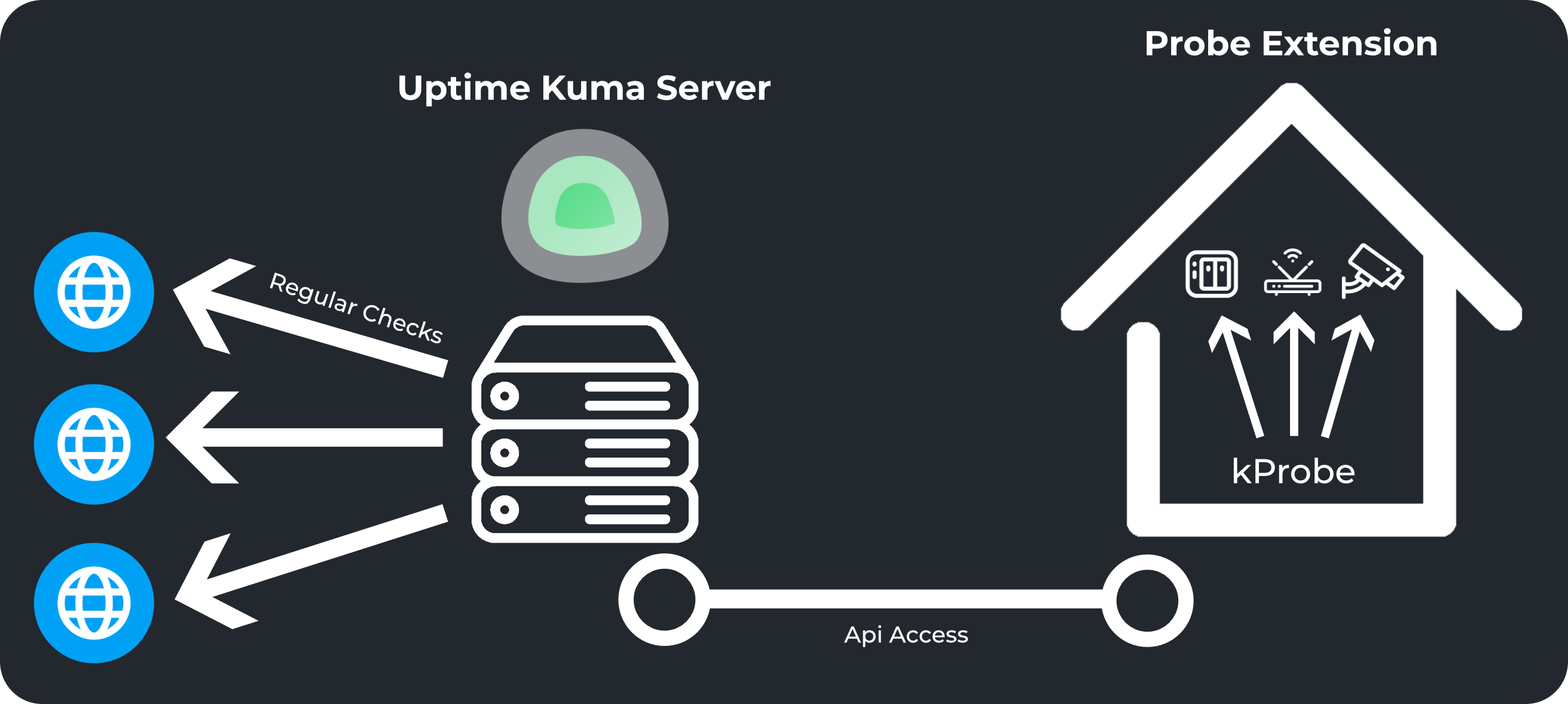By Karel Cermak | Karlosoft.
- Uptime Kuma is good at monitoring services and notifications, but it cannot connect through a VPN to the network and find out the status of internal services like Wi-Fi Access Points, Cameras and various other internal things.
- This Probe solves this - it can simply monitor devices inside the network and provide an API to the main Uptime Kuma instance. It is very simple to install, and does not affect the main Kuma Uptime in any way.
- Create a Linux server (ideally Ubuntu Server) in your internal network. There you will install this extension using FAQ.md guide. Then you configure the scans.
- In Uptime Kuma, you then set up a classic HTTP scan - the Probe API will return a certain response if the service works and another if it doesn't. Uptime Kuma will now get up-to-date information about the status of the service even if it does not have access to the network, but only to the API server.
- Measure ICMP ping reachability with a timeout limit.
- Make an HTTP request with a timeout limit and check a certain status code and the keyword in the response.
- Simple editor for scan configuration and simple CLI interface.
- API server for the main Uptime Kuma instance.
- Yes, you can use it as a simple monitoring tool. You can use the API to get the status of the services.
- But keep in mind that this app itself can't send notifications, nor will it ever (there is no plan to develop in this direction).
- You can find the installation guide in the FAQ.md file. You can also find the uninstallation guide there and other useful information.