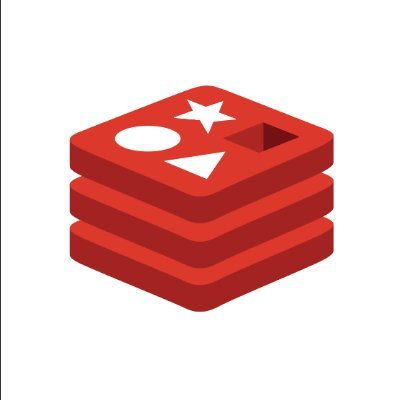Redis Ready Circular Queue is an object that can be used whenever you need to iterate over a circular queue. It uses Redis as the cache memory for your queue and pointer.
git clone https://github.com/Gui-Luz/RedisReadyCircularQueue.gitAfter cloning the repo, you can import the ReadisReadyCircularQueue class to your project:
from rrcq.rrcq import RedisReadyCircularQueueYou can instantiate the RedisReadyCircularQueue object passing a Redis host an a port as arguments:
host = 'localhost'
port = 6379
rrcq = RedisReadyCircularQueue(host, port)If its the first time you are using rrcq with a database you should set a new queue:
queue = ['Banana', 'Star Fruit', 'Apple', 'Orange', 'Avocado']
pointer = 'Apple'
rrcq.set_new_queue(queue, pointer)Then you can simply call rotate_right, to get next element, or rotate_left, to get previous element in queue:
rrcq.rotate_right()
>> > 'Orange'
rrcq.rotate_right()
>> > 'Avocado'
rrcq.rotate_right()
>> > 'Banana'
rrcq.rotate_left()
>> > 'Avocado'If you need to get a batch of elements, let's say to deliver it to a multi-thread routine, you can call the get_batch method:
queue = ['Banana', 'Star Fruit', 'Apple', 'Orange', 'Avocado']
pointer = 'Banana'
batch_size = 2
rrcq.set_new_queue(queue, pointer)
mybatch = rrcq.get_batch(batch_size)
>>> ['Star Fruit', 'Apple']If you need to get a batch rotating the queue to the left, you simply pass 'left' as a rotation value:
queue = ['Banana', 'Star Fruit', 'Apple', 'Orange', 'Avocado']
pointer = 'Banana'
batch_size = 2
rrcq.set_new_queue(queue, pointer)
mybatch = rrcqw.get_batch(batch_size, rotation='left')
>>> ['Avocado', 'Orange']