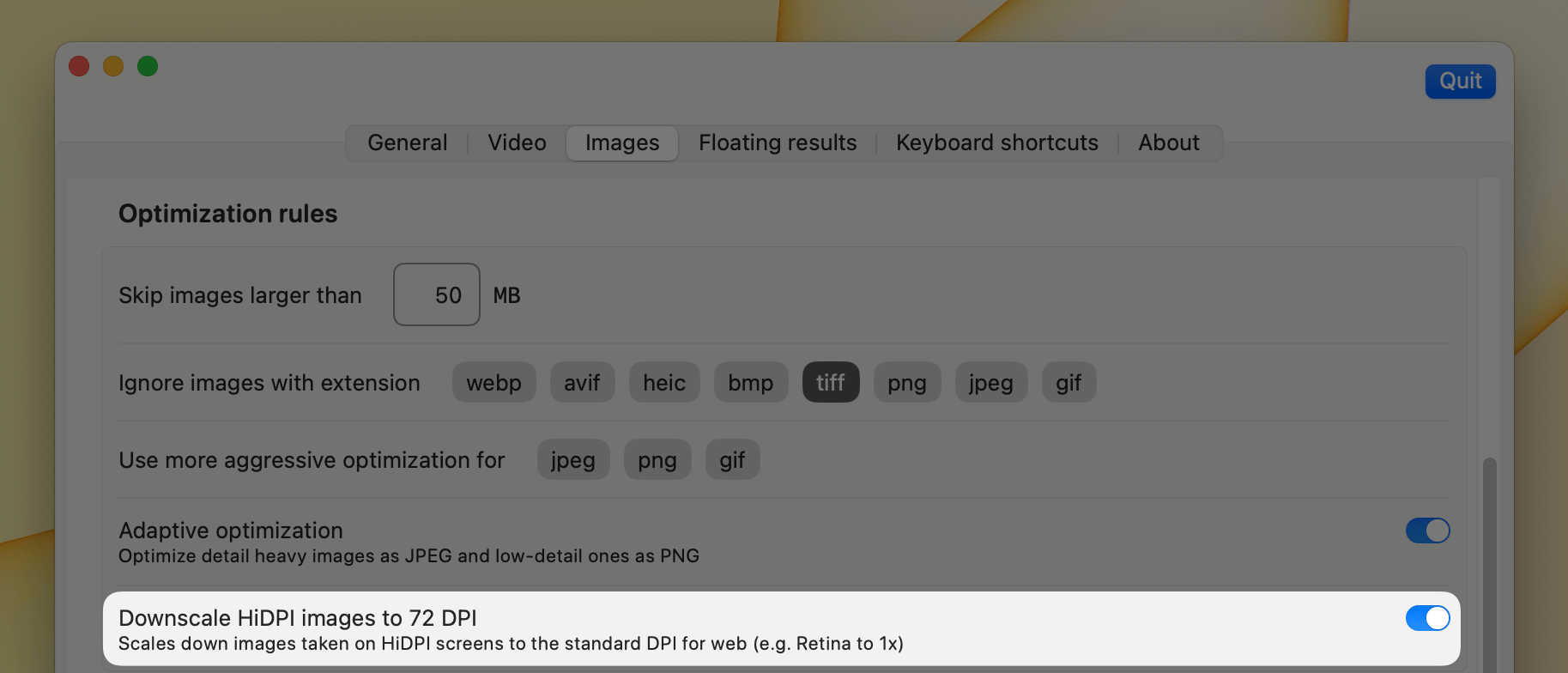Releases: FuzzyIdeas/Clop
Releases · FuzzyIdeas/Clop
v2.2.4
Features
- Setting to hide drop zone by default, show when manually pressing the
⌥ Optionkey
Improvements
- Show dock icon when opening Settings window
Fixes
- Allow JIT to work in libvips binaries (fixes downscaling in Intel builds)
- Lower bundle size by compressing
x86andarmbinaries together - Fix crash on optimise hotkey
- Fix possible multiplication overflow crash
- Fix Crop shortcut requesting Size value when both Width and Height are specified
v2.2.3
v2.2.2
Features
- Add Pause automatic optimisations option in the menubar
- Add support for
--long-edgeflag toclop cropcommand
-l, --long-edge When the size is specified as a single number, it will crop the longer of width or height to that number.
The shorter edge will be calculated automatically while keeping the original aspect ratio.
Example: `clop crop --long-edge --size 1920` will crop a landscape 2400x1350 image to 1920x1080, and a portrait 1350x2400 image to 1080x1920Improvements
- Show when an update is available as a subtle button below the floating results
Fixes
- Fix downscaling and cropping on Intel
- Show message when CLI is already installed
v2.2.1
Improvements
- Allow using
0for width/height for cropping to the original aspect ratio
Fixes
- Fix PNG optimisation because of a code signing error
- Hide ignore rules after deleting a watch path
- Fix Pro limits still being set to 2 on the drop zone (they're now set to 5)
v2.2.0
Features
- PDF optimisation
- Strip EXIF metadata
- Auto Copy to clipboard for dropped and watched files after optimisation
- Settings sync between Macs via iCloud
- Right click menu with
⌘ Commandhotkeys on hover - Speed up video function
- Ignore rules for watched folders
- Template for auto naming of clipboard images
- Finder action: Optimise with Clop
- Automation: run Shortcuts on optimised files
- Command-line Interface (CLI) for optimising files
- Convert video to GIF using gifski
- Compact results list when processing more than 5 files
- Click on resolution to crop to a specific size
Improvements
- Skip optimisations when more than 1 file is copied to clipboard
- Skip optimisations when more than
xfiles are dropped in watched folders - Make aggressive GIF optimisation more space saving by limiting colors to 256
- Implement optimisation on dropped file promises
- Better handling of optimisations that result in larger files
- Cleanup of optimiser processes on crash or forced termination
Fixes
- Don't show drop zone in settings floating results preview
- Fix GIF optimisation (yet again)
- Fix interference with other drop zone apps like Yoink, Dropzone, Dropshare etc.
- Fix params for aggressive video optimisation
v2.1.3
v2.1.2
v2.1.1
Features
- Drop zone for drag-and-drop file optimisation
- More control of the clipboard optimiser
- More control on where the converted files are placed
Improvements
- Better scoring formula for video adaptive optimisation (should result in less CPU usage on high workload videos)
- Easier to read text on floating results
- Restart on crash or app hang (some crashes/hangs are unavoidable)
- Log to system console
Fixes
- Optimising clipboard data should now leave the original files untouched
- Fix GIF optimisation
- Fix resolution being 72x higher on JPEGs without a defined DPI
- Bringing back removed results would also bring back notices and error messages
- Destroy previously removed results after a while to free up memory