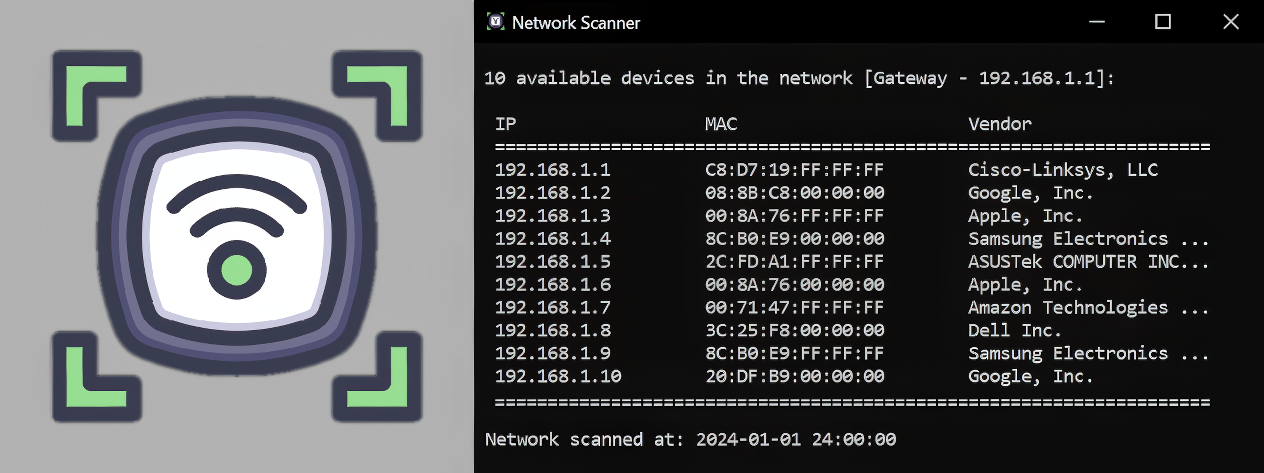A simple network scanner written in Python using Scapy.
Install with pip:
pip install -i https://test.pypi.org/simple/ ExsNetworkScan
To run, just type command: netscan
On first run you will be prompted to set your default gateway IP and to set an API Key for the vendor lookup service.
- To get your gateway IP, open command prompt and type:
ipconfig- Will be labeled as Default Gateway
API Key (Optional but recommended):
To get an API Key (It's free and it stops lookup rate limits), create an account at https://my.maclookup.app/login
Note
I'm not entirely sure how much of Scapy is required to run it (as there are some optional dependencies you can opt out of, but I'm fairly certain you are going to most likely need npcap, however you can try running it first to see if you can just use the base Scapy package.