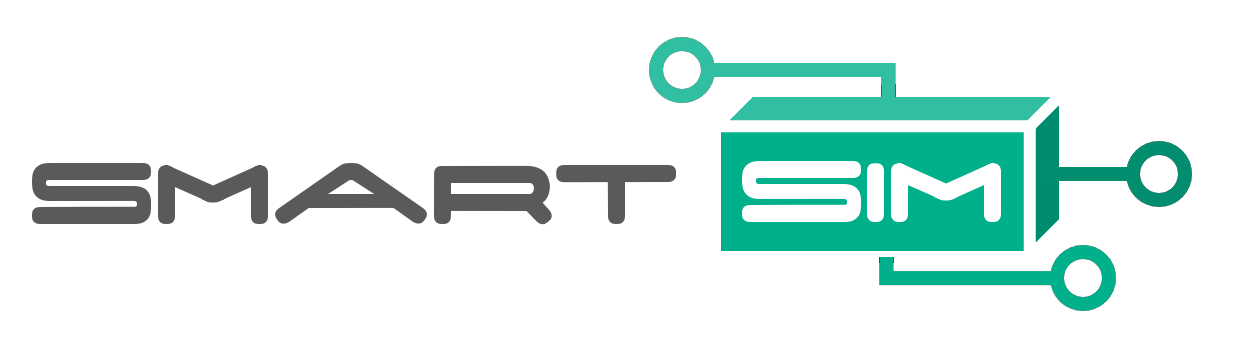This repository holds all of the scripts and materials for testing the scaling of SmartSim and SmartRedis clients.
The scaling tests mimic an HPC workload by making calls to SmartSim and SmartRedis infrastructure to complete parallel highly complex, data-intensive tasks that are spread across compute resources. These applications are used to test the performance of SmartSim and SmartRedis across various system types.
The SmartSim-Scaling repo offers three scalability tests with six total versions detailed below:
| Inference Database | Client Languages | Parallelization |
|---|---|---|
| Standard | C++, Fortran | MPI |
| Colocated | C++, Fortran | MPI |
| Throughput Database | Client Languages | Parallelization |
|---|---|---|
| Standard | C++ | MPI |
| Colocated | C++ | MPI |
| Data Aggregation Database | Client Languages | Parallelization |
|---|---|---|
| Standard | C++ | MPI |
| Standard | Python | MPI |
| Standard | Python | File System |
The scaling repo offers two types of Orchestrator deployments: Standard and Colocated.
The Orchestrator is a SmartSim term for a Redis or KeyDB database with the SmartRedis client software wrapped around it.
-
Standard (Clustered Deployement): When running with Standard deployment, your Orchestrator will be deployed on different compute nodes than your application. You will notice that all Standard scaling tests share adb_nodesflag. By setting the flag todb_nodes=[4,8]- you are telling the program to split up your database to four shards on the first permutation, then eight shards on the second permutation. Each shard of the database will communicate with each application node. You can specify the number of application nodes via theclient_nodesflag in each scaling test. -
Colocated (non-Clustered Deployement): A Colocated Orchestrator is deployed on the same compute hosts as the application. This differs from standard deployment that launches the database on separate database nodes. Colocated deployment is particularly important for GPU-intensive workloads which require frequent communication with the database. You can specify the number of nodes to launch both the database and application on via theclient_nodesflag.
See our installation docs for more information on clustered and colocated deployment
To run the scaling tests, SmartSim and SmartRedis will need to be installed. See our installation docs for instructions.
For the inference tests, be sure to have installed SmartSim with support for the device (CPU or GPU) you wish to run the tests on, as well as have built support for the PyTorch backend.
Installing SmartSim and SmartRedis may look something like:
# Create a python environment to install packages
python -m venv /path/to/new/environment
source /path/to/new/environment/bin/activate
# Install SmartRedis and build the library
pip install smartredis
# If you are running a Fortran app - use `make lib-with-fortran`
make lib # or make lib-with-fortran
# Install SmartSim
pip install smartsim
# Build SmartSim and install ML Backends for GPU
smart build --device gpuBut please consult the documentation for other pieces like specifying compilers, CUDA, cuDNN, and other build settings.
Once SmartSim is installed, the Python dependencies for the scaling test and result processing/plotting can be installed with
cd SmartSim-Scaling
pip install -r requirements.txtIf you are using a Cray machine, you will need to run
CC=cc CXX=CC pip install -r requirements.txt.
Lastly, the C++ applications themselves need to be built. To complete this,
one CMake edit is required. When running cmake ..,
change the path to the SMARTREDIS variable to the top level of the directory
where you built or installed the SmartRedis library using the -DSMARTREDIS flag.
An example of this is shown below. If no SmartRedis path is specified, the program
will look for the SmartRedis library in path "../../SmartRedis".
All tests can be built by running
cd <language name>-<test name> # ex. cpp-inference for the cpp inference tests
mkdir build && cd build
cmake .. -DSMARTREDIS=/path/to/SmartRedis
makeThe CMake files used to build the various apps are shown below:
- Inference
cpp-inference/CMakeLists.txtfortran-inference/CMakeLists.txt
- Throughput
cpp-throughput/CMakeLists.txt
- Data Aggregation
cpp-data-aggregation/CMakeLists.txtcpp-py-data-aggregation/db/CMakeLists.txtcpp-py-data-aggregation/fs/CMakeLists.txt
There are three different
CMakeLists.txtfiles for the Data Aggregation tests. A separate build folder will need to be created within each CMake folder if you plan to run all three data agg tests. You will need to navigate into the respective CMake file per Data Aggregation scaling test and run the app steps above. This is the same for the C++ and Fortran inference tests.
A single SmartSim driver script can be used to launch both tests. The Fire CLI
specifies the options for the scaling tests.
SYNOPSIS
driver.py COMMAND | VALUE
COMMANDS
COMMAND is one of the following:
inference_colocated
Run ResNet50 inference tests with colocated Orchestrator deployment
Client: C++
inference_standard
Run ResNet50 inference tests with standard Orchestrator deployment
Client: C++
throughput_colocated
Run throughput scaling tests with colocated Orchestrator deployment
Client: C++
throughput_standard
Run throughput scaling tests with standard Orchestrator deployment
Client: C++
aggregation_scaling
Run aggregation scaling tests with standard Orchestrator deployment
Client: C++
aggregation_scaling_python
Run aggregation scaling tests with standard Orchestrator deployment
Client: Python
aggregation_scaling_python_fs
Run aggregation scaling tests with standard File System deployment
Client: Python
process_scaling_results
Create a results directory with performance data and performance plots
Client: None
scaling_read_data
Read performance results and store to file system
Client: None
scaling_plotter
Create just performance plots
Client: None
Each of the command provides their own help menu that shows the arguments possible for each.
The output organization of the performance results is detail below.
When a scaling test is first initialized, a nested folder named results/'exp_name'
is created. The exp_name is captured by the exp_name flag value when you run your
scaling test. For example, running the standard inference test via
python driver.py inference_standard with the default name exp_name=inference-standard-scaling,
places results in the results/inference-standard-scaling directory.
Each time you run a scaling test it is considered a single run. This is how the
results/'exp_name' is organized. The results will be within a folder named
run-YEAR-MONTH-DAY-TIME. A result's folder with multiple
runs of inference standard with the default exp_name would look like:
results/
├─ inference-standard-scaling/ # Holds all the runs for a scaling test
│ ├─ run-2023-07-17-13:21:17/ # Holds all information for a specific run
│ │ ├─ database/ # Holds orchestrator information
│ │ │ ├─ orchestrator.err # Will output an error within the Orchestrator
│ │ │ ├─ orchestrator.out # Will output messages pushed during an Orchestrator run
│ │ │ ├─ smartsim_db.dat
│ │ ├─ infer-sess-cpp-N4-T18-DBN4-DBCPU8-ITER100-DBTPQ8-80e4/ # Holds all information for a session
│ │ │ ├─ cat.raw # Holds all timings from infer run
│ │ │ ├─ data_processing_script.txt # Script used during the infer session
│ │ │ ├─ infer-sess-cpp-N4-T18-DBN4-DBCPU8-ITER100-DBTPQ8-80e4.err # Stores error messages during inf session
│ │ │ ├─ infer-sess-cpp-N4-T18-DBN4-DBCPU8-ITER100-DBTPQ8-80e4.out # Stores print messages during inf session
│ │ │ ├─ rank_0_timing.csv # Holds timings for the given rank, in this case rank 0
│ │ │ ├─ resnet50.GPU.pt # The model used for the infer session
│ │ │ ├─ run.cfg # Setting file for the infer session
│ │ │ ├─ srlog.out # Log file for SmartRedis
│ │ ├─ infer-sess-fortran-N4-T18-DBN4-DBCPU8-ITER100-DBTPQ8-f8a6/
│ │ ├─ run.cfg # Setting file for the run
│ │ ├─ scaling-2023-07-19.log # Log file for information on run
│ ├─ stats/ # Holds all the statistical results per run
│ │ ├─ run-2023-07-17-13:21:17/ # The run
│ │ │ ├─ infer-sess-cpp-N4-T18-DBN4-DBCPU8-ITER100-DBTPQ8-80e4/ # certain sessiom
│ │ │ │ ├─ infer-sess-cpp-N4-T18-DBN4-DBCPU8-ITER100-DBTPQ8-80e4.csv
│ │ │ │ ├─ put_tensor.pdf # PDF version of b/w plots
│ │ │ │ ├─ run_model.pdf # PDF version of b/w plots
│ │ │ │ ├─ run_script.pdf # PDF version of b/w plots
│ │ │ │ ├─ unpack_tensor.pdf # PDF version of b/w plots
│ │ │ ├─ infer-sess-fortran-N4-T18-DBN4-DBCPU8-ITER100-DBTPQ8-f8a6/
│ │ ├─ dataframe.csv.gz # Dataframe wit
│ │ ├─ put_tensor.png # Violin plot for put_tensor timings
│ │ ├─ run_model.png # Violin plot for run_model timings
│ │ ├─ run_script.png # Violin plot for run_script timings
│ │ ├─ unpack_tensor.png # Violin plot for unpack_tensor timingsWithin each run folder there is a subset of files that will be useful to you.