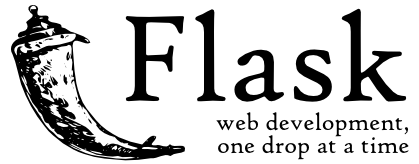This is a Flask web app which predicts fare of Flight ticket.
What to do when you are at home due to this pandemic situation? I started to learn Machine Learning model to get most out of it. I came to know mathematics behind all supervised models. Finally it is important to work on application (real world application) to actually make a difference.
All the dependencies and required libraries are included in the file requirements.txt See here
Data pre-processing is an important step for the creation of a machine learning model. Initially, data may not be clean or in the required format for the model which can cause misleading outcomes. In pre-processing of data, we transform data into our required format. It is used to deal with noises, duplicates, and missing values of the dataset. Data pre-processing has the activities like importing datasets, splitting datasets, attribute scaling, etc. Preprocessing of data is required for improving the accuracy of the model.
The Code is written in Python 3.7. If you don’t have Python installed you can find it here. If you are using a lower version of Python you can upgrade using the pip package, ensuring you have the latest version of pip. To install the required packages and libraries, run this command in the project directory after cloning the repository:
- Clone the repo
git clone https://github.com/Chaganti-Reddy/Flight-Fare-Prediction.git- Change your directory to the cloned repo
cd Flight-Fare-Prediction- Now, run the following command in your Terminal/Command Prompt to install the libraries required
python3 -m virtualenv my_env
source my_env/bin/activate
pip3 install -r requirements.txt
- Open terminal. Go into the cloned project directory and type the following command:
python3 app.py.
├── Data_Train.xlsx
├── LICENSE
├── README.md
├── Sample_submission.xlsx
├── Test_set.xlsx
├── app.py
├── assets
│ └── main.png
├── flight_price.ipynb
├── flight_rf.pkl
├── requirements.txt
├── static
│ └── css
│ └── styles.css
└── templates
└── home.html
- Use multiple Algorithms
- Optimize Flask app.py
- Front-End
Feel free to mail me for any doubts/query :email: chagantivenkataramireddy1@gmail.com
You are allowed to cite any part of the code or our dataset. You can use it in your Research Work or Project. Remember to provide credit to the Maintainer Chaganti Reddy by mentioning a link to this repository and her GitHub Profile.
Follow this format:
- Author's name - Chaganti Reddy
- Date of publication or update in parentheses.
- Title or description of document.
- URL.
Made with ❤️ by Chaganti Reddy
MIT © Chaganti Reddy