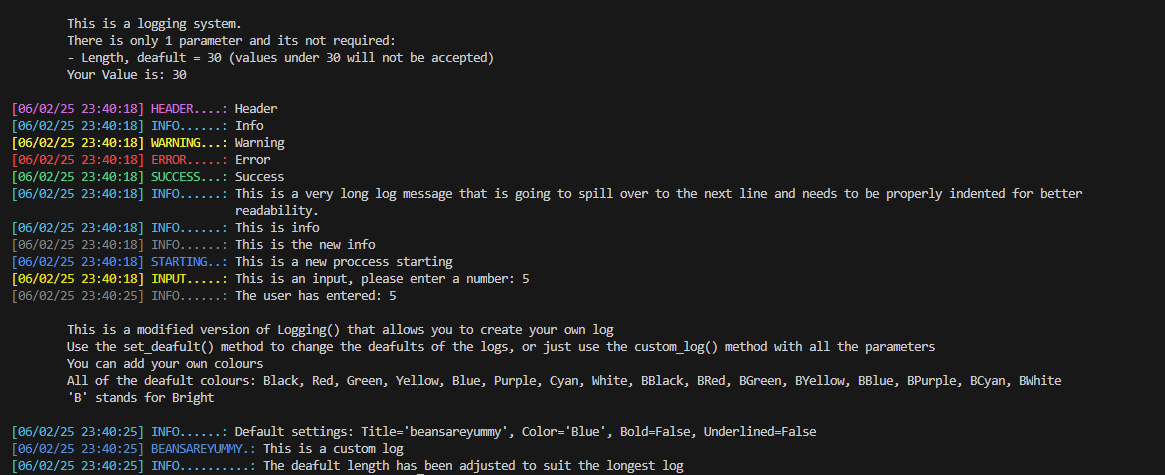This package is an advanced logging system that allows the user to create custom and preset logs, with colour.
pip install boLogger --upgrade- Colour
- Create your own custom logger
- Text wrapping
- the text will never be on the same level as the logger info
- "\n" will now triiger a text wrap aswell now, before they where mysteriously removed from existence
- Easy use
- Black
- Red
- Green
- Yellow
- Blue
- Purple
- Cyan
- White
- BBlack
- BRed
- BGree
- BYellow
- BBlue
- BPurple
- BCyan
- BWhite
B stands for bright
#each of these have 3 args:
#- text (str)
#- bold (bool)
#- unnderlined (bool)
.header(text)
.info(text)
.warning(text)
.error(text)
.success(text)
.starting(text)
.input(text)
.set_colour(
method, # one of the basic logging names e.g. 'info'
colour # a valid colour code or colour name
)CustomLog() includes everything in the Logging() class and more
.set_default_custom(
title: str,
color: str,
bold: bool,
underlined: bool
) # This is used to create deafults for the custom_log() method
# Meaning if the user wants to use the cutom_log() method
# They only need to use the text parameter
.custom_log(
text: str,
title: str,
color: str,
bold: bool,
underlined: bool
) # If you already have a deafult set you will only need to enter the text param
# But if you have not, you will need to enter all params
# Method to view the current deafult settings
# It returns it, not printing
.view_deafult()
.add_color(colour) # your own colour code (must start with '\033[')### Logging()
myLogger = Logging()
# Explains the module
print(myLogger)
myLogger.header("Header")
myLogger.info("Info")
myLogger.warning("Warning")
myLogger.error("Error")
myLogger.success("Success")
myLogger.starting("Starting")
myLogger.info("This is a very long log message that is going to spill over to the next line and needs to be properly indented for better readability.")
# Functions as a normal input but has the logging decorations
user_choice = myLogger.input("This is a re-designed input")
myLogger.info(f"The user inputted: {user_choice}")
### CustomLog()
myLogger = CustomLog()
# Explains the module
print(myLogger)
# Bold and underlined are automatically set to false
myLogger.set_default(title="beansareyummy", color='Blue')
myLogger.view_deafult()
myLogger.custom_log("custom")
myLogger.info("custom")# Make sure to define the class
mylogger = Logging()
print(mylogger)
mylogger.header("Header")
mylogger.info("Info")
mylogger.warning("Warning")
mylogger.error("Error")
mylogger.success("Success")
mylogger.info("This is a very long log message that is going to spill over to the next line and needs to be properly indented for better readability.")
mylogger.info("This is info")
mylogger.set_colour('info', 'BBlack')
mylogger.info("This is the new info")
mylogger.starting("This is a new proccess starting")
num = mylogger.input("This is an input, please enter a number: ")
mylogger.info(f"The user has entered: {num}")
customLogger = CustomLog()
print(customLogger)
customLogger.set_default_custom(title="beansareyummy", color='Blue')
customLogger.view_deafult()
customLogger.custom_log("This is a custom log")
customLogger.info("The deafult length has been adjusted to suit the longest log")