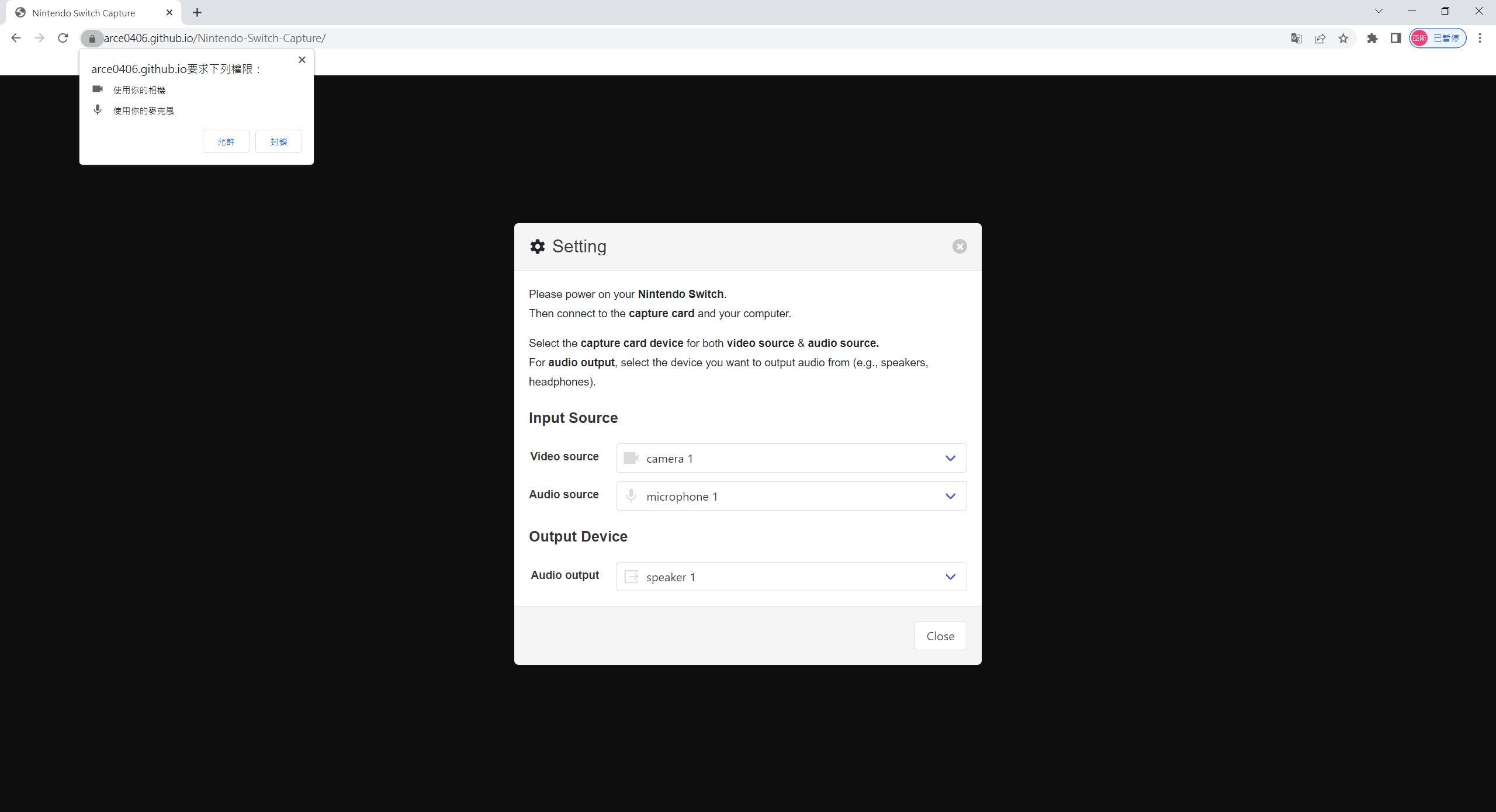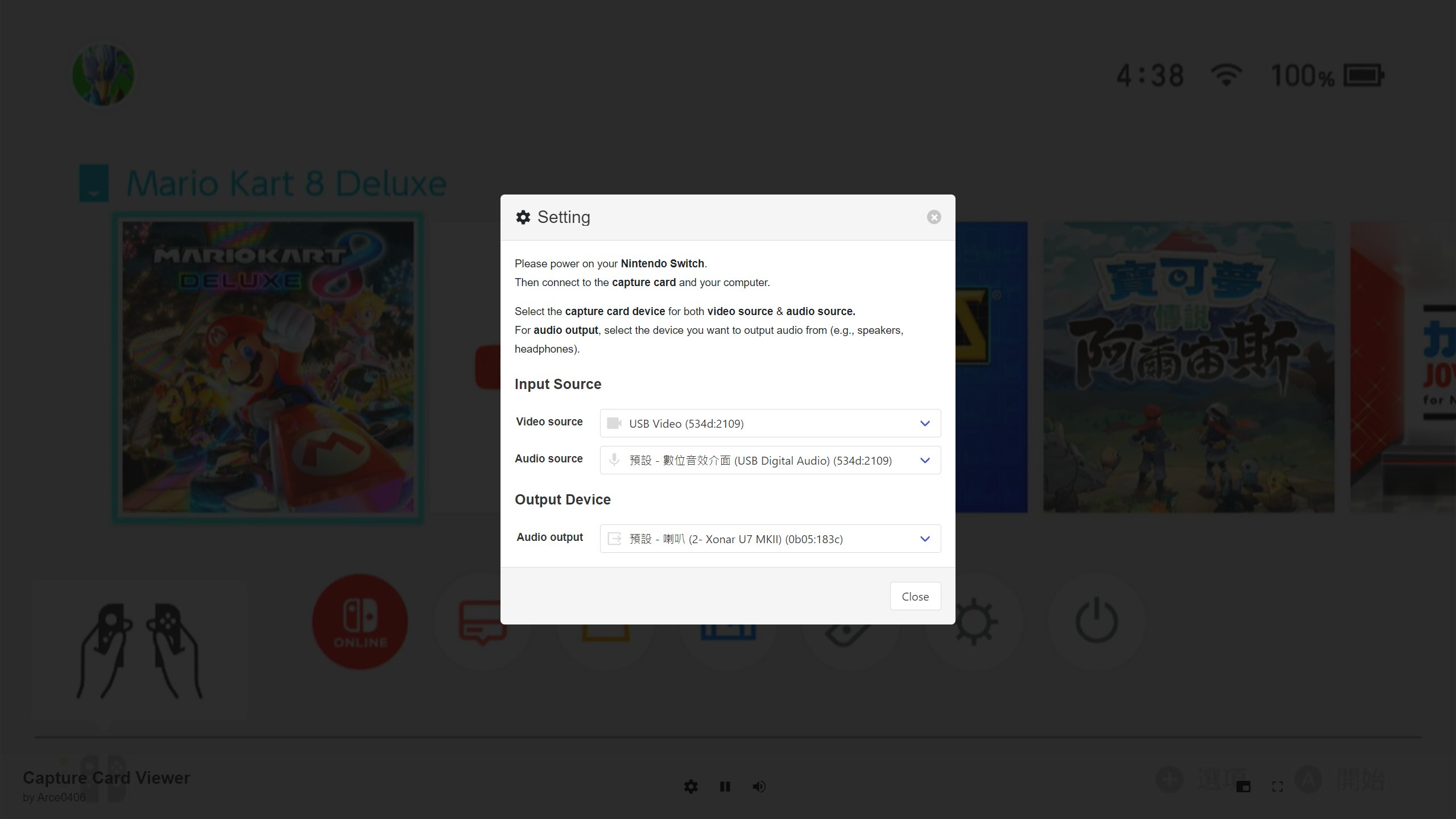Display the game screen of Nintendo Switch on the web page.
Nintendo Switchのゲーム画面をWebページ上に表示する。
在網頁顯示 Nintendo Switch 的遊戲畫面。
Repository > https://github.com/Arce0406/Nintendo-Switch-Capture
Homepage (host on Github Pages) > https://arce0406.github.io/Nintendo-Switch-Capture
Here are the steps.
- Turn on the Nintendo Switch and connect the HDMI cable.
- Connect the HDMI to the capture card, and then connect the capture card to your computer.
- Open the website https://arce0406.github.io/Nintendo-Switch-Capture
- It shows settings modal in default, specify the video & audio source as the capture card, and the audio output device.
- Close the setup modal, and enjoy.
If you want to drop a Nintendo Switch screen onto your computer screen, there are a few common ways to do it.
- Use HDMI to connect from the Nintendo Switch dock to the screen.
- Use a capture card, and use OBS software to capture video & audio.
However, these methods are not user-friendly for me.
If you connect the Switch directly to the computer screen, unless it is a special screen (supporting PIP/PBP), support you show in sub window. Otherwise, if you want to use it with the computer at the same time, you must manually switch the source of the screen signal, which is very troublesome.
If you capture through OBS, you have to output the signal to some player software or live broadcast to streaming platforms (such as Youtube, Twitch), which usually has a delay.
I just want to use it for myself and occasionally share the game screen to my friends.
I don't want to make live streaming, and I don't want to have delay.
However, if you are looking for live streaming, suggest you to evaluate whether you need a high priced capture box.
So, if you are like me and just want to...
- Want to see a windowed game screen that you can operate with your computer at the same time instead of taking up the whole screen.
- Don't want to go through other software or complicated operations, and want to put Nintendo Switch screen directly.
- Don't want to buy a high priced capture box, but have bought (or can afford) a cheap usb capture card (within $20).
Then, you may consider using this web tool.
Since this is only a rough idea, there may be unpredictable bugs, so I provide my test equipment:
Nintendo Switch(OLED) Browser: Chrome (version 106.0.5249.103) Capture card: VC01 USB3.0轉HDMI影像擷取卡
Here is the list of features.
- ✔️ Displays the capture card stream on
<video>.- Currently can pause, full-screen, turn on/off sound, and open sub-windows.
- ❌ Screenshot (future implementation expected)
The following are frequently asked questions and notes.
- HDMI capture card have both video & audio output, but VGA capture card will only have video output.
- You need to allow the website to use the camera and microphone.
- If there is only audio (or only video), please try to plug and unplug the capture card again.
- Theoretically, you can connect other handheld game machines. It should be able to capture correctly, but I have not tested it, so I do not guarantee that it will work.