- About
- Getting Started
- Installation
- Usage
- Features
- Built With
- Configuration
- Troubleshooting
- Contributing
- License
- Acknowledgments
This script automates the process of submitting multiple responses to Microsoft Forms. Perfect for teachers/instructors who need to submit evaluations for multiple students efficiently. It handles email extraction, Excel sheet creation with validation rules, and automated form submissions.
- Node.js (v14 or higher)
- npm (Node Package Manager)
- Chrome/Chromium browser
- Text editor (VS Code recommended)
- Clone the repository
git clone https://github.com/AmirHaytham/almentor-evaluation-submission.git- Navigate to project directory
cd almentor-evaluation-submission- Install dependencies
npm install// In automation.js
const text = `
student1@example.com
student2@example.com
// Add more emails...
`;node automation.jsOpen form_responses.xlsx and fill:
- Student interaction (0-5)
- Commitment level (0-5)
- Behavior selection
- Feedback notes
node automation.js
# When prompted, type 'y' to confirm- 📧 Email extraction from text
- 📊 Excel sheet generation with validation
- 🤖 Automated form submissions
- 🔄 Retry mechanism for failures
- 📝 Detailed error logging
- 📸 Error screenshots
| Column | Description | Values |
|---|---|---|
| Student Email | Email address | Text |
| Teacher Code | Teacher identifier | ENTER YOUR ID |
| Interaction | Lecture interaction | 0-5 |
| Commitment | Session commitment | 0-5 |
| Behavior | Student behavior | Dropdown |
| Feedback | Additional notes | Text |
- Excel Busy Error
Error: EBUSY: resource busy or locked
# Solution: Close Excel file- Navigation Timeout
Error: Navigation timeout exceeded
# Solution: Check internet connection- Fork the repository
- Create your feature branch
git checkout -b feature/AmazingFeature- Commit changes
git commit -m 'Add AmazingFeature'- Push to branch
git push origin feature/AmazingFeature- Open a Pull Request
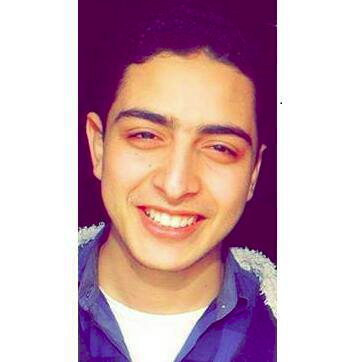
Made with ❤️ by AmirHaytham
This project is licensed under the MIT License - see the LICENSE file for details.



