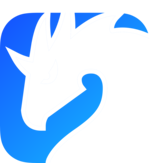Zenoh router is started as a backgroud process and everything is sourced as /zenoh_entrypoint.sh is triggered.
docker pull airlabpolimi/ros2-zenoh-full-desktop:jazzyIn the first terminal, run:
docker run -it --name ros2-zenoh-container airlabpolimi/ros2-zenoh-full-desktop:jazzyInside the container (still in the first terminal), execute:
ros2 run demo_nodes_cpp talkerOpen a new terminal and enter:
docker exec -it ros2-zenoh-container /bin/bashInside the container (still in the second terminal), execute:
ros2 run demo_nodes_cpp listener