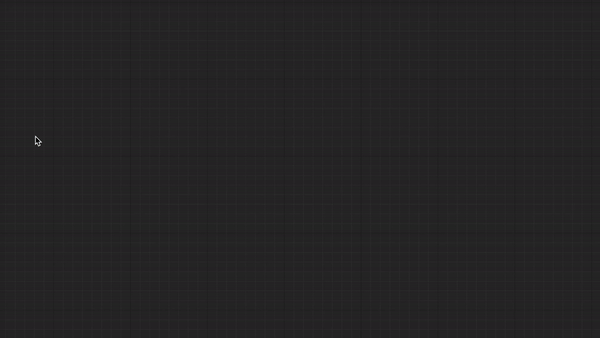The Sequence Unreal Embedded Wallet SDK provides full Sequence Embedded Wallet and Indexer integration for your Unreal Framework games.
- Unreal Engine 5.2, 5.3, or 5.4
- PC Standalone
- Mac Standalone
- Android
- iOS
The SDK comes with a number of samples that can be imported used from the SequencePlugin Content/Core directory.
- Increase the "VersionName" field inside the
SequencePlugin.uplugin&SequenceRPCManager.hfiles. - Merge the
masterbranch into the5_2_downgradebranch and check if it compiles. - Merge the
5_2_downgradebranch into the5_3_downgradebranch and check if it compiles. - In the Unreal Editor, go inside the Plugins Window and package the plugin for all supported versions.
- Before packaging, make sure to temporarily remove
IOSfromSupportedTargetPlatforms. Add it back to the list inside the packaged files. - Remove the
IntermediateandBinariesinside the packaged folder. - Create a zip files of the packaged folder without compression.
- MacOS command:
ditto -c -k --sequesterRsrc --keepParent --zlibCompressionLevel 0 ./SequencePlugin SequenceUnreal_1-5-0_UE-5-4.zip - Windows PowerShell:
Compress-Archive -CompressionLevel NoCompression -Path 'SequencePlugin' -DestinationPath 'SequenceUnreal_1-5-0_UE-5-4.zip'
- MacOS command:
- Before packaging, make sure to temporarily remove
- Create a git tag of the
masterbranch including the version name, likeSequence_1_0_0. - Create a release on GitHub, collect changelogs and upload the file builds for all supported versions.
If your project is currently on 5.2 or 5.3, then for this version you'll want to upgrade to 5.4. To do this close the Unreal Editor, Close your Code Editor. Right-click on your Unreal Project file. Then select Switch Unreal Engine Version, Choose 5.4 and click okay. Once done. Open your code editor and rebuild your source code.
As a way of future proofing we recommend installing visual studio 2022 in accordance with these docs as Unreal 5.4 and onward will be dropping support for visual studio 2019.
In events where the editor crashes on launch, try deleting the following file, Saved/SaveGames/Cr.sav This file contains the savegame data for credentials and if modified can result in an engine crash. Deleting this file deletes local credentials, so you'll need to log back in.